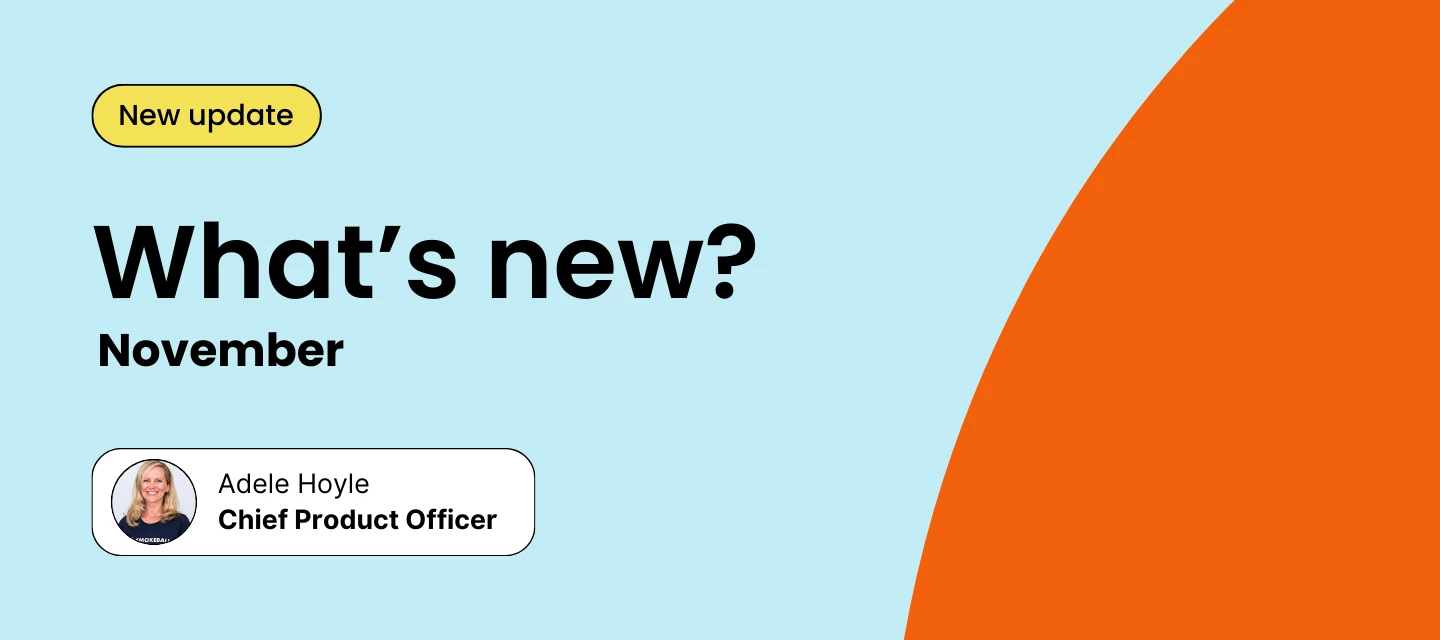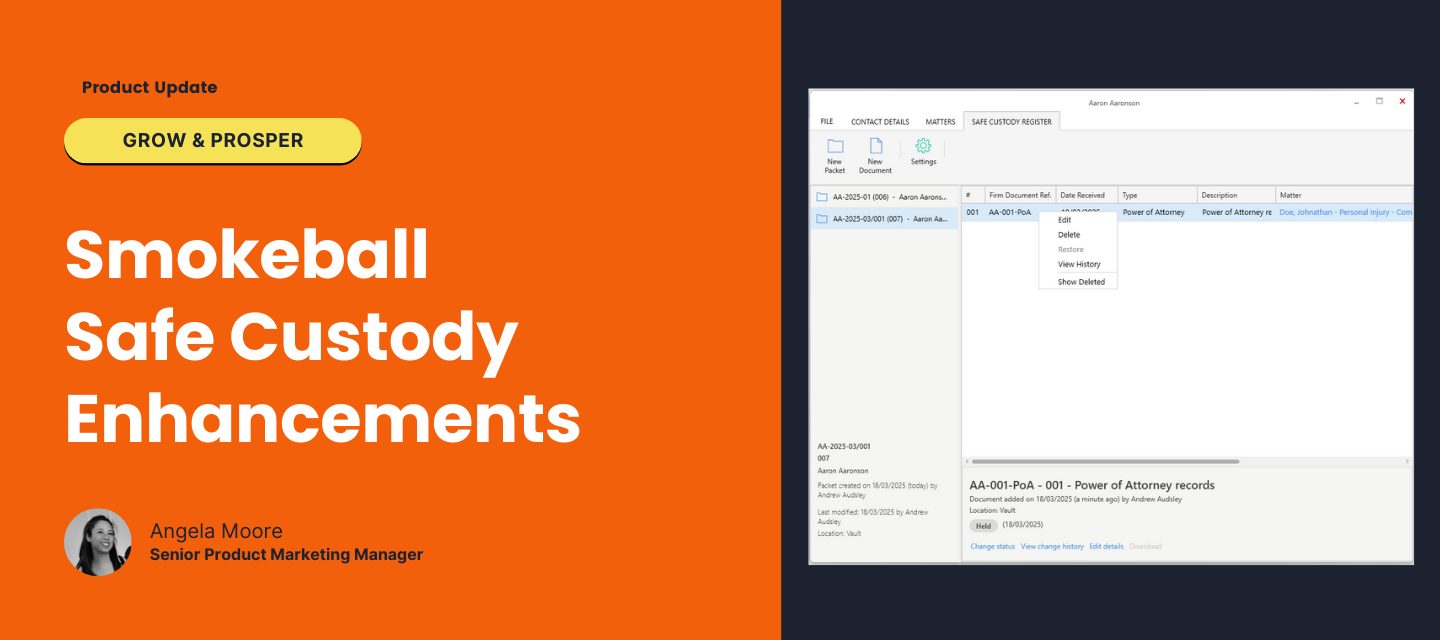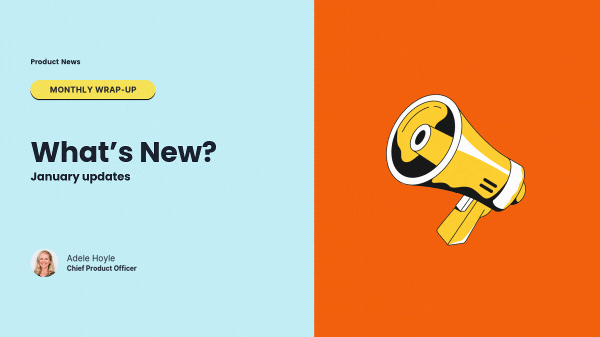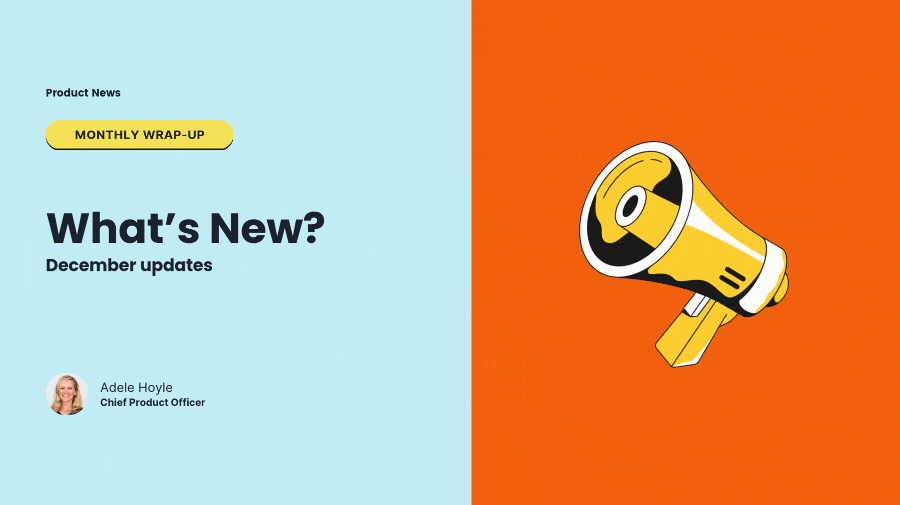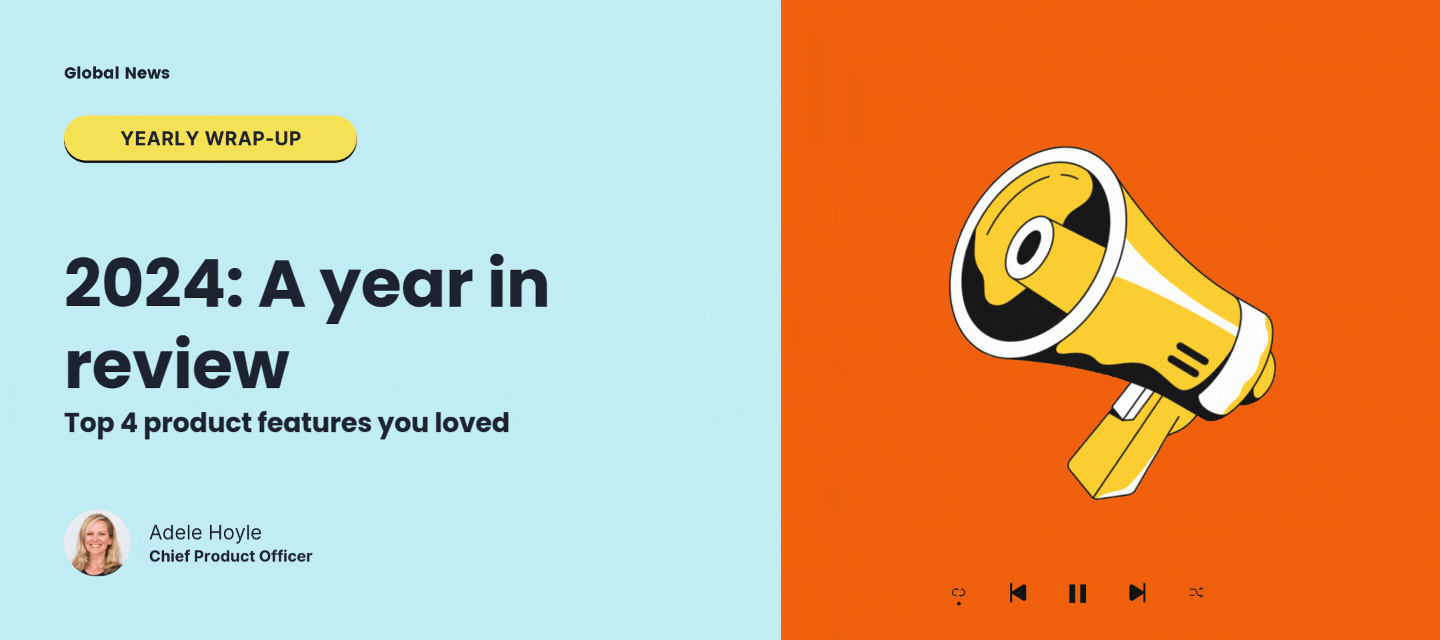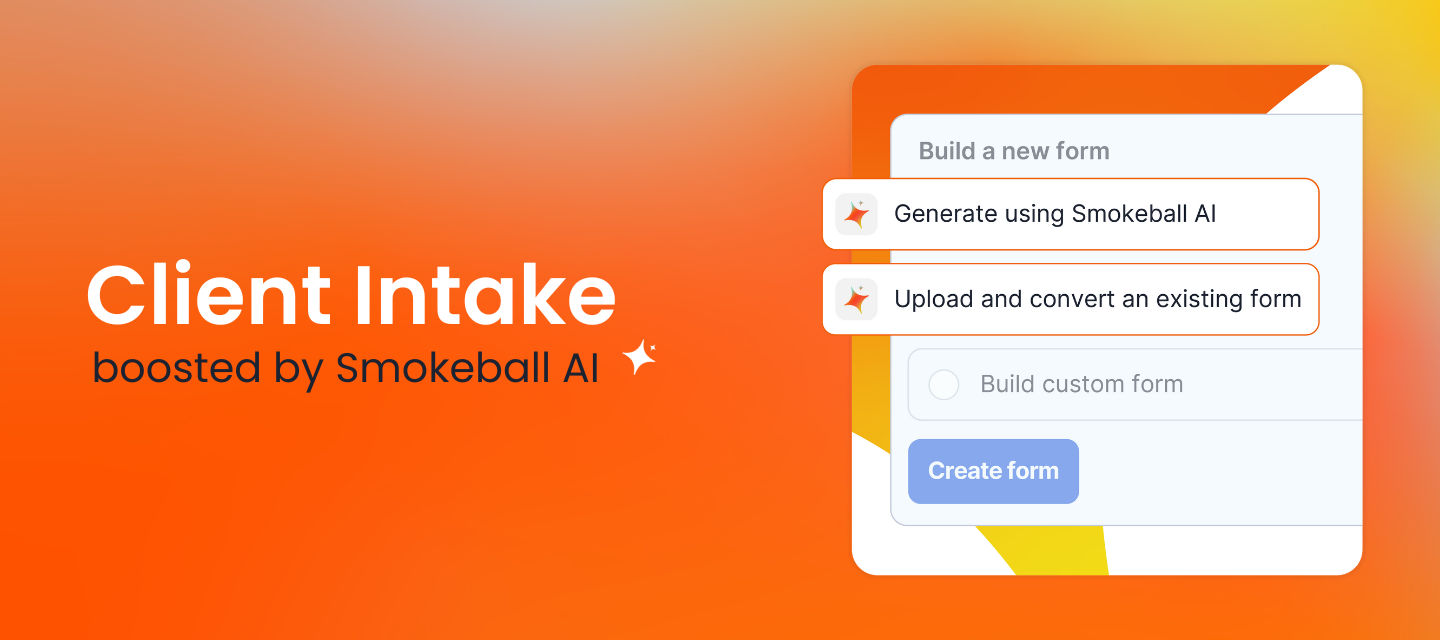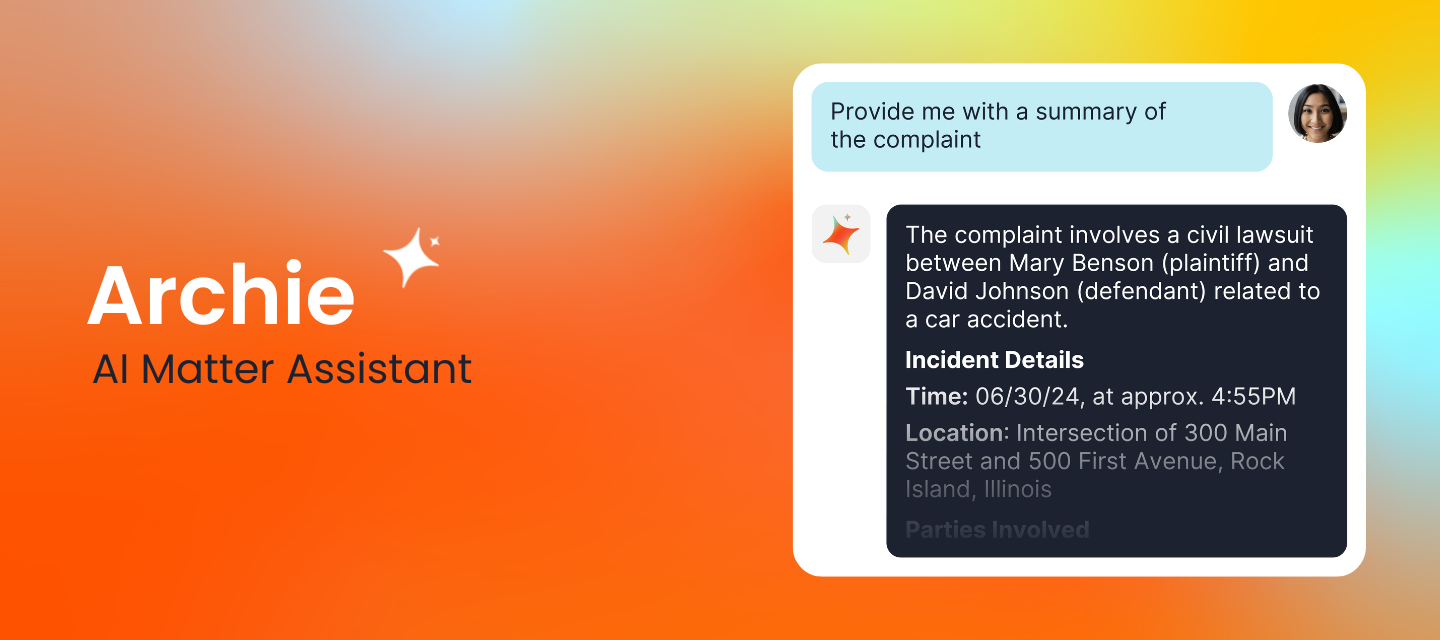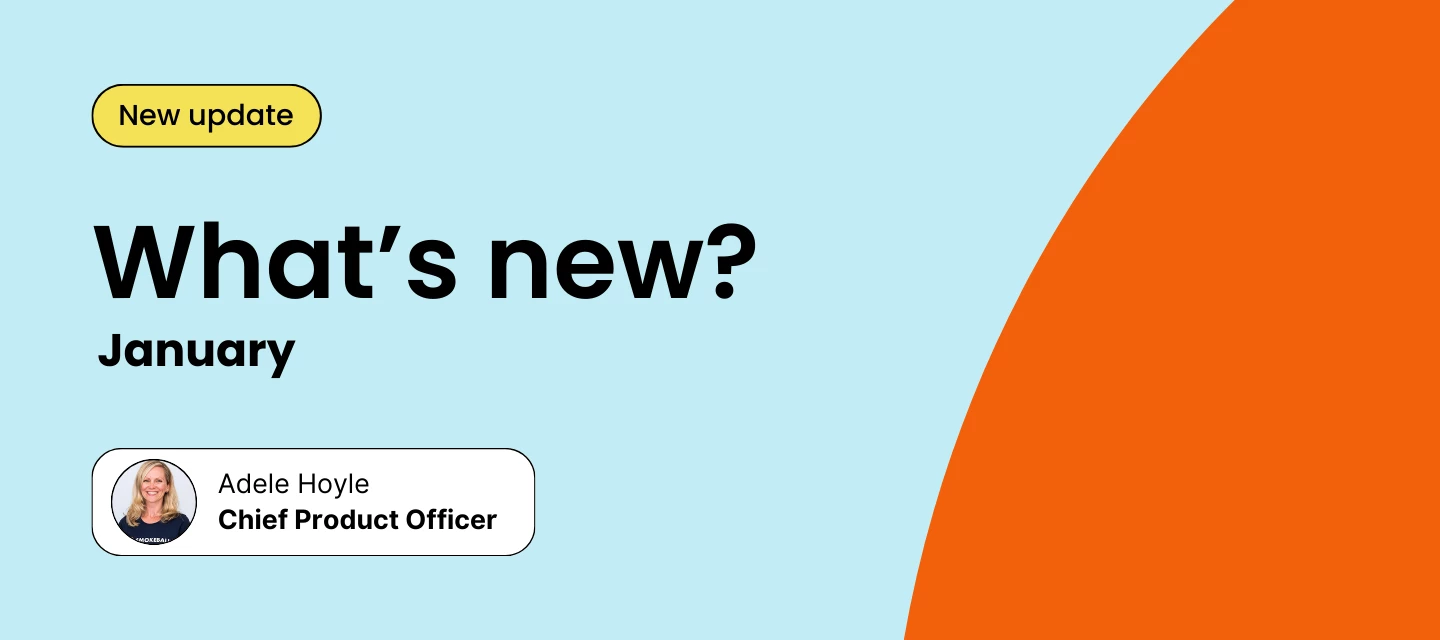
January product update
From recovering expenses first on partial payments to tailored intake messages, this month’s updates help your firm work more efficiently by reducing manual rework and supporting cleaner, more reliable data. If you’re a US personal injury firm, try the TryNovo Archie app to create source-cited medical chronologies and demand letters in minutes. Apply partial payments to expenses first Tier: Bill, Boost, Grow, Prosper+ Region: US, AU and GBRecover expenses (i.e., disbursements) first, so your firm isn’t left out of pocket on partial payments. With expense-first payment allocation, payments are applied to expenses in full before fees, reducing overstated fee income and supporting clearer compensation reporting. This firm-wide setting applies when you finalize an invoice and flows through to Income Allocation reports. Note: In the US, this setting will also be reflected in the journal entries synced to QuickBooks Online. See how: US | AU | GB Intake: Create tailored message templates for formsTier: Boost, Grow, Prosper+ Region: US, AU and GBSend clearer, more relevant Intake form messages, without rewriting them each time. Instead of relying on firm-wide messages, you can set form-specific templates for when a form is shared, when reminders are sent, and when the confirmation message displays on completion. These templates are used automatically when you share a form by email or via a client portal message. See how: US | AU | GB Get medical chronologies and demand letters in minutes with the TryNovo Archie appTier: Boost, Grow, Prosper+ Region: USTryNovo (built by Novo) is a new Archie app for personal injury that turns medical records, invoices, and case documents into source-cited medical chronologies and evidence-based demand letters in minutes, right insight your Smokeball matters. With flat, per-matter pricing, complex cases are covered whether the file is 100 pages or 10,000+, helping you reduce hours of manual record review and move cases forward with fewer errors and less rework. Try the TryNovo app on your first three matters at no extra cost.See how: Support article | Webinar: AI-Powered Medical Chronologies & Demands Intake: Clients fill out forms faster with contact autofill Tier: Boost, Grow, Prosper+Region: US, AU and GBClients can complete Intake forms sooner by reusing details they’ve already entered. This cuts repeat typing and reduces inconsistencies, giving clients a smoother intake experience and your firm cleaner data. When the same person appears in multiple roles (for example, executor and power of attorney), clients can select the contact and the related details auto-fill. This functionality is now also available when entering company details.