We’re excited to announce a new feature that enhances your client intake process: the ability to book appointments directly through your custom intake forms. This update is now live on the Smokeball platform, and it’s designed to save you and your clients valuable time.
What is it?
You can now add an Appointment component to your custom intake forms, allowing clients to schedule appointments with specific staff members at pre-designated times. This feature not only helps prevent double bookings but also ensures that all scheduled appointments sync seamlessly with your staff members' Smokeball calendars for easy tracking.
Why does it matter?
Time is one of your most valuable resources, and even the simple act of scheduling an appointment can be time-consuming. With this new feature, both you and your clients can quickly and easily find a mutually convenient time, reducing the back-and-forth typically involved in scheduling.
How does it work?
Integrating the Appointment component into your custom intake form is simple. When building or modifying a custom intake form, just drag and drop the Appointment component into place.
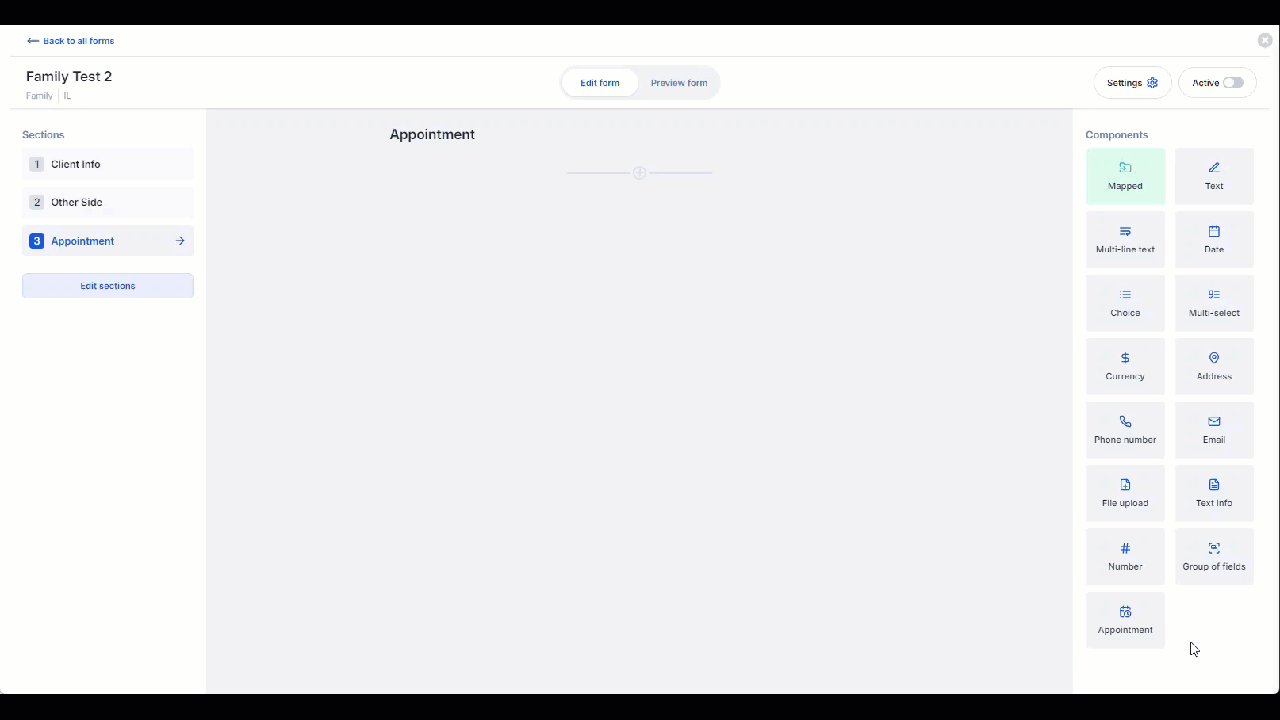
Here’s some of the things you can do with the component:
- Select staff members clients can book to see
- Set the booking duration
- Set a ‘buffer time’ before and after the meetings
- Set a minimum notice period so clients can’t book meetings with less than the set time
- Select days and hours available for booking
- Set the time zone
- Select the type of meeting (in person or telephone)
Once a client books an appointment, it automatically syncs to your Smokeball calendar, making it easy to keep track of your schedule.
Who gets it?
The Appointment component is available to firms using LeadPro or MatterFlow add-ons, or with Prosper.
Start using this feature today to enhance your client intake process and make scheduling more efficient for everyone involved.






