Updates to Native Desktop App
Back in August, we made some changes to the Smokeball native desktop app to boost performance. Based on user feedback, we’ve implemented additional improvements and introduced new features.
What’s changed
Matter list and contact list pagination: Users can now choose to view 50, 100, or 200 matters in a matter list before pagination occurs. This change benefits firms that prefer to scroll through more matters per page. The feature will be gradually rolled out to users over the coming weeks.
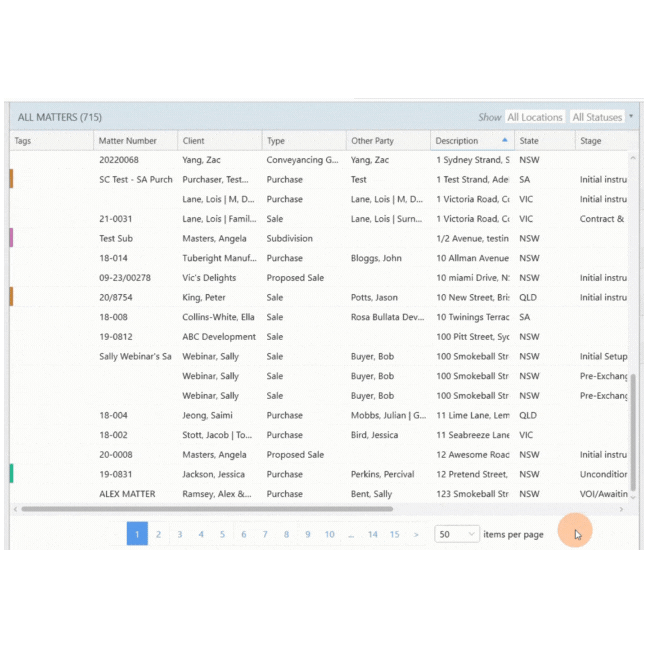
-
Improvements to search logic: We’ve enhanced the search logic to allow partial matches for internal matter reference numbers, making it easier to find relevant matters.
-
Automated signatures and firm logos: Users can now upload their firm’s logo or staff signatures to be used as automation fields within Word or PDF document templates, making it easier to create templates without the use of ‘if-then’ statements.
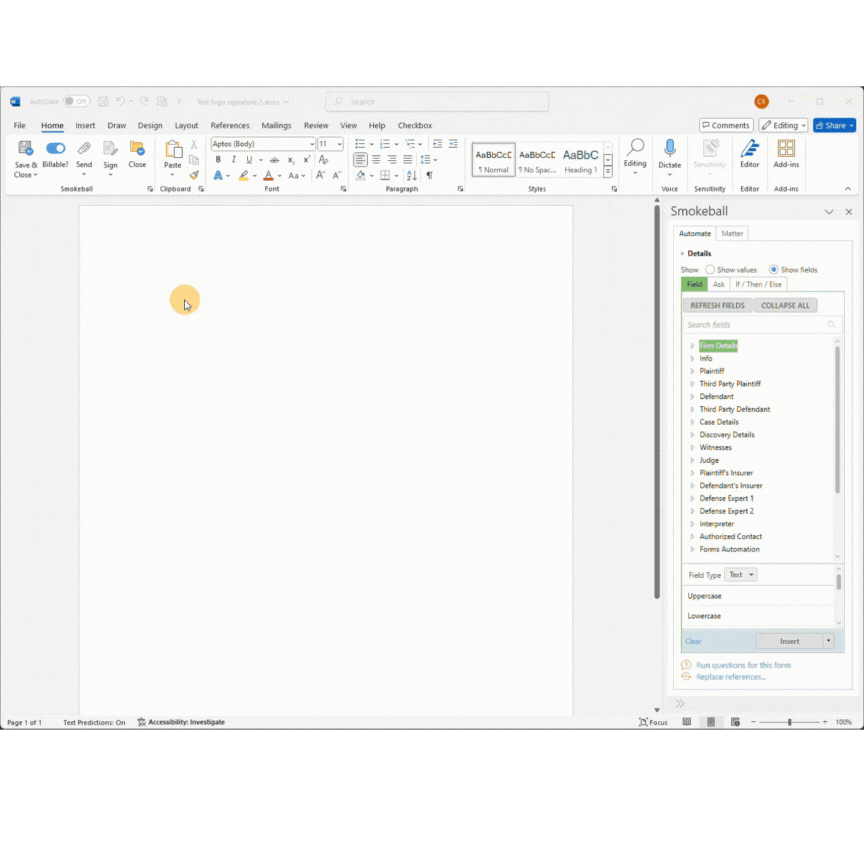
-
Workflow trigger: Automatically trigger a workflow when transitioning a matter from one stage to another. A new checkbox in stage set configuration allows workflows to be automatically displayed when a stage transition occurs. This eliminates the need to manually trigger workflow prompts and enables users to create stage-specific workflows.
-
Task priorities: Tasks can now be categorized by priority, including: Urgent, High, Medium, Low, No Priority. These priorities will appear next to the task name wherever tasks are displayed, including the task list, tasks tab in a matter, daily digest email, and widget.
-
New file browsing experience: Instead of viewing files in the document pane of Smokeball there’s now a pop out button (see below)
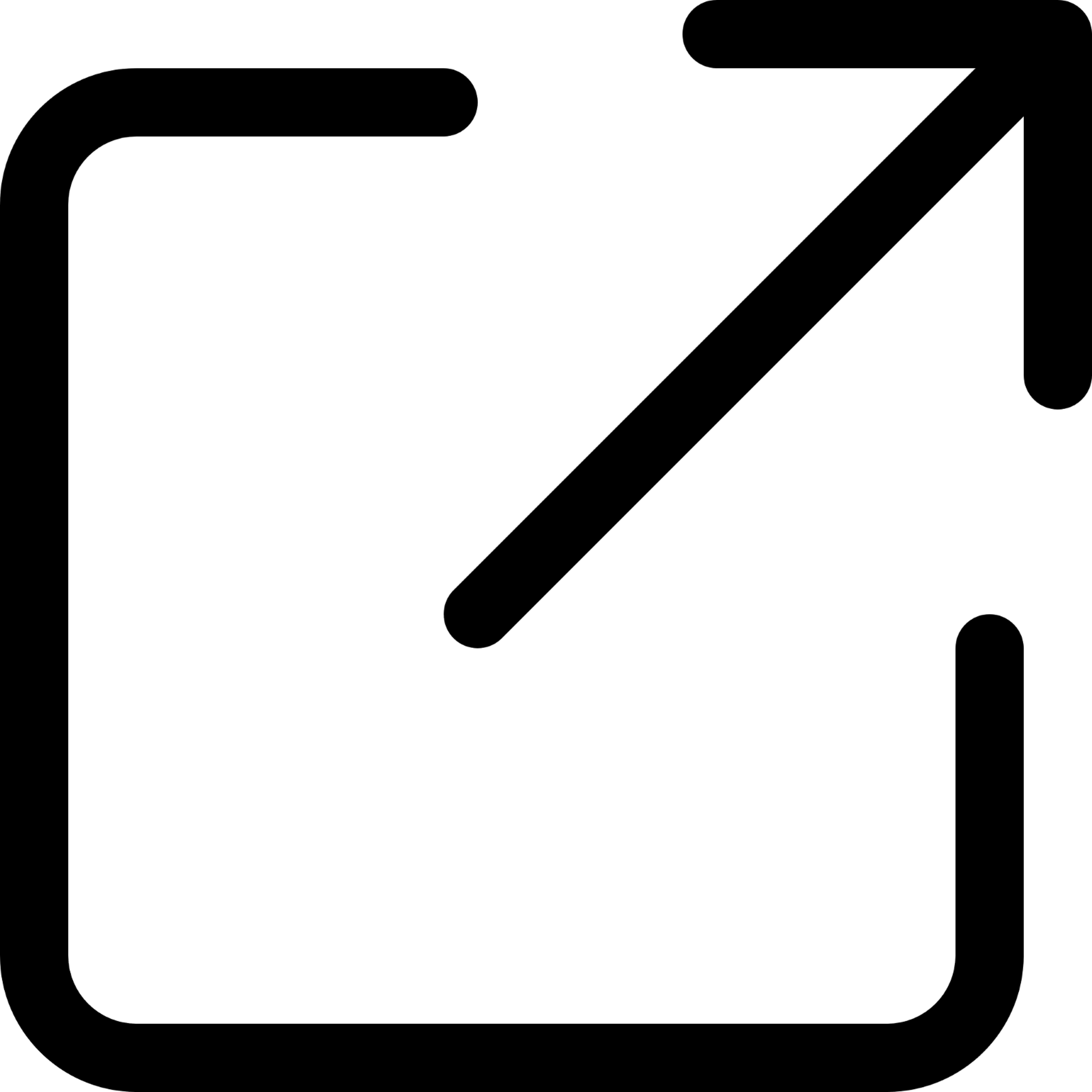
which triggers a new window to pop out, allowing users to manage their folders and files easier in a larger full screen.
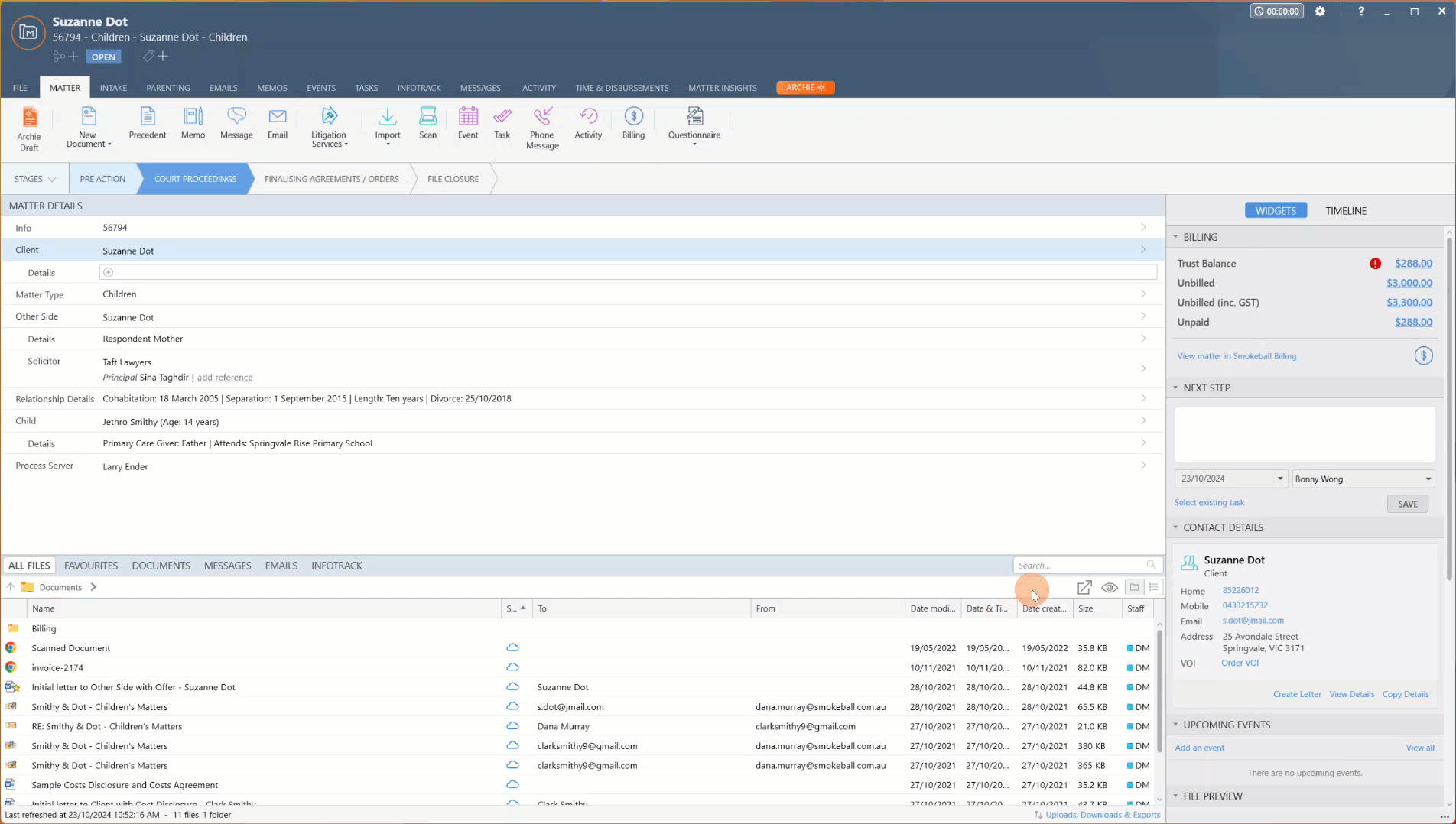
-
Kanban board widget: This new widget helps users visualize their matters grouped by matter stage. Additional filters include staff member tags or roles, giving a clearer overview of team progress.
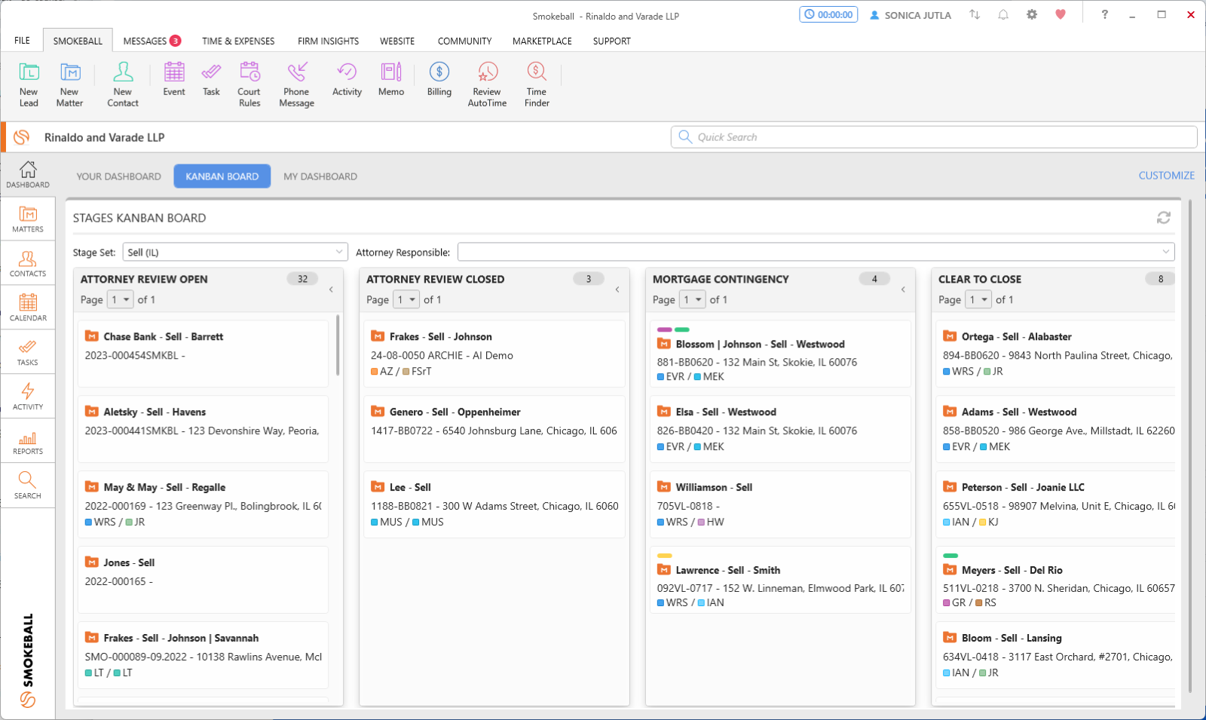
-
Assigned Matters widget: This widget helps users see how many matters a staff member is involved in. It offers two views: a numbers view that shows how many matters and leads are assigned to a staff member, and a list view with a clickable list of matters.
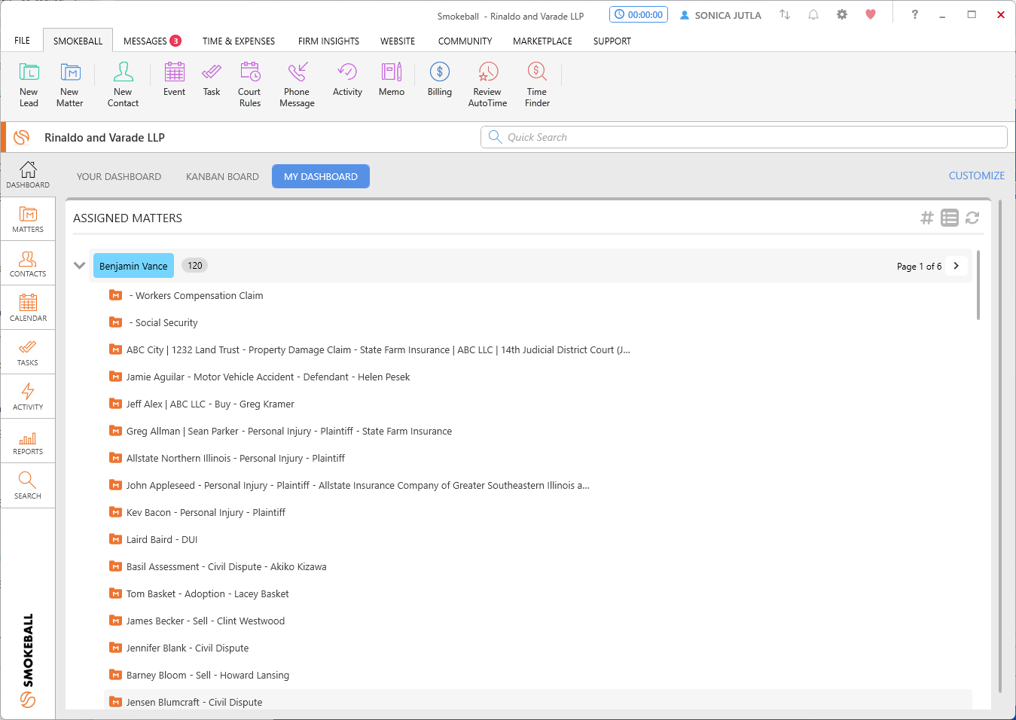
-
Improved online publishing feature: Users can now upload files directly from a matter to frequently visited websites (such as court form submission sites) quickly and easily. This feature removes the need to save files locally before uploading them. It supports uploading both single and multiple files at once.
Why does it matter?
These enhancements are designed to streamline your team's Smokeball workflow, helping you complete daily tasks more efficiently.
Who gets it?
These updates are available to users of Smokeball's native desktop app version 9.3 or higher. Be sure to update to access these new features.




