How does another firm you send files to via messages (formerly communicate) download all files at once, instead of one at a time?
How does another firm you send files to via messages (formerly communicate) download all files at once, instead of one at a time?
Best answer by Sara Sultan
Hello
They need to click on the three vertical dots (kebob) in the upper right and choose the download all option.
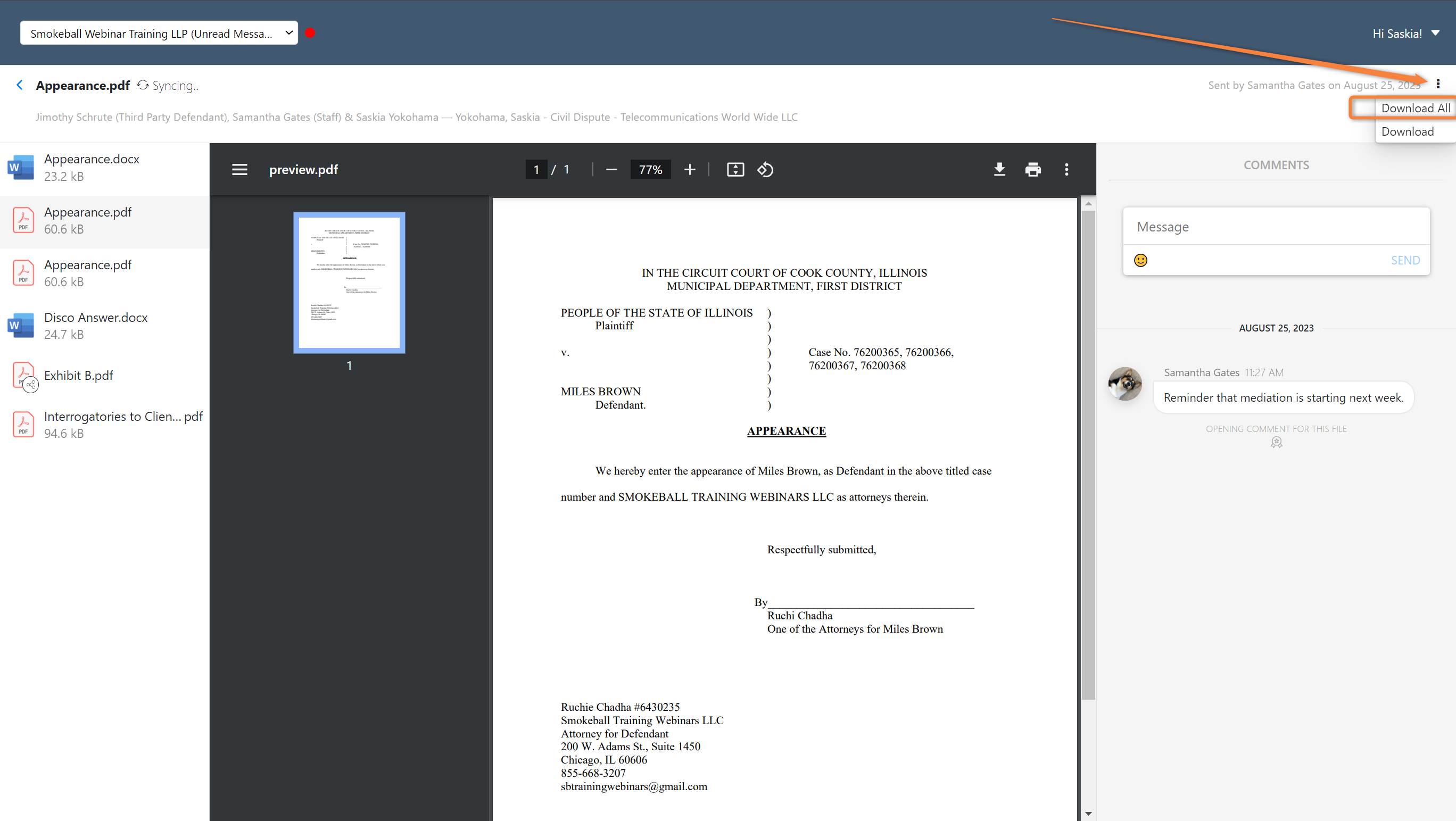
Already have an account? Login
No account yet? Register
Enter your E-mail address. We'll send you an e-mail with instructions to reset your password.