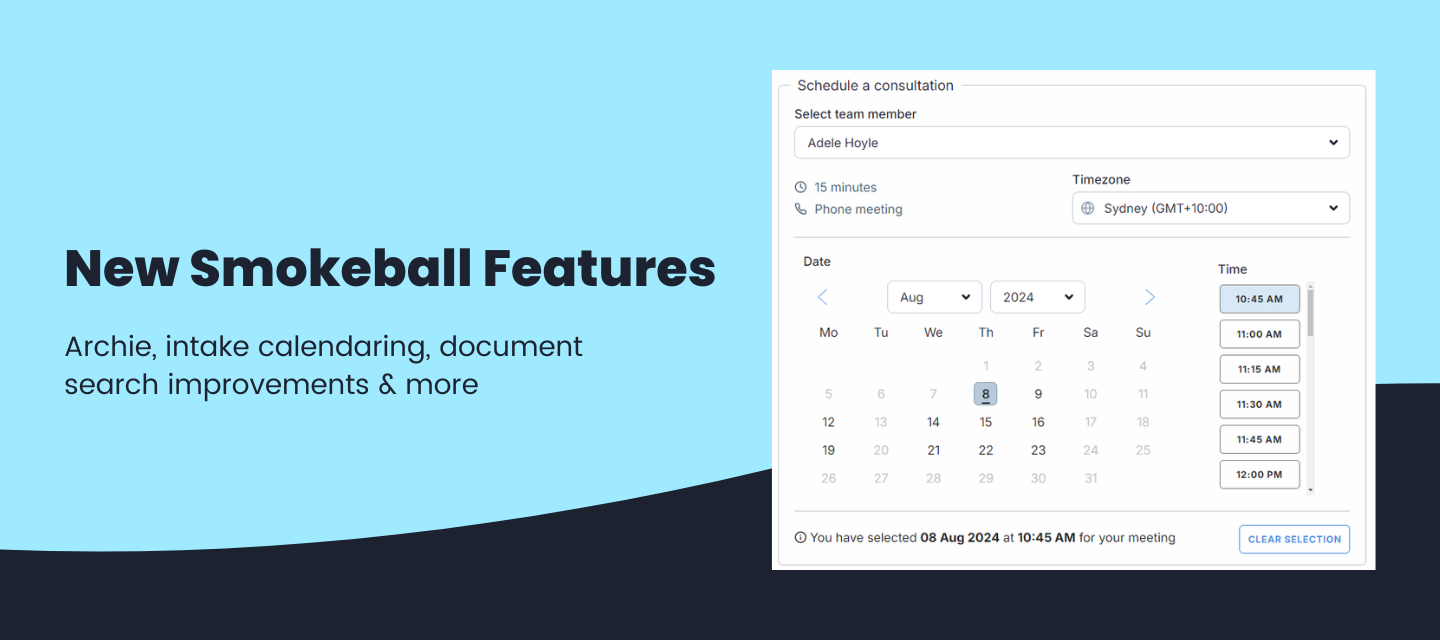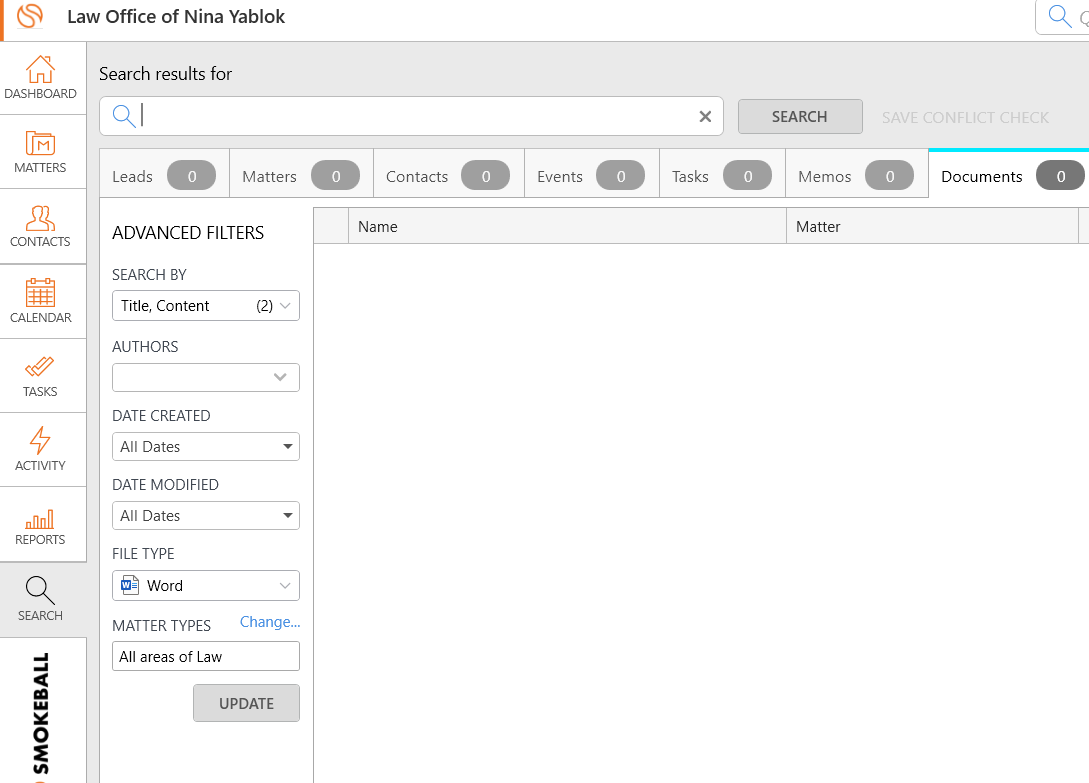We released Smokeball AI at the end of July, and the response has been overwhelming! We’re so glad you’re seeing the power and benefits of Archie, your AI matter assistant. In addition to this supercharged productivity tool, we’ve released several other key features in July and August:
Appointment booking via intake
Now clients can schedule meetings with you directly through your custom intake forms. Streamline scheduling for your clients and avoid double booking!
Document search improvements
You can now preview documents from the advanced search tab to ensure you’ve selected the right one. Additionally, you can now advance filter by contact to search for a document across all matters a contact is part of.
To improve speed and reliability, we’ve changed the user interface in Smokeball’s native desktop app. While this might initially affect how you navigate the software, these updates will boost performance and enhance your Smokeball experience.
Billing updates
- Soft & hard costs - differentiate between soft and hard costs when entering expenses.
- Credit balances report - easily see credit balances on per matter or per contact basis.
Coming soon! Boolean Search
We’re adding Boolean to the advanced search for documents in Smokeball so you can quickly find the exact document you seek.
Your feedback makes a difference! If you have suggestions for new features—or thoughts on what we’ve already rolled out—let us know in the comments below.