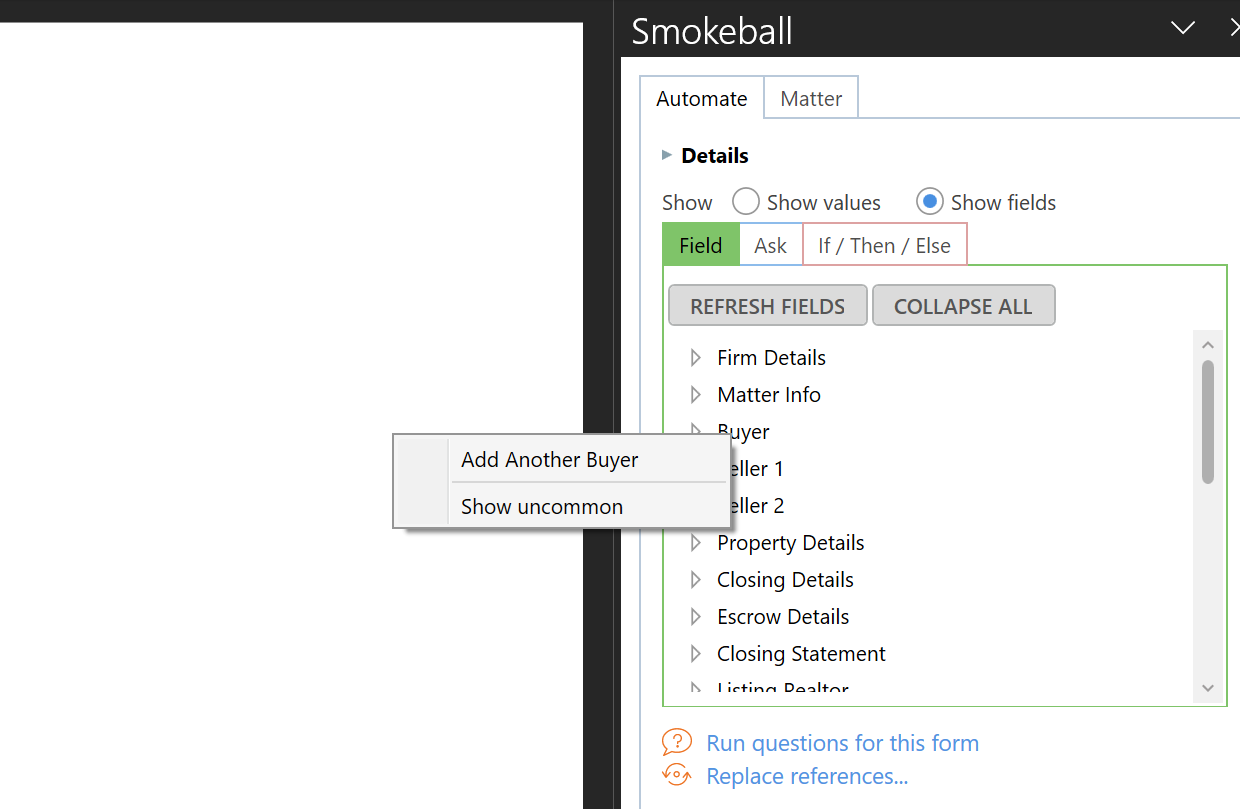I’ve been trying to automate my closing documents (real estate attorney).
I can add the Full Name of “This Party” (i.e. Seller 1) to insert under the first signature line, however I can’t find the option to plug in Seller 2.
This would be the second party or second Card (if there are two Sellers that need to sign a Deed).