Welcome to Smokeball Q&A!
What is this category for?
Whether you are just beginning to move your firm over to Smokeball or you’re a veteran user looking for some advanced tips; this is the place to find answers.
Our team aims to answer all questions within 48 hours of them being posted (weekdays only).
Do you know the answer?
We also have rewards, points and secret badges that are awarded to the most helpful members in the community. Read more about them by clicking here.
Why do we have a General Q&A as well as a country specific Q&A?
We tailor Smokeball very carefully to the different jurisdictions where it is available. Sometimes your question will only be relevant to other people in your country.
Because of this we have country specific sections for questions that only relate to a particular country. You can only see the country category for the country you’re operating your practice in.
How to ask a question
- Click “start a conversation” on the top right of any page in the community or click the “Ask a Question” button to the right of this post:
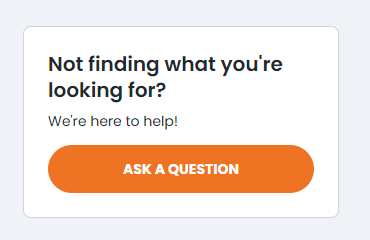
Here’s the ask a question button
- Select Question
- Set a subject with your question
- Add some more details in the description section
- Pick a category - General Q&A is always okay if you’re not sure
- Add tags that might help others find it in the future. For example the part of Smokeball you are using, the tools you want to integrate with or anything else
Related topics
When you type in a subject, our community will try to find similar posts from other members. You are welcome to click across to these to see if the answer is there, or ask your own question.
