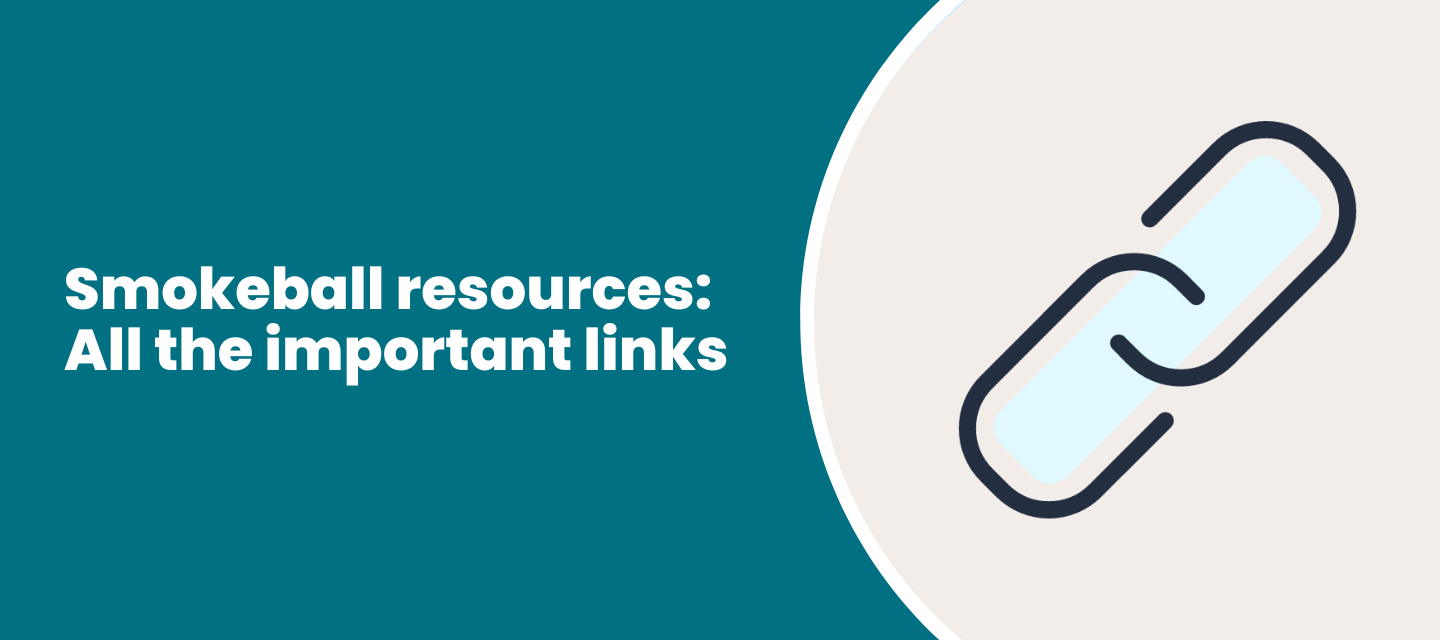Your onboarding specialist is your main Smokeball point of contact who will guide you through the onboarding process. Additionally, Smokeball has several resources in place that you can access as a new user and continue to leverage once you’re a power user.
Online Resources
Jump-start your Smokeball user experience with these educational tools.
-
Smokeball Community: You’re already here! Meet your peers, share ideas, and discuss best practices with Smokeball users and staff.
-
Smokeball Knowledge Base: Search for articles, like this glossary to Smokeball terms, and step-by-step instructions on any Smokeball topic.
-
Smokeball Training & Webinars: Your onboarding specialist will prompt you to book training with our team so you learn the Basics and Essentials of Smokeball. We also offer live how-to webinars so you can continue to learn best practices after you’ve graduated from onboarding.
-
Smokeball Academy: Learn your way around Smokeball and reinforce your onboarding with these self-guided modules.
Smokeball Support
If you run into an issue that requires technical assistance, contact our helpful Support Team. They’re available via:
-
Support ticket: Submit a support request (best way to reach us)
-
Email: support@smokeball.com
-
Phone: (855) 668-3207
Smokeball Support is available Monday-Friday from 8am-7pm CST. Our Support website has a wealth of information and never sleeps.
Installations
If you have a new machine that requires a Smokeball installation, visit our Installation page. A Support team member will remotely install Smokeball Monday - Friday from 9:00am – 5:30pm CST.