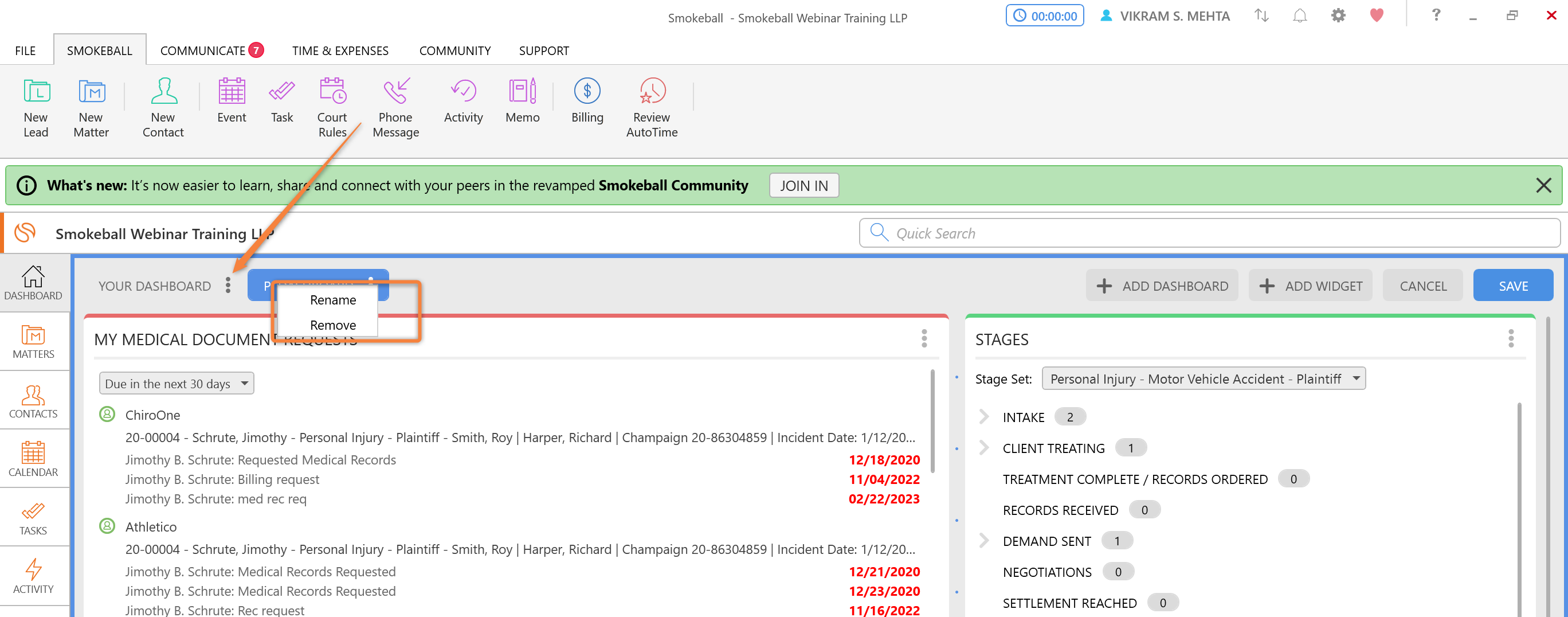I created a dashboard I really like. However, I now have “Your Dashboard” “New Dashboard” “Dashboard (1)” and “Dashboard (2).”
The one I want displayed as soon as I login is Dashboard (2). How do I delete the others? I already tried to create the first one to reflect the one I like, and I just can’t seem to move the witgets around.
Any help?
Thanks!