Hello,
How do I get trust accounting and Billing to generate receipts?
Hello,
How do I get trust accounting and Billing to generate receipts?
Best answer by Kalina
Hi
This is a very broad question, but I will run through some things that may be relevant for you in my answer. As
For Trust Accounting:
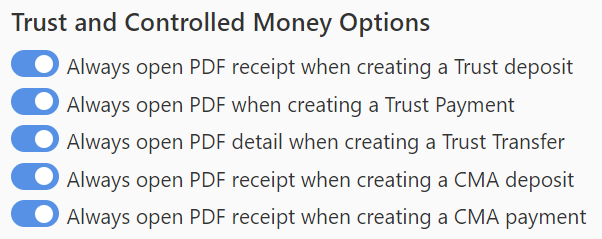
For Billing:

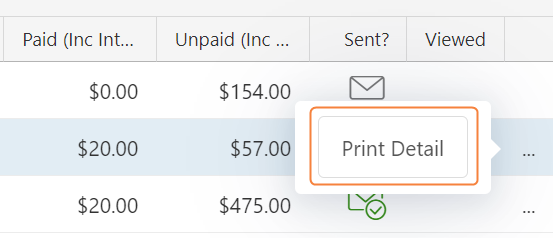
I hope the helps! But please do also reach out to your onboarder or CSM to book in training.
Already have an account? Login
No account yet? Register
Enter your E-mail address. We'll send you an e-mail with instructions to reset your password.