Is there a way to save emails to a particular folder within the matter rather than just the attachments? I have subfolders for emails and other types of documents and it is time consuming to save then click and reallocate in the matter.
Solved
Saving emails (not attachments) to folders in Smokeball from outlook
Best answer by Melania
Hi
Following the screenshot. Please follow these steps:
(1) Click Browse to attach the email to the matter
(2) Select the Matter
(3) Click 'Change...'
(4) Select the Folder
(5) Select the Subfolder
(6) Ok
(7) Ok
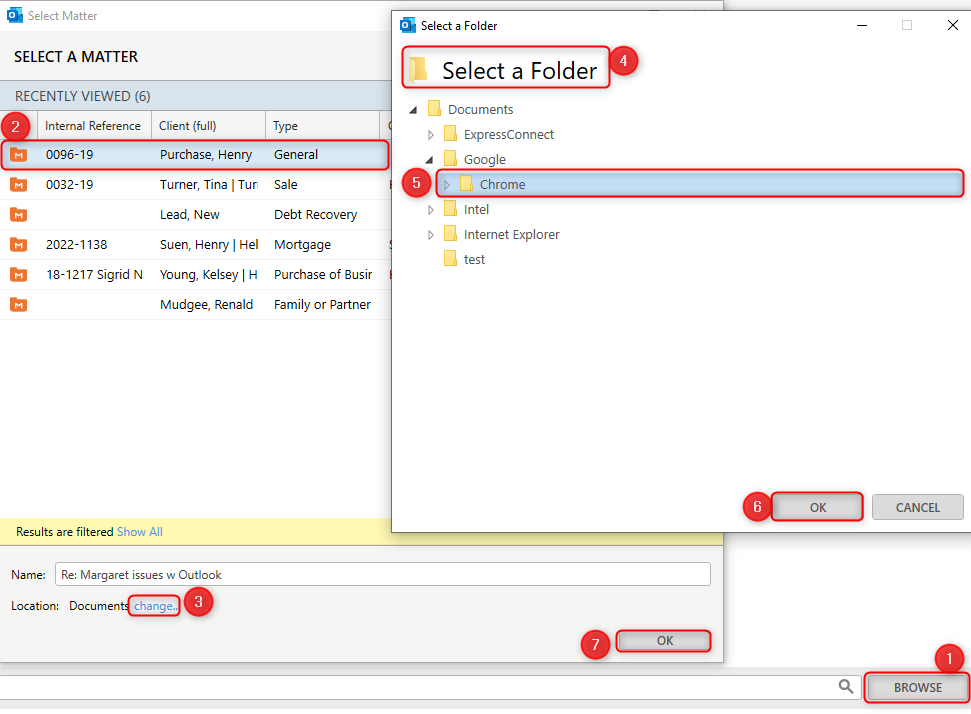
I just did a test in my Smokeball account, and after following the screenshot above I was able to get the email into the following folder.
Documents > Google > Chrome
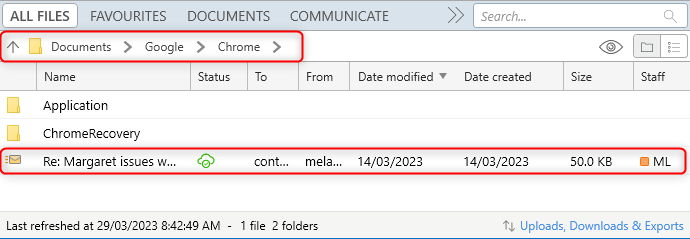
Please reach out if we can assist you further! 🤓
Reply
Sign up for best practice advice, tips and to connect with your peers.
Already have an account? Login
Login or create an account
No account yet? Register
Login with your Smokeball account
Login with Smokeballor
Enter your E-mail address. We'll send you an e-mail with instructions to reset your password.





