How do I download all the picture images and voice recordings received from a client via communicate? Is there a way to download all at once?
Solved
How to download files from Communicate
Best answer by Sara Sultan
Hello Esther,
Any file received from any contact in Communicate is automatically saved into the Documents section of the matter. You will just need to sort the documents into the folders you want them by dragging and dropping or using right click and Move to>Folder…
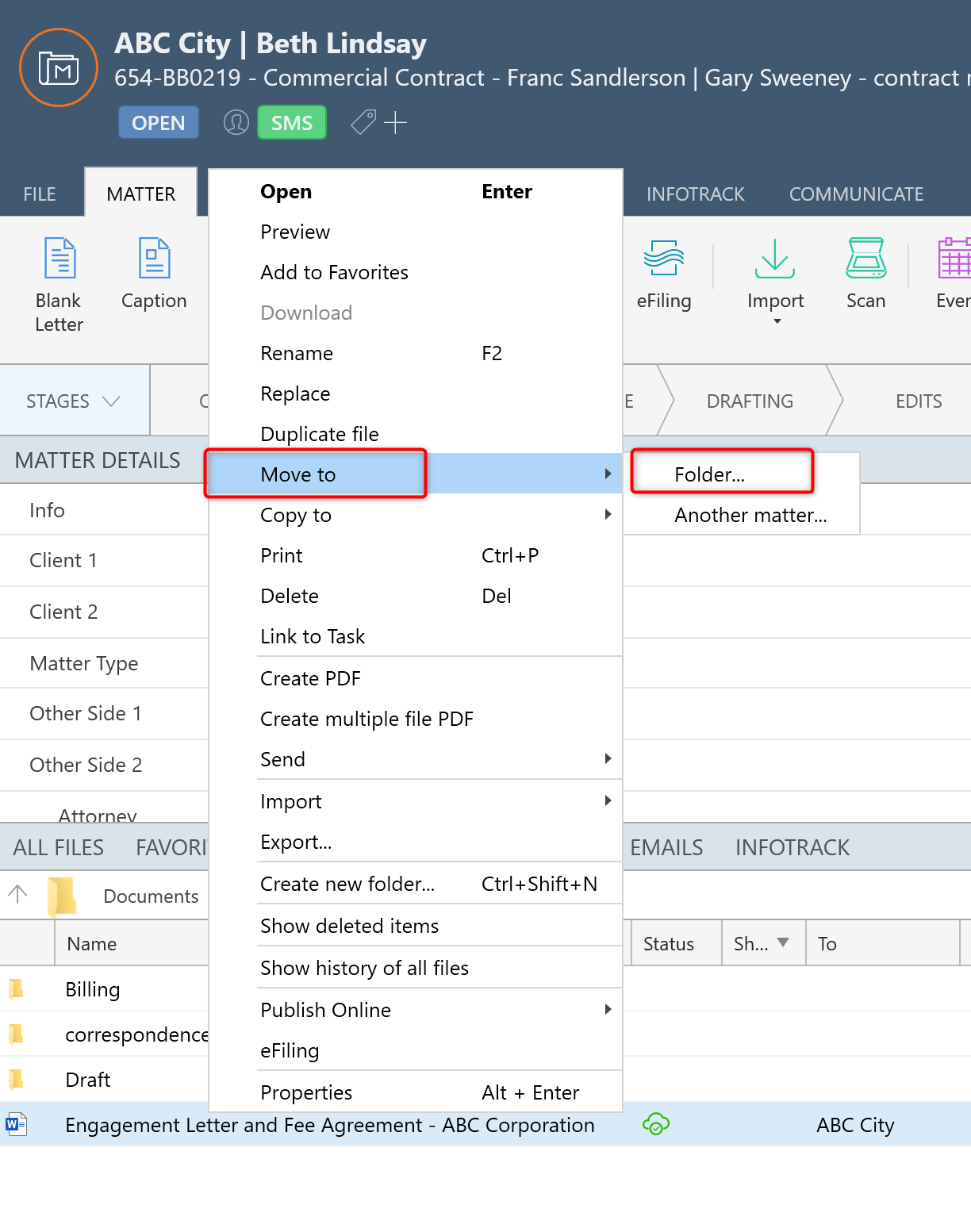
This topic has been closed for comments
Sign up for best practice advice, tips and to connect with your peers.
Already have an account? Login
Login or create an account
No account yet? Register
Login with your Smokeball account
Login with Smokeballor
Enter your E-mail address. We'll send you an e-mail with instructions to reset your password.





