Since we can save files directly to matters in smokeball, we have no longer been saving them to the computer drive. So, my question is if we need to upload a file to a website (like Chart swap) is there an easier way to do that rather than saving it to the computer to upload from there? It does not let us drag to files to upload either and the only export option I can find is to export to the computer drive.
Solved
Exporting documents
Best answer by Sara Sultan
You won’t see the URL option in the columns, but once you open you will see it.
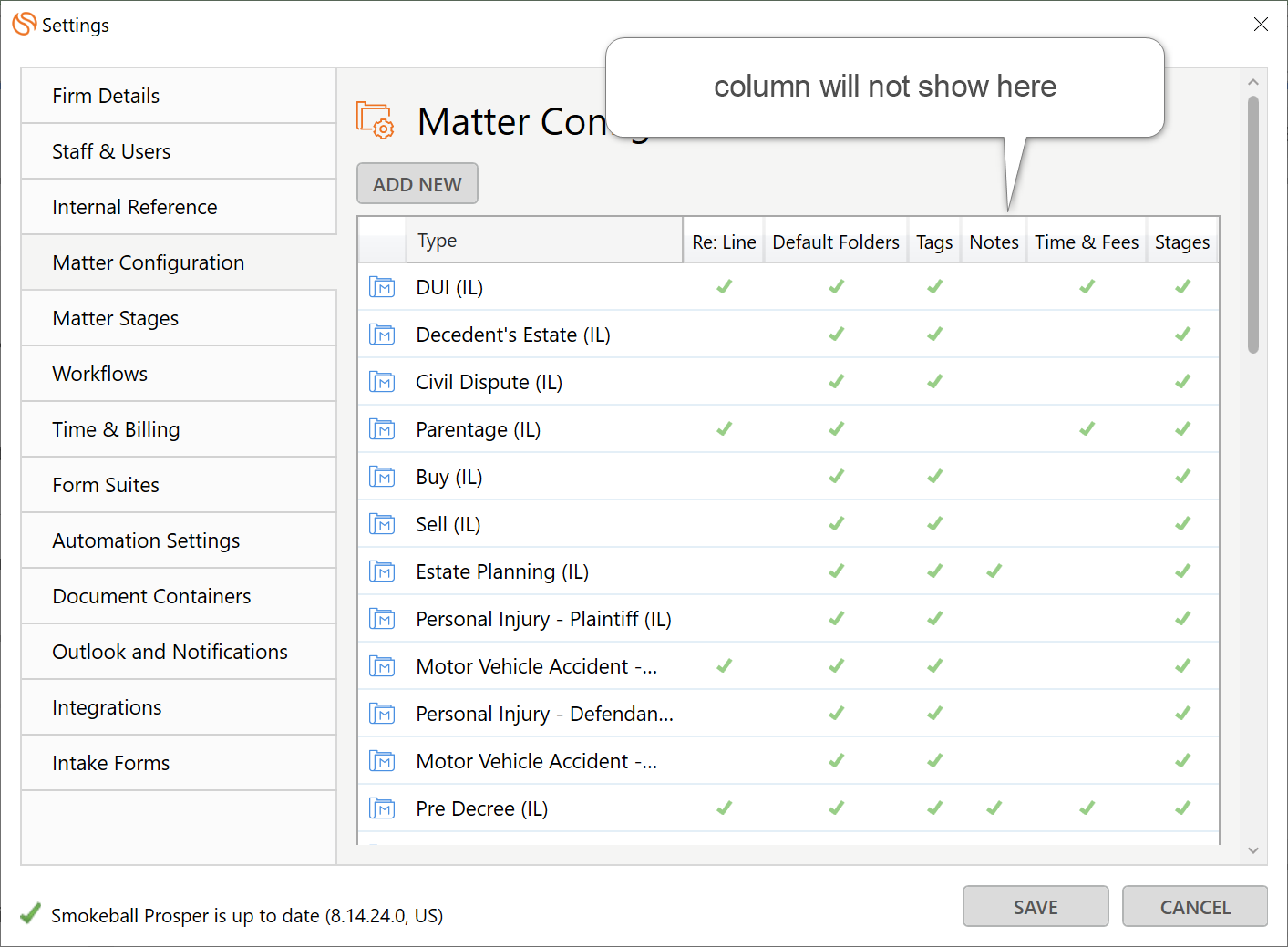
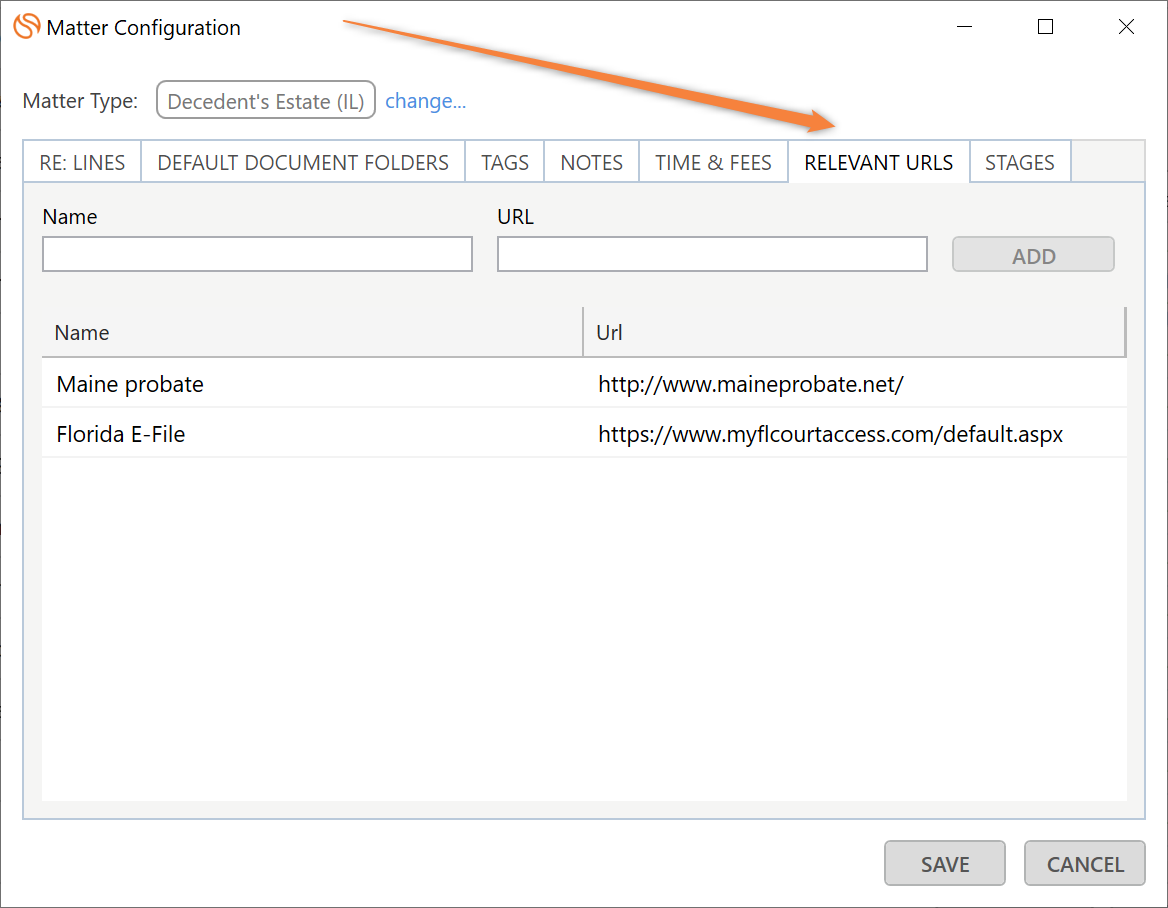
Reply
Sign up for best practice advice, tips and to connect with your peers.
Already have an account? Login
Login or create an account
No account yet? Register
Login with your Smokeball account
Login with Smokeballor
Enter your E-mail address. We'll send you an e-mail with instructions to reset your password.




