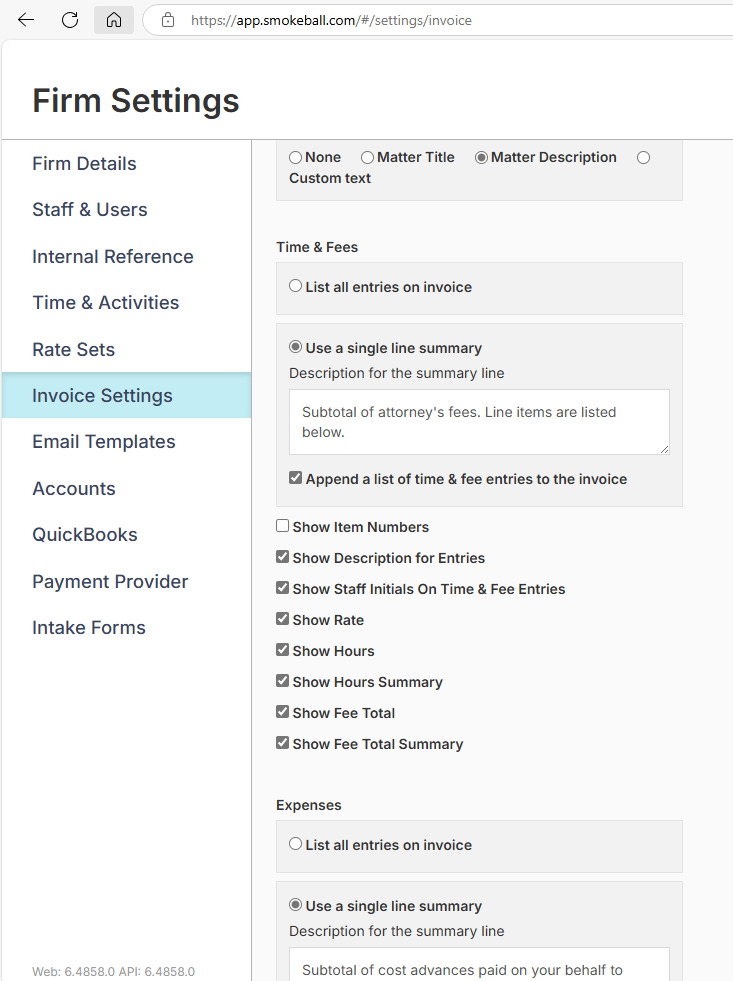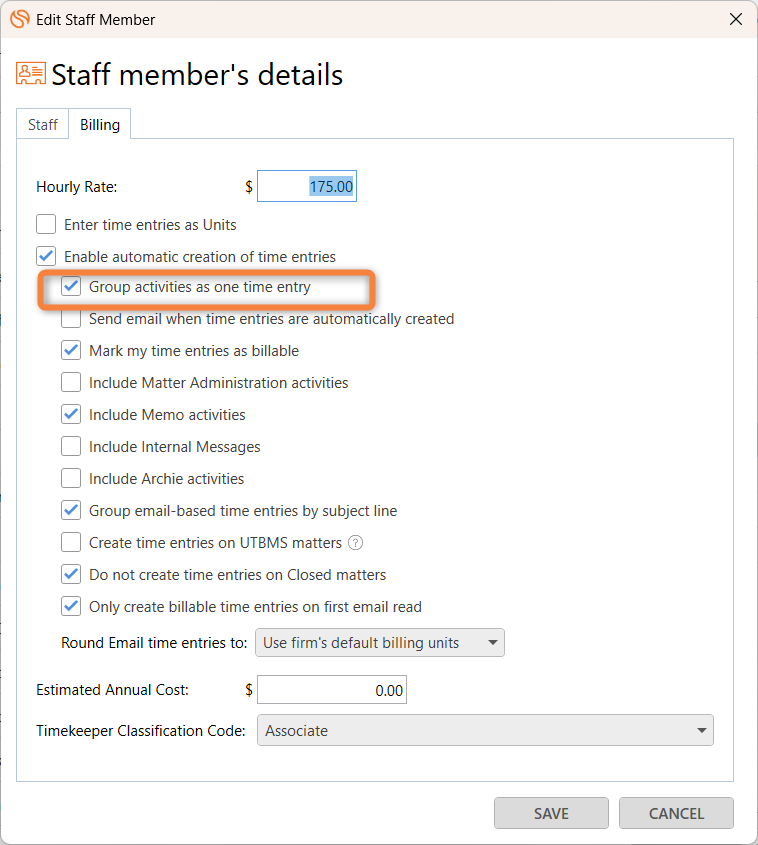We are new to SB and are having an issue with having to HEAVILY edit our invoices every month bc of all the entries… especially re emails. How do other firms cut down on the pages and pages of invoices? Or, do you send out pages and pages?
Question
Messy invoices
Sign up for best practice advice, tips and to connect with your peers.
Already have an account? Login
Login or create an account
No account yet? Register
Login with your Smokeball account
Login with Smokeballor
Enter your E-mail address. We'll send you an e-mail with instructions to reset your password.