Smokeball is full of features designed to place what you need to run your best firm right at your fingertips. Each area of law, firm, and employee needs something different. That’s why we have so many great features and customizations accessible with a single right-click.
1) Matter list view
By right-clicking on the matter list heading, you can choose the information you wish to see at a glance when opening the matter list.
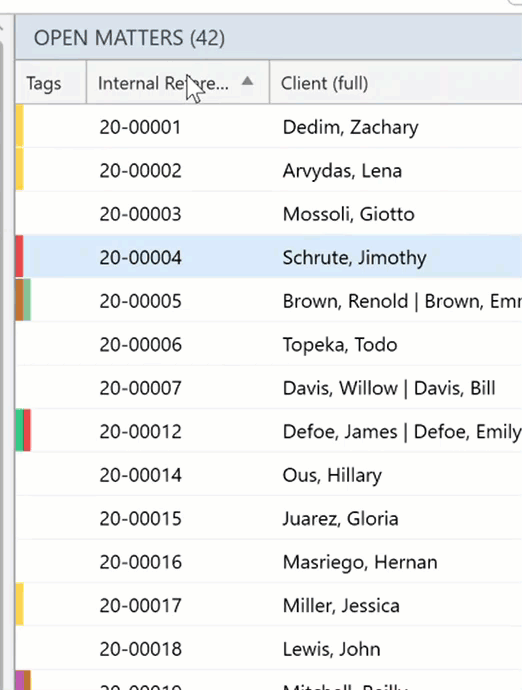
Learn more about organizing your matter list.
2) Matter details
Add more information you have on a matter by right-clicking certain fields in the Matter Details, such as multiple contacts.
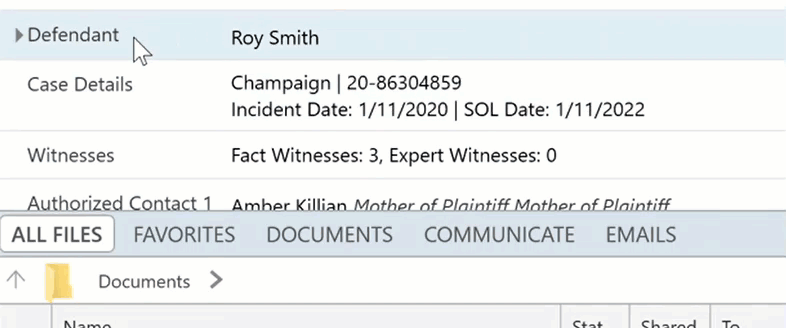
3) Matter documents
Right-clicking on a file in a matter will present you with a plethora of different actions you can take. From sending the file as an attachment to converting it to a PDF, you can access everything you need from one place.
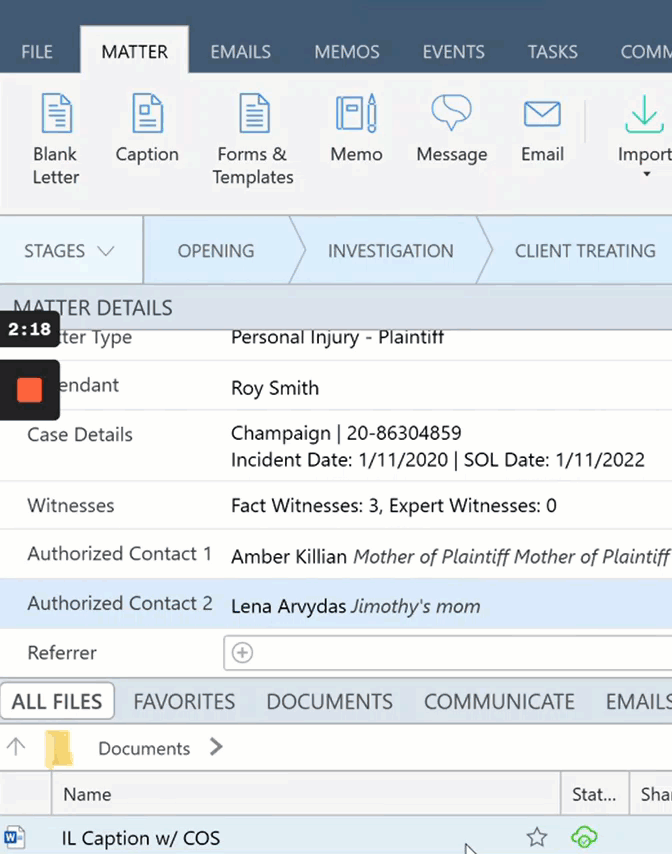
Learn more about organizing your matter files and documents.
There’s many other places where right-click can do it’s magic in Smokeball.
Is there something you customise with a right click that you think everyone should now about?
Let us know in the comments below!




