Before I joined Smokeball I worked in a law firm. When my firm moved from manual to automatic time tracking we quickly saw how much more we were earning and how much time we saved on admin.
Here’s what I learned from making the move to Autotime and why I think you should too.
Before: Manual time tracking & billing the old-fashioned way
My firm and I tracked everything using a timer and a new spreadsheet to log the time for each matter.
It was completely manual and I remember how much time I spent recording tasks and calculating the totals when it came time to bill.
Smokeball research with clients showed that firms that track time manually underestimate billable hours by up to 30%.
That was my experience too. It was hard to be sure I had captured everything that was billable. I know we missed a lot.
As a Client Success Manager here at Smokeball, I’ve seen how many firms are under billing and under valuing their work. Some of these clients would record their time entry in an Excel spreadsheet and prepare invoices manually, which naturally would take up a lot of admin time.

After: How we saved time and billed more
Implementing Autotime in Smokeball made a huge difference for me. It was such a powerful tool when working on all matters, most importantly when you work on many matters during the one day.
We saw how much we incremental effort we missed, and how much we had underestimated our billable work.
Here’s how it helped my firm, and continues to help the firms I support as a Client Success Manager at Smokeball:
1. Less admin & more visibility
Autotime tracks everything you do, as you do it in Smokeball. Just do your work and know that it’s being tracked accurately and linked to each matter you work on.
Billing is now less of a chore. Those billable items that previously fell through the cracks are now visible, ready to invoice, giving you back valuable time for more billable hours.
2. Accurate billing
Going automatic means accurate tracking and more income for the same work.
Most of the law firms who I speak to who prepare invoices on hourly basis love AutoTime as all-time entries are captured before generating invoices through Smokeball Billing.
It’s worth knowing automatically tracking billable hours doesn’t mean your client is automatically invoiced, promise! When the work is done, you can review your billed hours quickly, make any adjustments, then generate a detailed invoice in a single click.
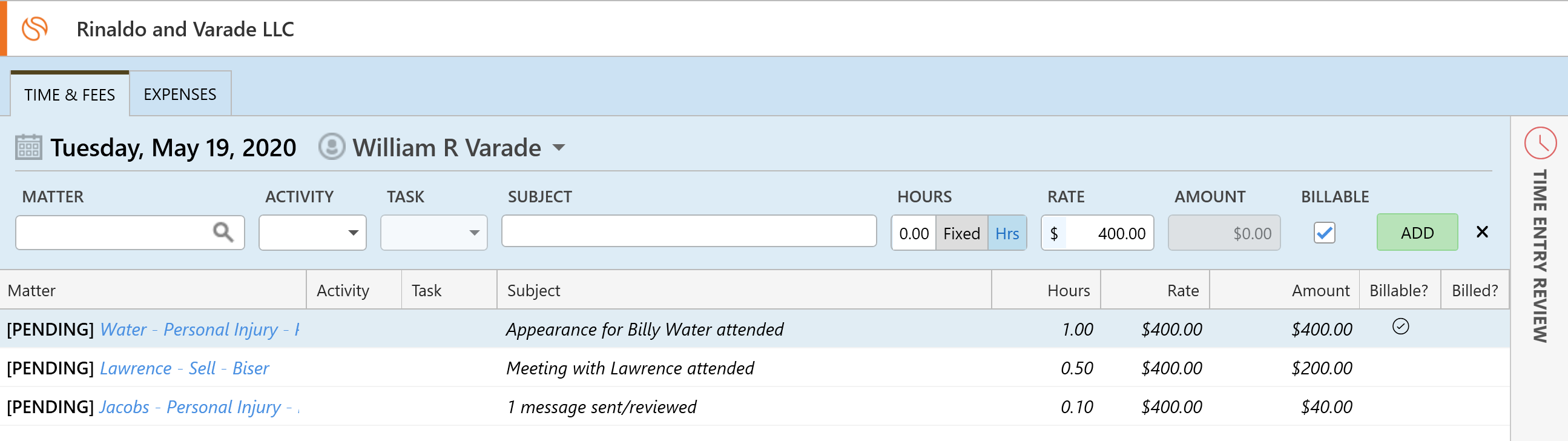
3. Check your fixed fee matters are profitable
Working with firms daily, we often hear how, that when they are billing for fixed fee matters, they sometimes forget to track their time. From Smokeball billing reports, you are able to make well-informed decisions when preparing fixed cost agreements for your clients.
Because you can track everything, accurately, it is easy to review your cost agreements, making sure you are profitable.
How to get started with automatic time tracking
You can learn how to start using Autotime (step-by step guide).
To learn more about how to get started with Automation in Smokeball, you can also watch the on-demand webinar: Automation opportunities: watch how they help save time, reduce errors and remove stress on-demand webinar
We’re here to help you start. Put in a comment below or speak to your account manager today.




