I am running into an issue where my email signature won’t show up if I try to share a document from a matter via email. It will show up when I select a contacts email from the preview at the right. So I’m wondering if there is an Outlook integration issue. To further clarify, from the matter documents, I right click on an attachment and select Send, then Email. I select multiple recipients, click Next, then a blank email with the attachment and recipients will pop up. No email signature. It’s a minor issue, but some users in our office can’t easily navigate Outlook.
Solved
Email Signature not populating when attaching a document
Best answer by Sara Sultan
Hello
This is usually caused by the Adobe Document Cloud Add-in in Outlook. If you disable this add-in, it should resolve the issue. Please let me know if this works for you.

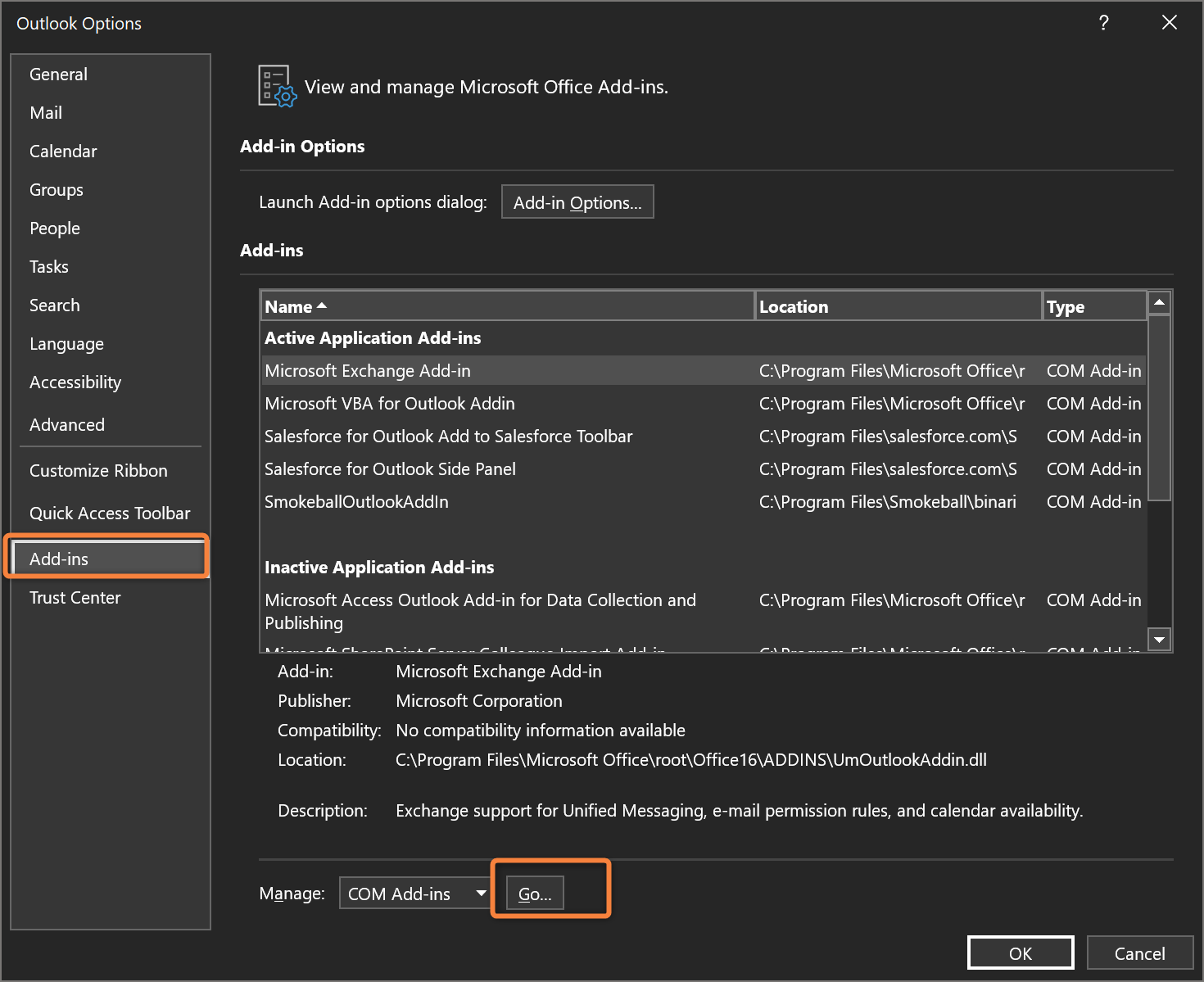
Reply
Sign up for best practice advice, tips and to connect with your peers.
Already have an account? Login
Login or create an account
No account yet? Register
Login with your Smokeball account
Login with Smokeballor
Enter your E-mail address. We'll send you an e-mail with instructions to reset your password.







