Hello,
I have created a letter/document in a client matter - is there a way to create/turn this into a precedent without saving it to my desktop/hard drive?
Hello,
I have created a letter/document in a client matter - is there a way to create/turn this into a precedent without saving it to my desktop/hard drive?
Best answer by Kalina
You turn the document (which is saved in the matter) into a precedent from the Smokeball toolbar.
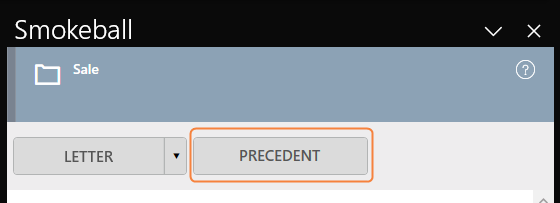
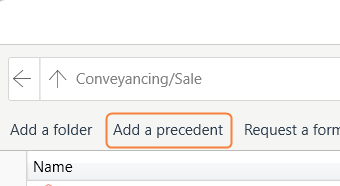
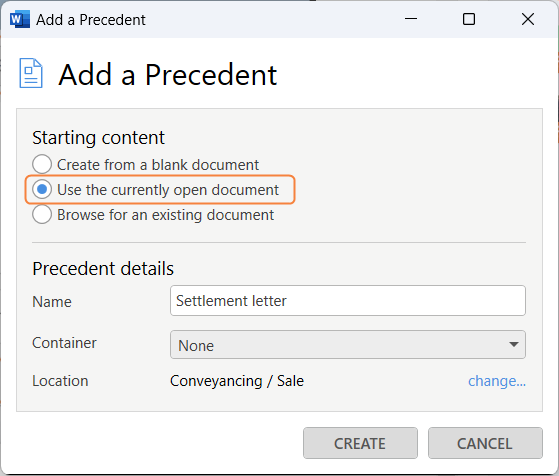
Already have an account? Login
No account yet? Register
Enter your E-mail address. We'll send you an e-mail with instructions to reset your password.