How do you unlink a word document with a Smokeball matter? For example -- my current issue is that I am exporting word documents from Smokeball to save on my local network, and the exported version still has the matter linked to it. Even if I try to save a copy of the document, the original matter is still linked, and I cannot figure out how to (1) remove the link to the original matter and/or (2) change the original matter to a different matter.
Solved
Word document
Best answer by Sara Sultan
Hello Paige,
Can I ask why you are saving the document locally? If you want to disassociate a document with a matter and copy it to use in another Smokeball matter, you need to use the Copy to>Another matter option found on right click. In the matter with the original document you would right click to copy to a new matter.
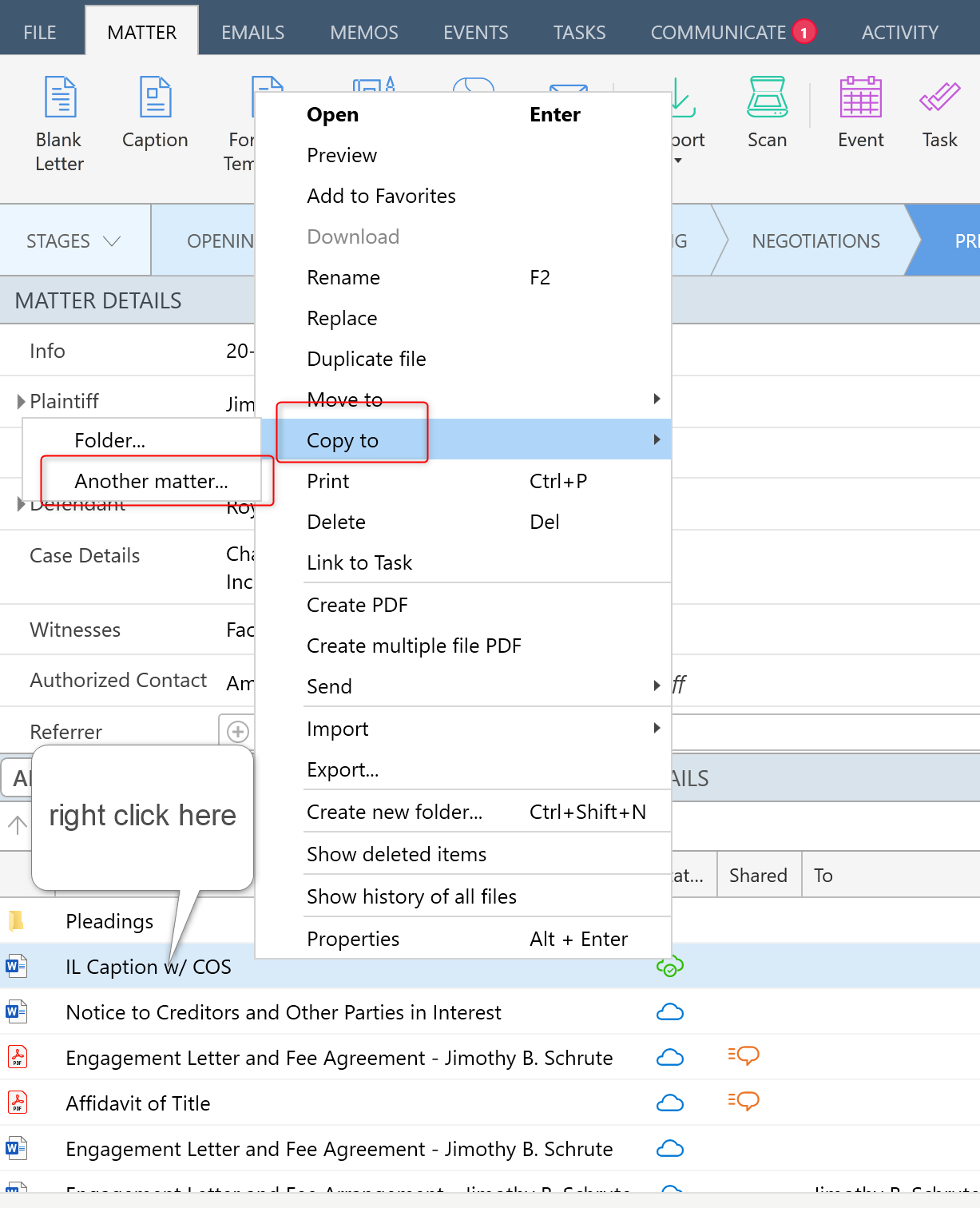
If you need to remove the link to the matter on an exported document for another reason, you would open the document you saved locally and use Microsoft’s Document Inspector to remove the link by clearing all items found.
This topic has been closed for comments
Sign up for best practice advice, tips and to connect with your peers.
Already have an account? Login
Login or create an account
No account yet? Register
Login with your Smokeball account
Login with Smokeballor
Enter your E-mail address. We'll send you an e-mail with instructions to reset your password.




