My firm just transferred over to Smokeball. We have always been heavy on IMs, but the notifications on the Smokeball desktop are pretty annoying. Is there a way to get the pop-up notifications to go away?
Page 1 / 1
Hello ERJ,
Do you mean the Windows pop-up notification or the Reminders pop-up window that I have below?
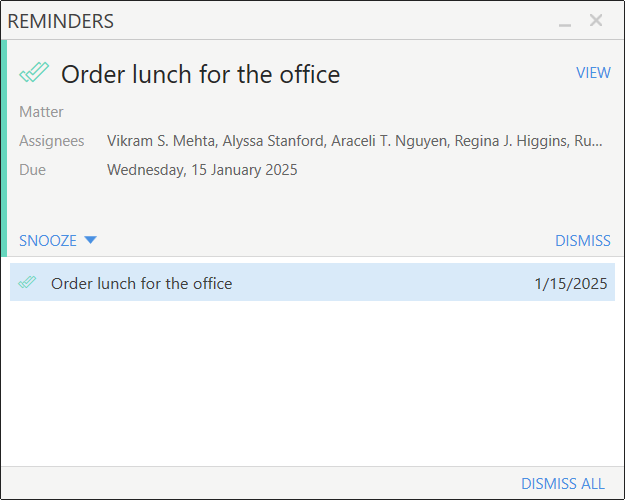
Hello ERJ,
Do you mean the Windows pop-up notification or the Reminders pop-up window that I have below?
I think they mean the Communications App because they said they are heavy users of the IM (Instant Message) feature. Sounds like the Windows Notification feature. The notifications can be turned off:
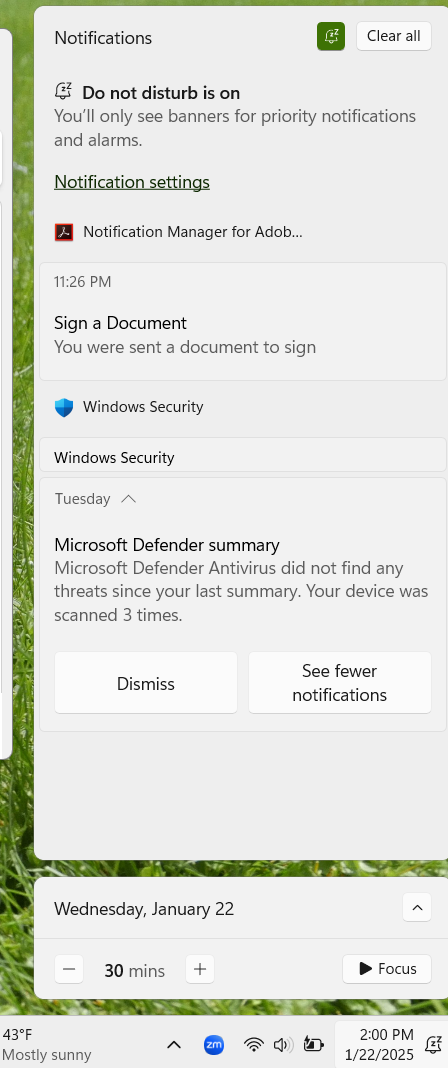
That brings you to the notification settings. A sub-setting gets you here:
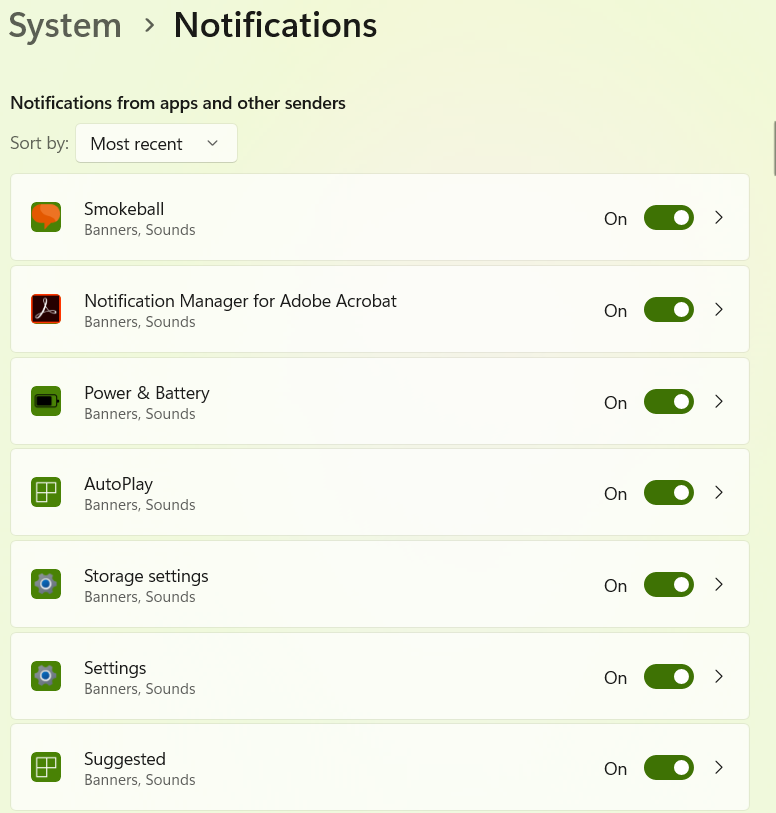
Reply
Sign up for best practice advice, tips and to connect with your peers.
Already have an account? Login
Login or create an account
No account yet? Register
Login with your Smokeball account
Login with Smokeballor
Enter your E-mail address. We'll send you an e-mail with instructions to reset your password.

