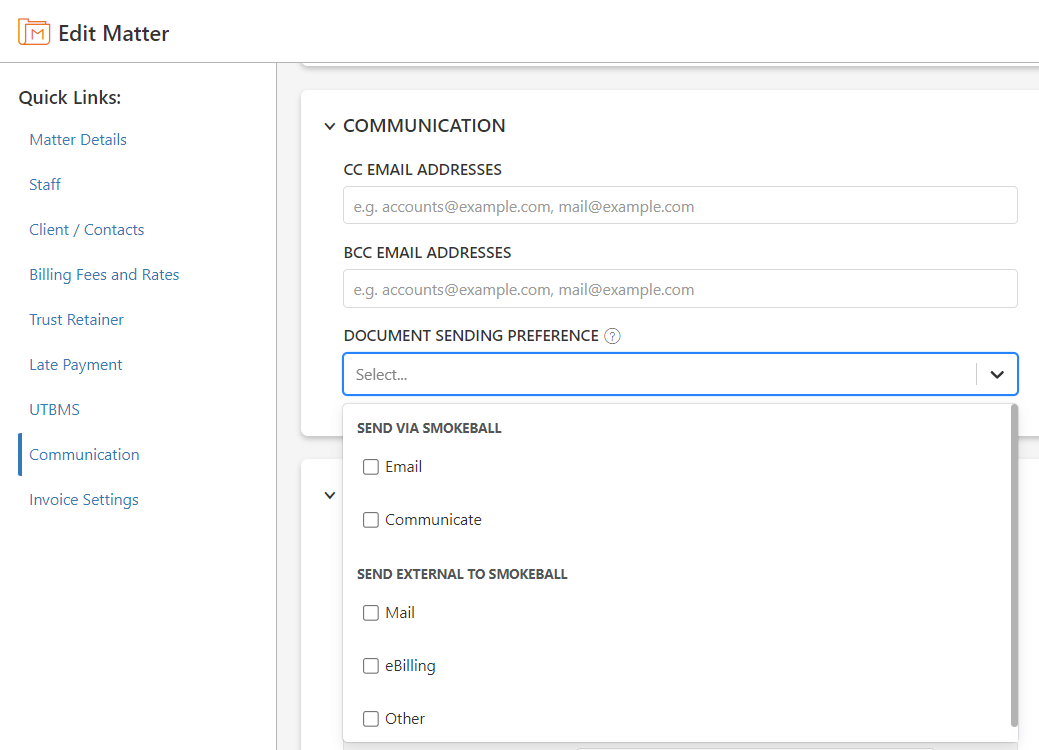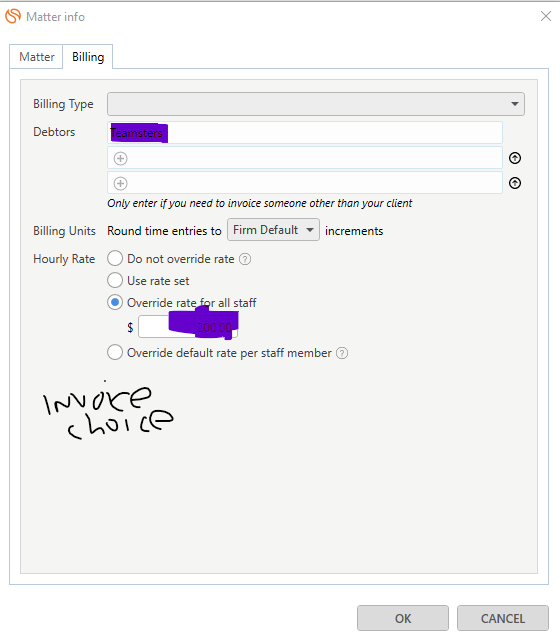Thanks to SB for adding a long-requested upgrade to invoicing, that we can now mark invoices as being sent by regular ol’ USPS. We’re very happy to see that! We need to dive into the other batch of upgrades released this month…
Perhaps related to this upgrade, I also see there is an invoicing filter tied to a client’s “send preference.” (Was this there all the time? I don’t think so…, but maybe I’m wrong, who can keep up?)
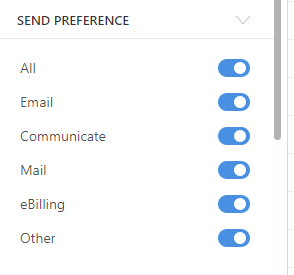
Anyway, where in the client’s information can we establish the send preference? I assumed the “billing tab” under the Info section of a matter, but didn’t see it there. Anyone know?
Thanks again!