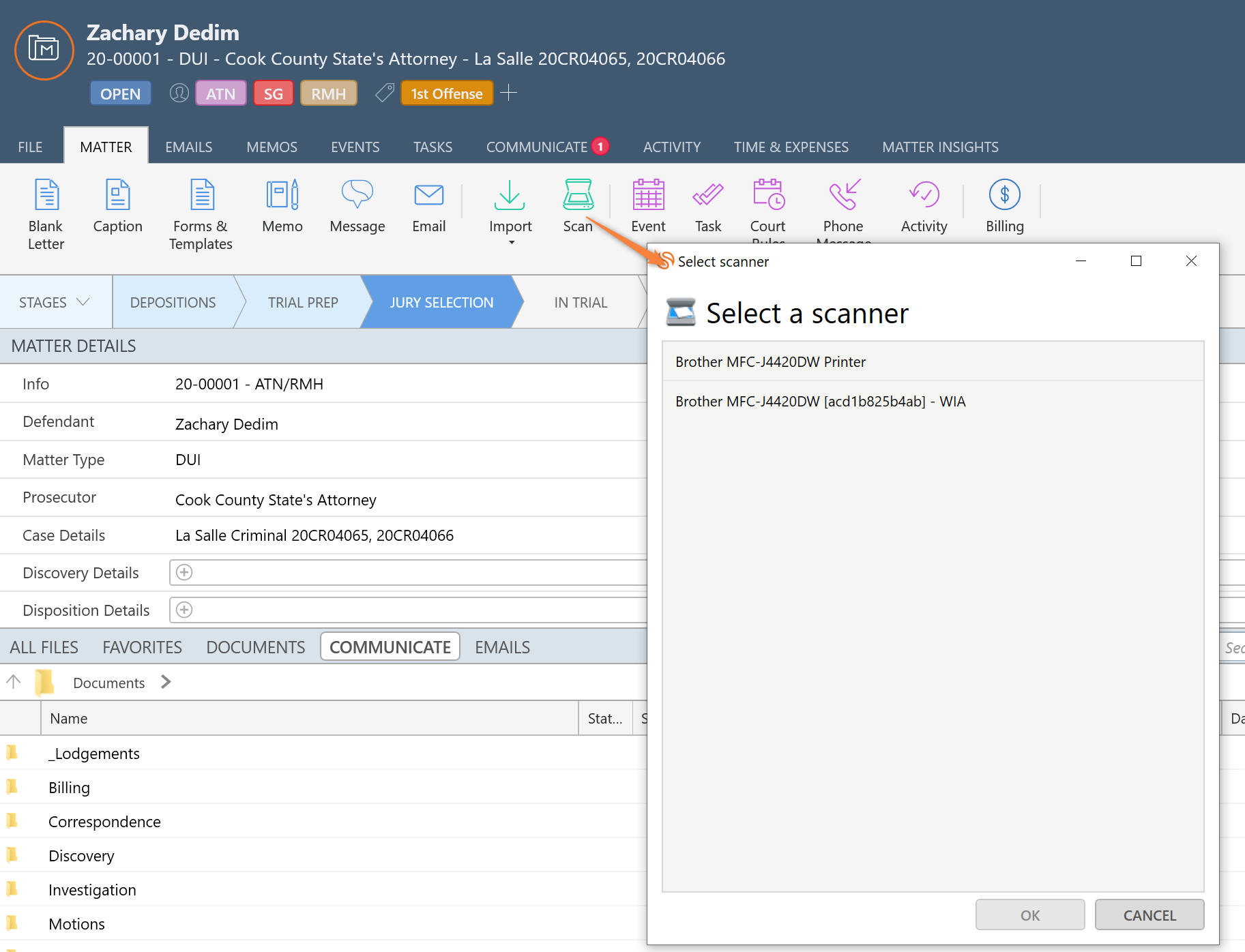I’m looking for best practices and real-world examples of how you handle scanning documents at your firm.
We have multiple machines. Our scans are currently sent to individual subfolders on a shared drive, which then requires each of us to rename and drag/drop into the proper Smokeball client folder. It can get quite cumbersome, esp for our receptionist when handling the day’s mail.
ScanSnap appears to be the only software that communicates with Smokeball; and it appears that only selected scanners are compatible.
Are we looking at perhaps purchasing a compatible stand-alone scanner tied exclusively to the receptionist?
Thanks for your input...