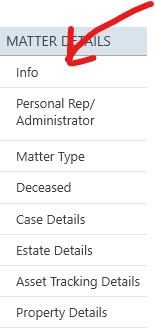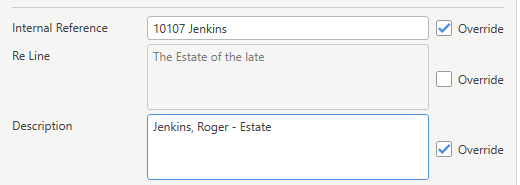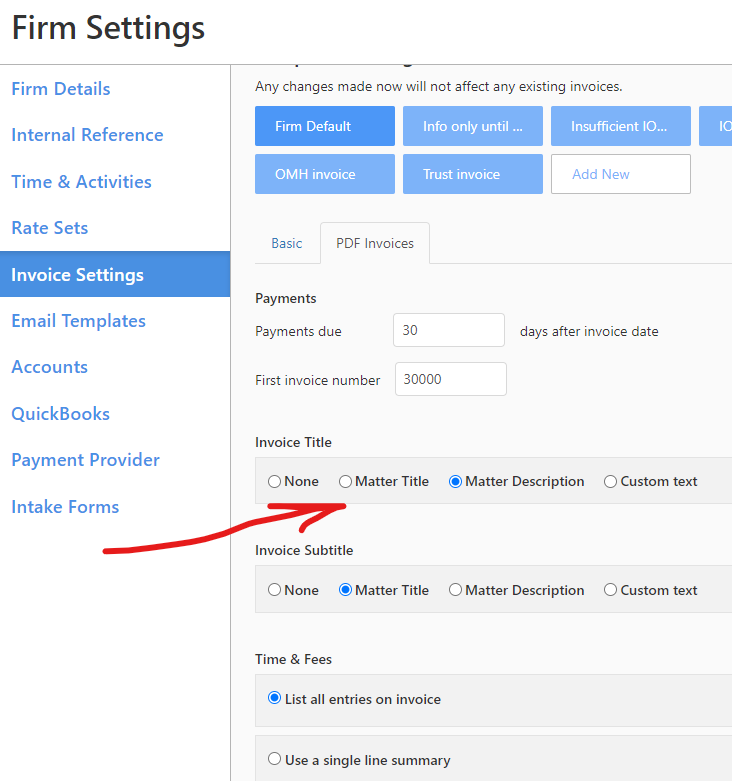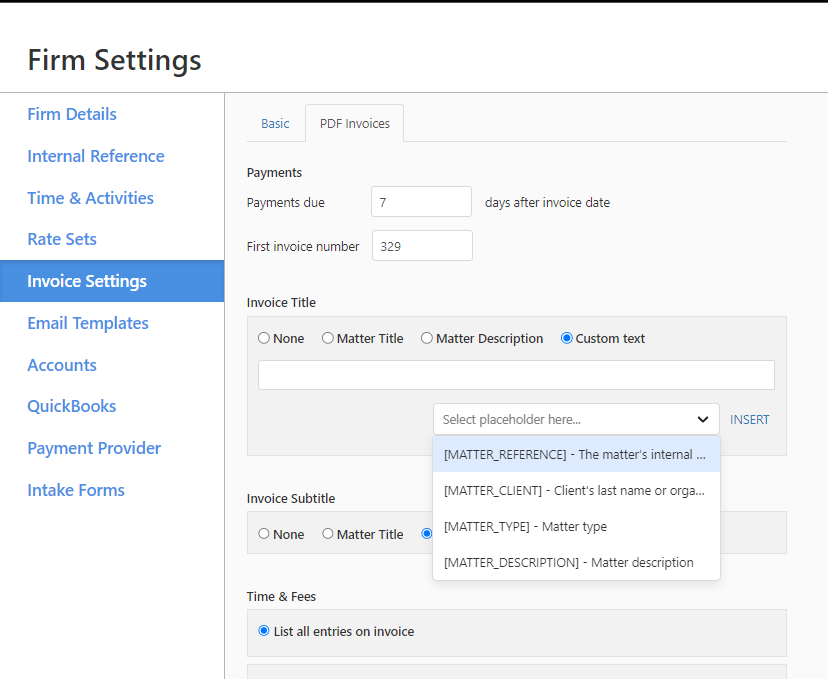Our firm typically acts for government departments and have many of the same matter type i.e Advice or General type matters, with different matter descriptions i.e:
[Client - Government Department Name] - [Matter Type - Advice/General] - [Matter Description: Appeal re 1 Smith St]
We are finding that the matter description does not populate in most of the SB interface as default - In widgets such as “recent matters” or “new matters” “tasks” and in the reporting function – for instance matter lists – the description of the matter is not populated and the only identifying difference is the matter number – which is not very helpful for easy identification purposes. Similarly, in Billing, in the Invoices tab, invoices are grouped via debtor, and matter type – and the description is not populated in a column for easy navigation. So when we have a particular client with a more than 1 matter – it can be confusing as to which matter relates to which.
Surely we aren’t the only firm to have this same type of issue, wherein firms have many of the same recurring type matters, with the same client. How do others navigate around this issue?
I don’t think it would be hard for SB to have the matter description being the data that is populated into widgets over matter type.