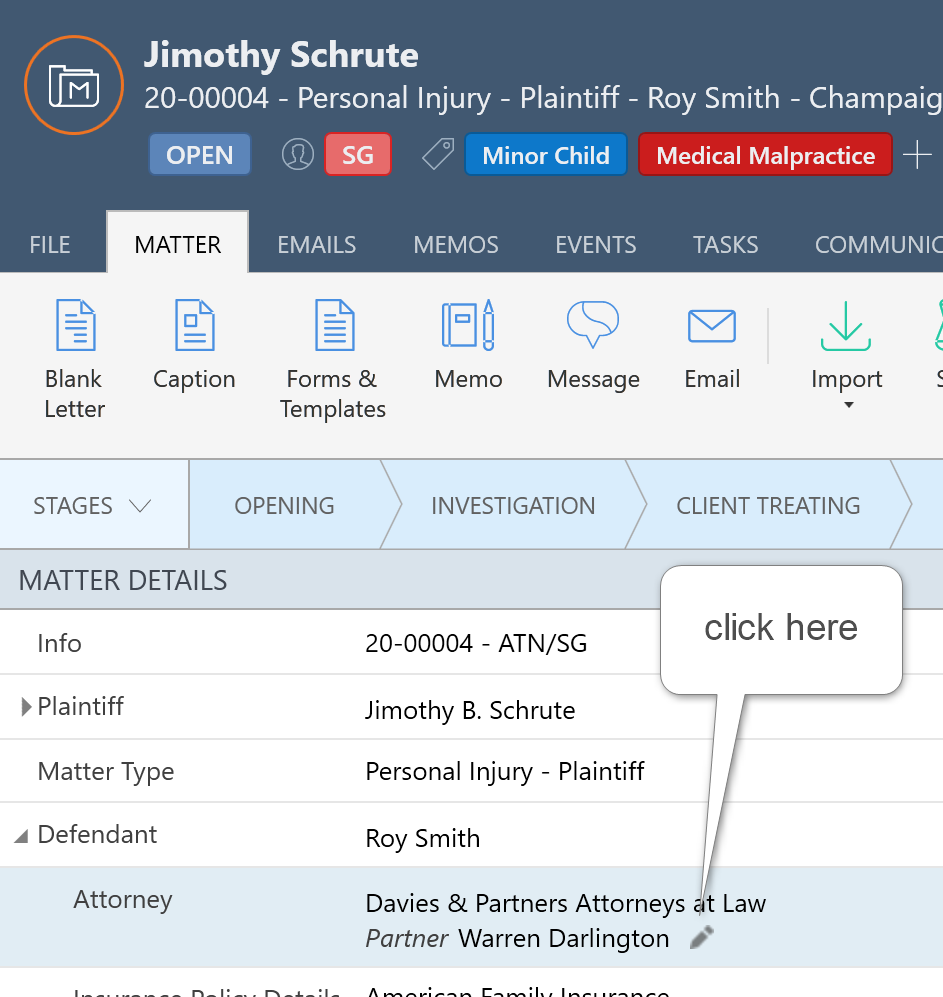Hello and Happy New Year,
My firm works on several cases where the opposing counsel will have multiple attorneys assigned. I’ve created the contact for the firm and added handling attorneys as “staff members” with “add another person”.
The issue I am having is that when I would like to email all of the opposing attorneys, only the first email address pops up. What is the best way to work around this so I can select from all listed emails?