Good morning. I am a newbie to Smokeball and like it so far. But I have just created a few forms and have found only one. The other two are missing. Is there a way to search for forms? I feel so stupid. :(
Solved
Lost Forms
Best answer by emily142
Oh no Tracy, don’t feel that way. Thank you for posting in the community!!!
If you created the forms in the Forms and Templates Library, you can search for them. Go into any matter, and click on your forms and templates library action button. You can search forms from here:
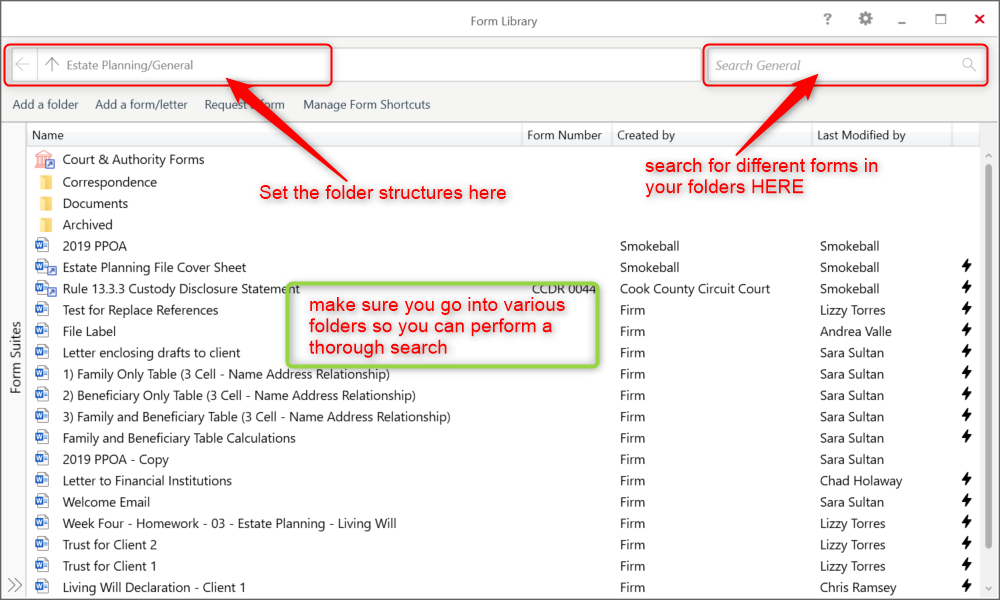
If you created a form from the library and saved it to a matter, and cannot find the form saved to the matter, your matters have a search field as well:
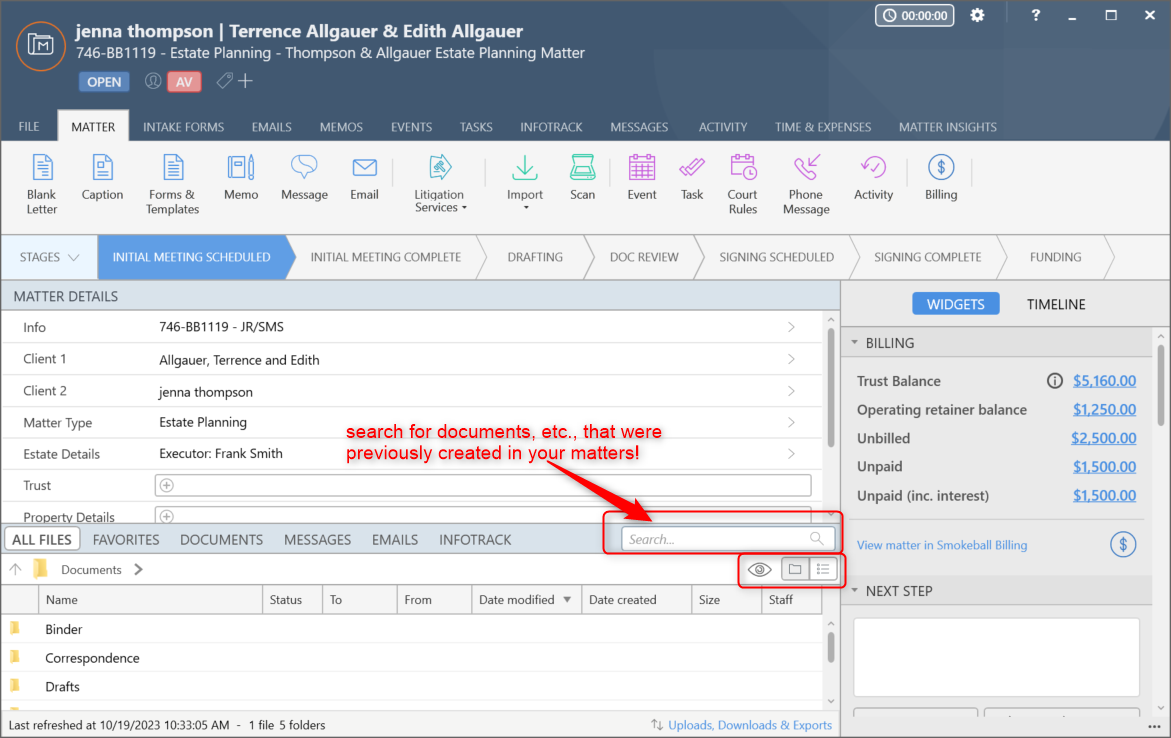
Sign up for best practice advice, tips and to connect with your peers.
Already have an account? Login
Login or create an account
No account yet? Register
Login with your Smokeball account
Login with Smokeballor
Enter your E-mail address. We'll send you an e-mail with instructions to reset your password.




