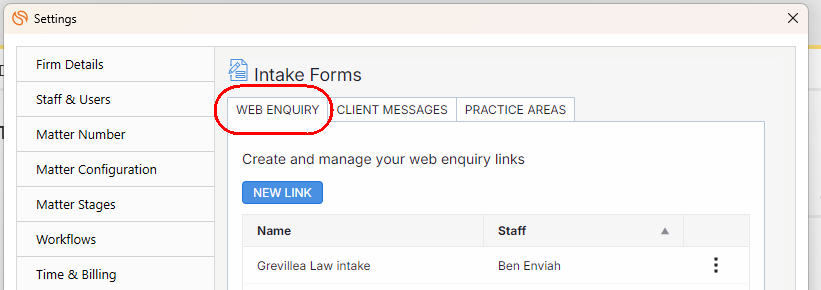We have created Lead Intake forms for use on our website, and we have created one for our internal use for creating new leads from phone calls. The problem is that once the form has been completed, it does not “reset” for future use, or if we partially fill it out without submitting, the filled out fields remain until manually deleted.
Is there a way to create a Lead Intake form that can be reused on the same computer without having to remember to open an Incognito Tab every time?