I would like to add a spreadsheet template for tracking medical record requests to the “Medical Records” folder that we have set to auto populate when we create a new matter in Personal Injury. I can see how to add custom folders, but not how to have a folder automatically generate this document. Is this possible?
Is it possible to embed a default document in the folders in matter configuration?
Best answer by emily142
Hey there! Thank you for posting in the community. As of right now, that would be a feature suggestion. However, I have an idea that you might be able to use. In the Matter Configuration, there is a notes tab. Could you add a checklist to appear on the NOTES Widget in the matter template? The Notes widget is visible in the matter template, and this could serve as a workaround until we can review the feature suggestion. Our Product team reviews all suggestions submitted. Your checklist could list the various medical/other records request(s).
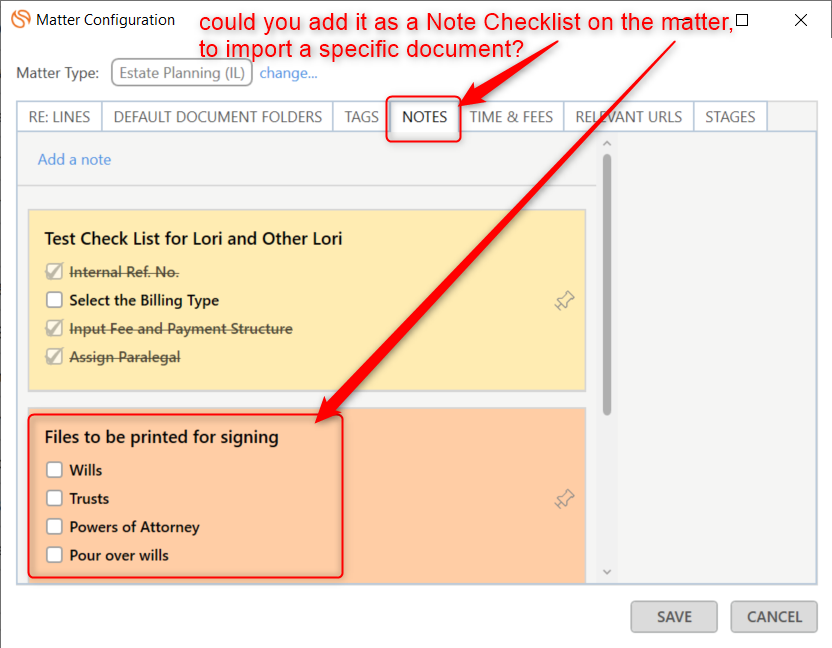
From within the matter, that Notes section will appear like this:
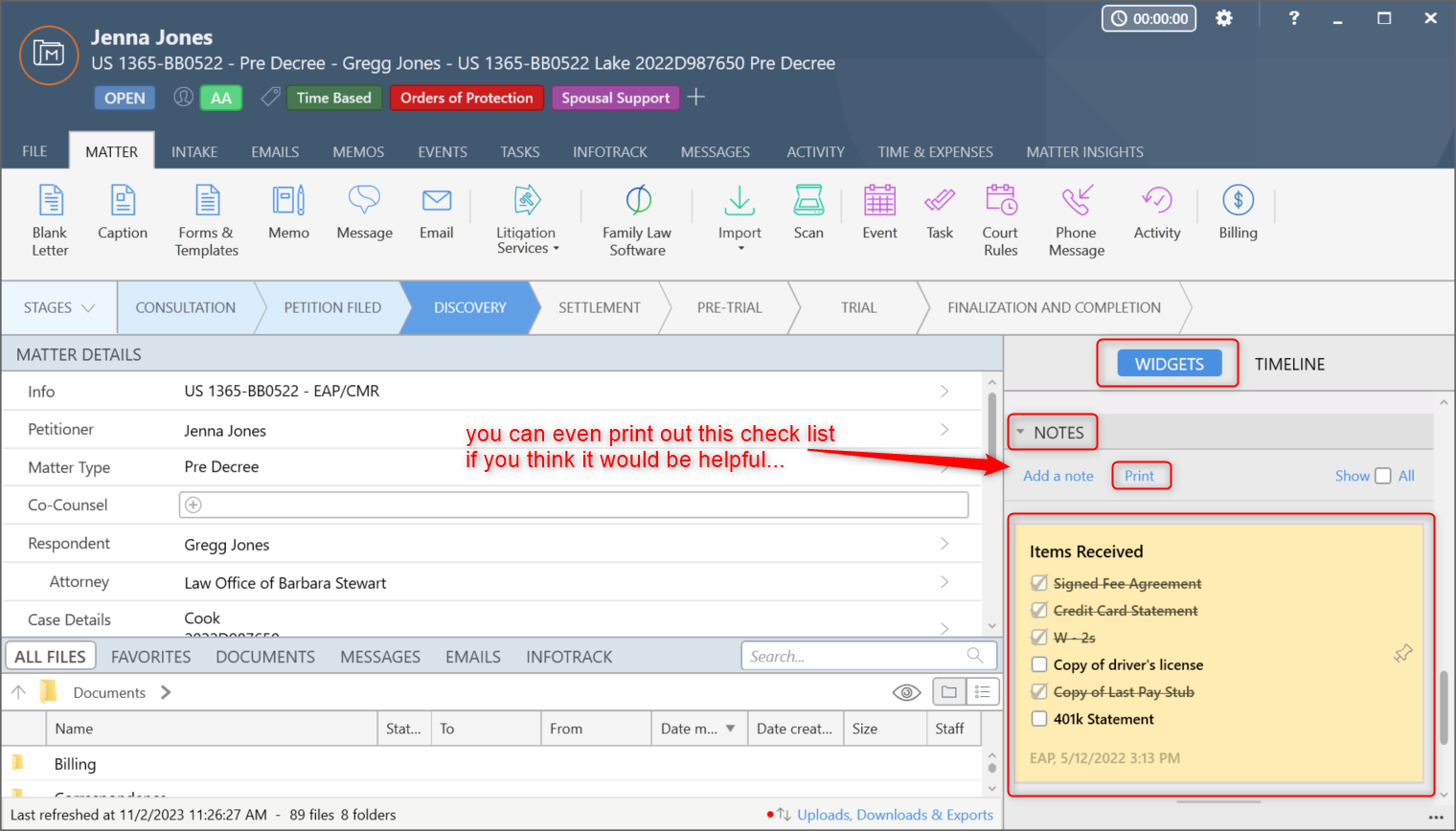
Sign up for best practice advice, tips and to connect with your peers.
Already have an account? Login
Login or create an account
No account yet? Register
Login with your Smokeball account
Login with SmokeballEnter your E-mail address. We'll send you an e-mail with instructions to reset your password.




