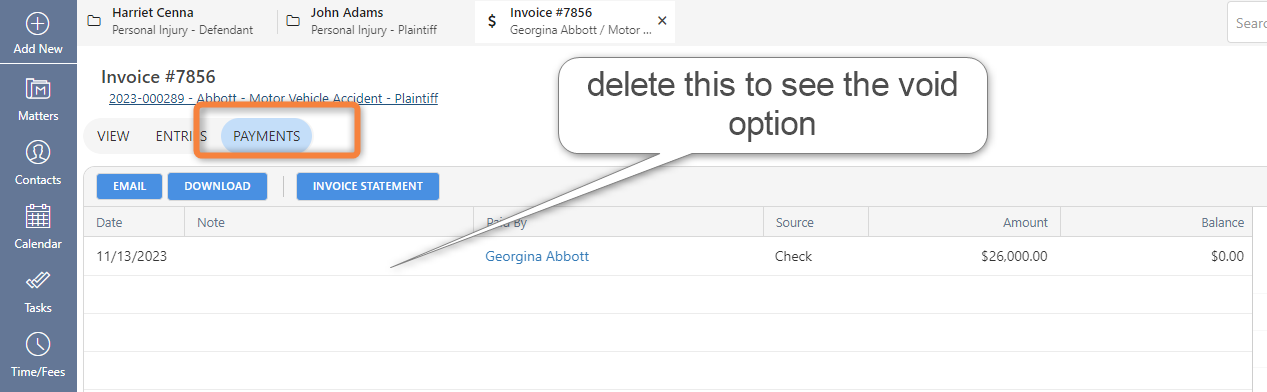I need to void an invoice that I finalized, and create a new invoice.
I watched the SB video, and it said to “waive” it, and then the option to “void” would come up -- but that isn’t what happened.
Can someone please tell me how to find the “void” button?
Thank you in advance.