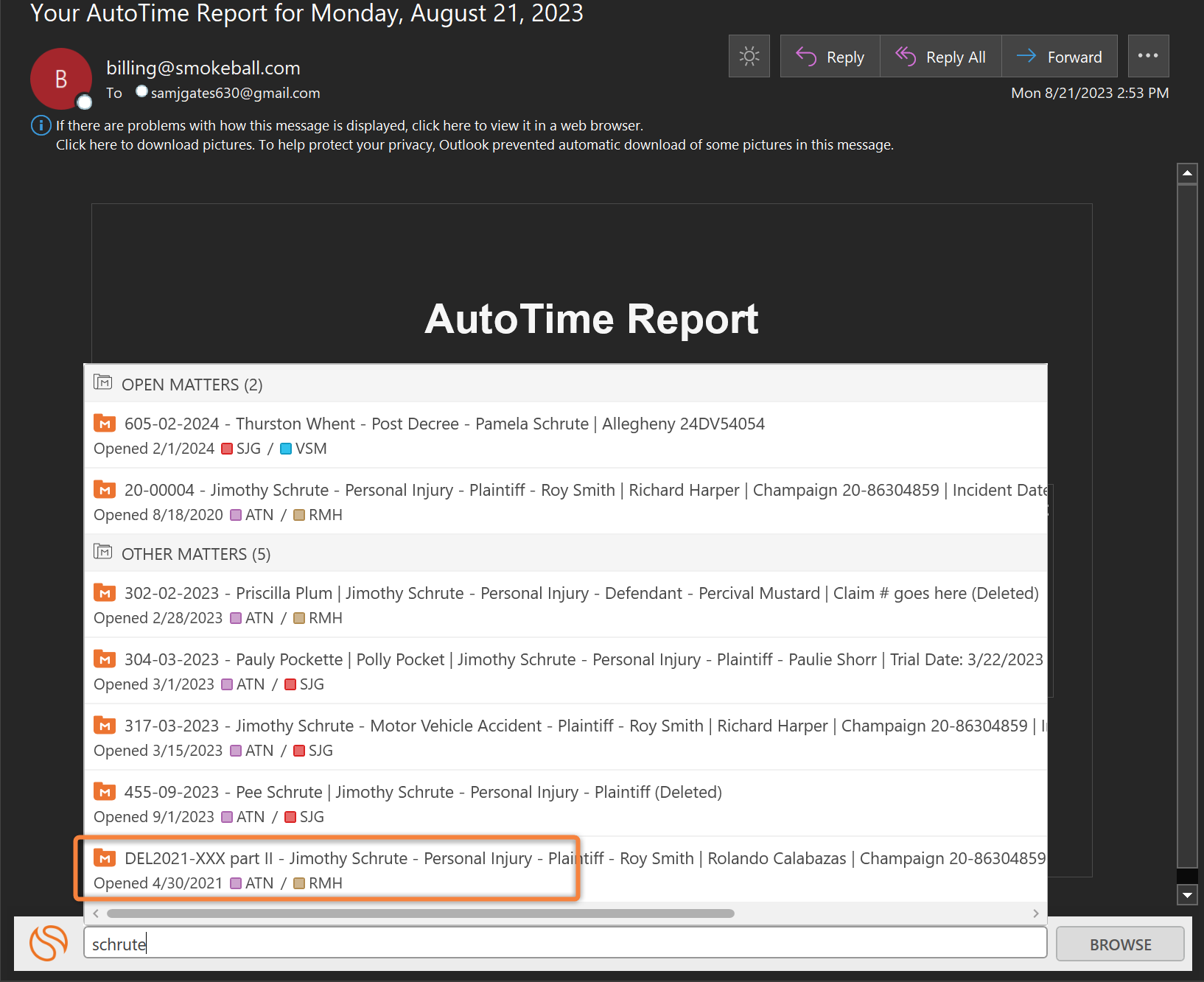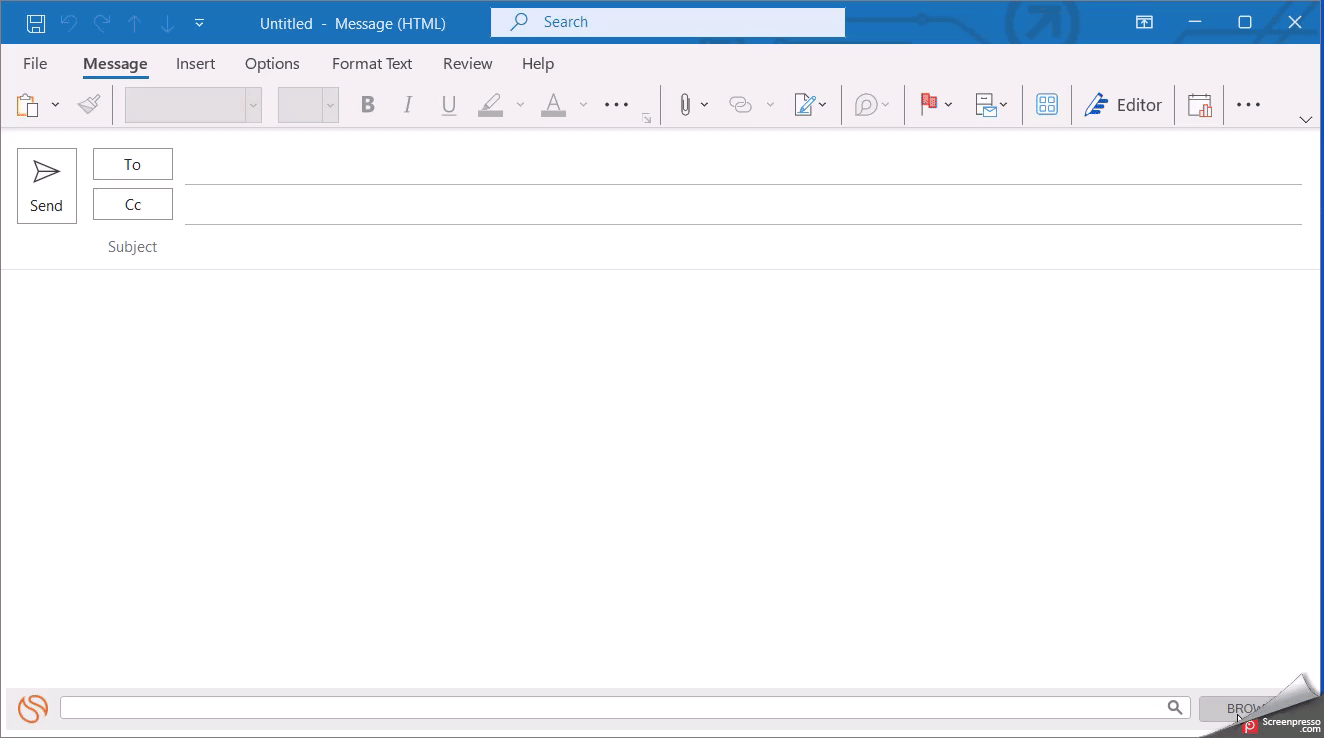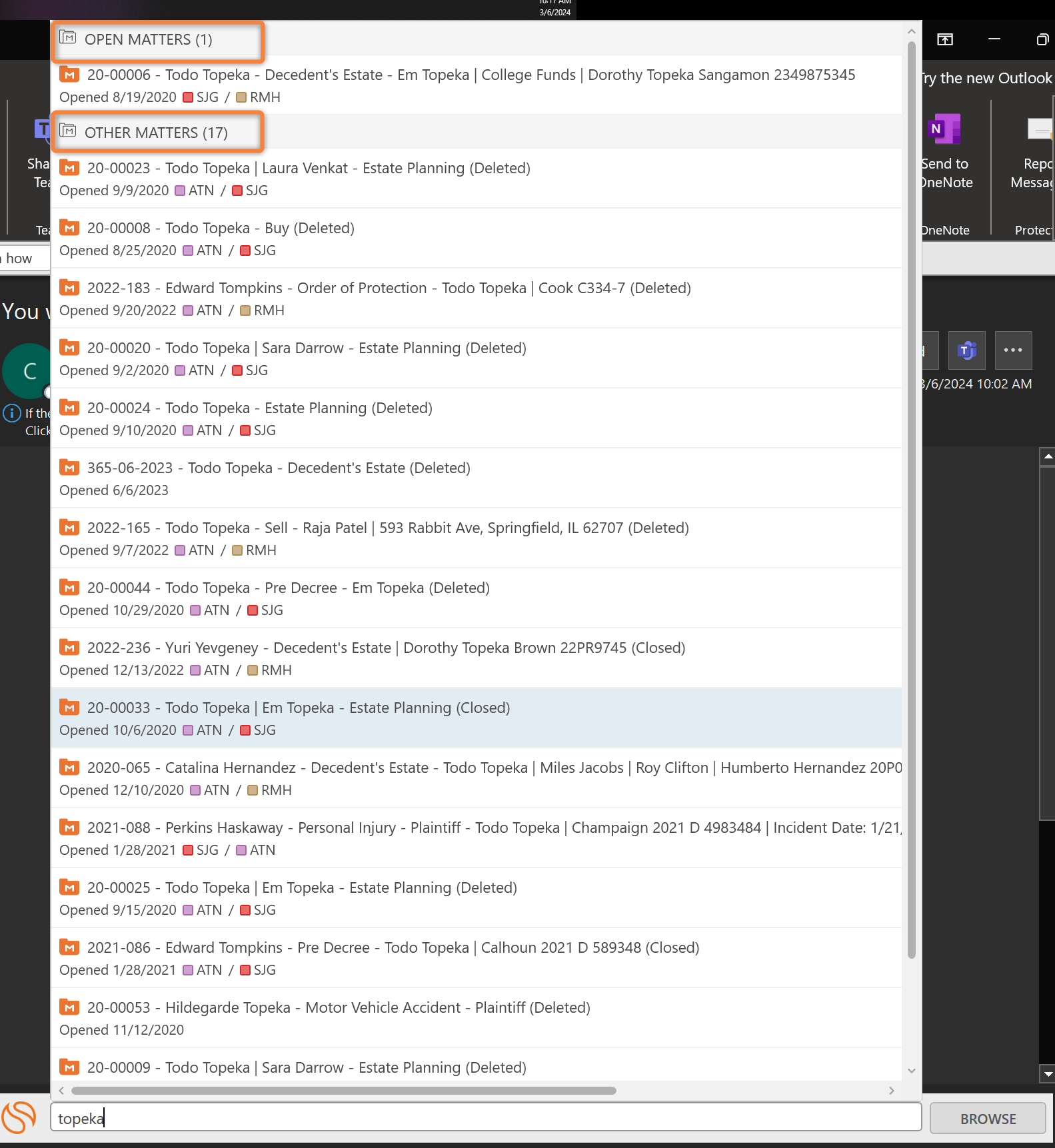Is there a way to completely delete a matter that was duplicated? It’s confusing because in outlook emails, it brings up all matters with that name even deleted.
Sign up for best practice advice, tips and to connect with your peers.
Already have an account? Login
Login or create an account
No account yet? Register
Login with your Smokeball account
Login with Smokeballor
Enter your E-mail address. We'll send you an e-mail with instructions to reset your password.