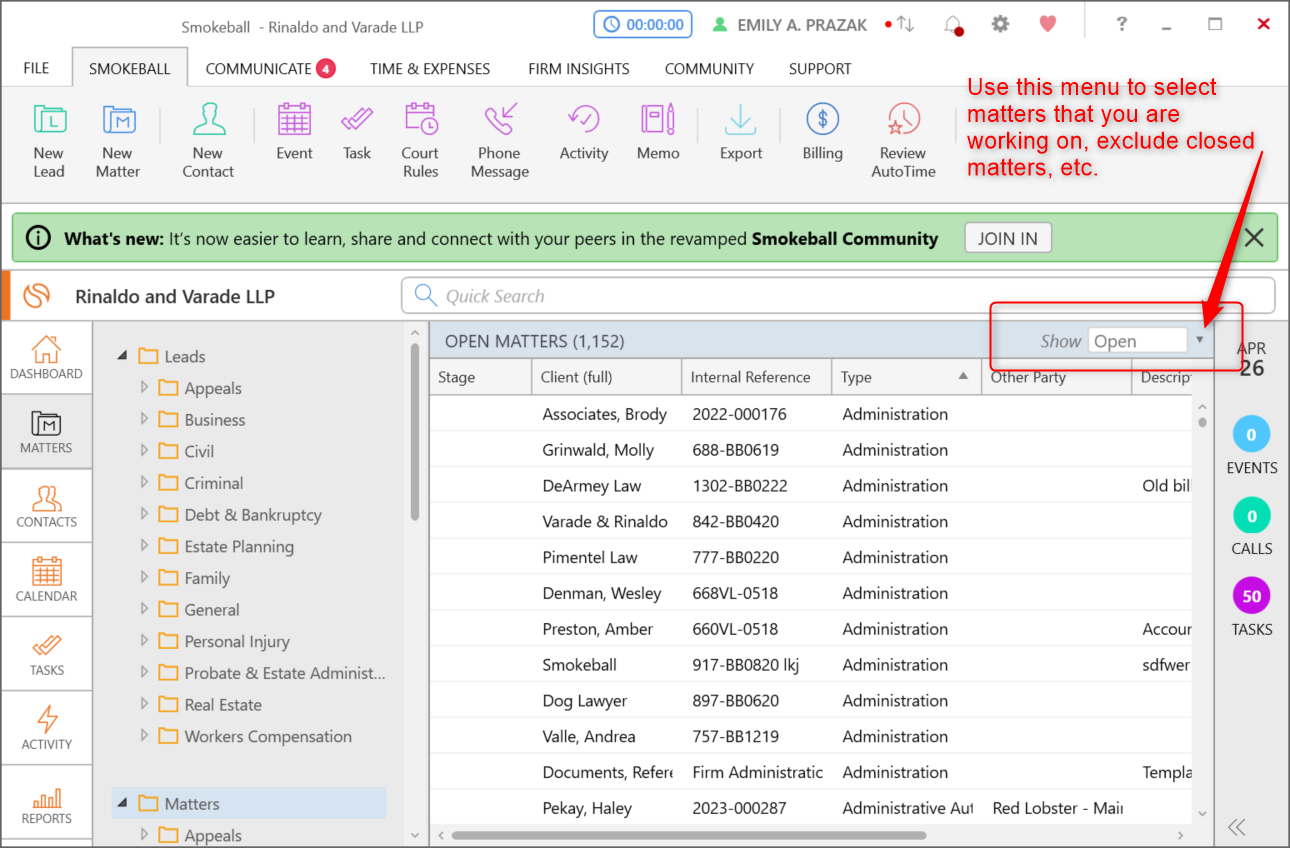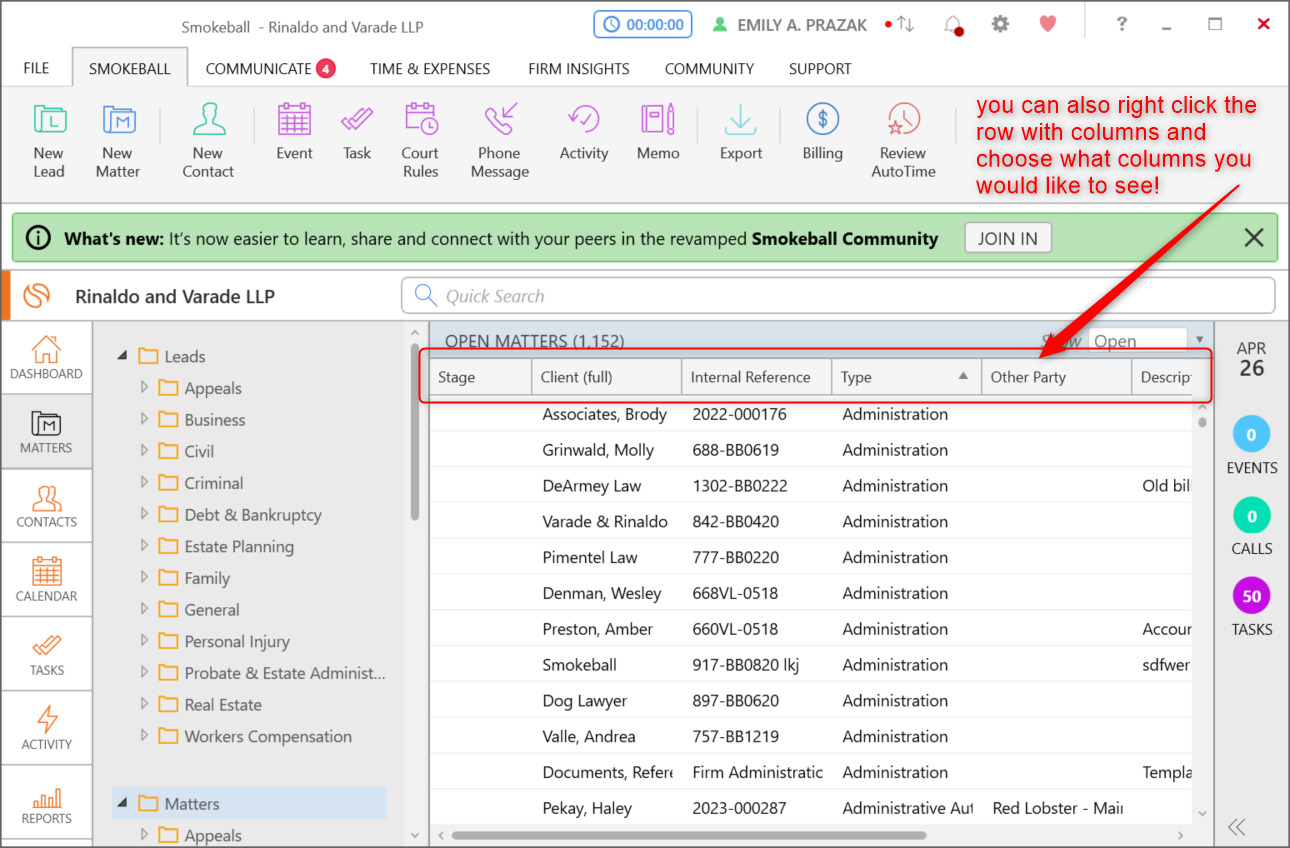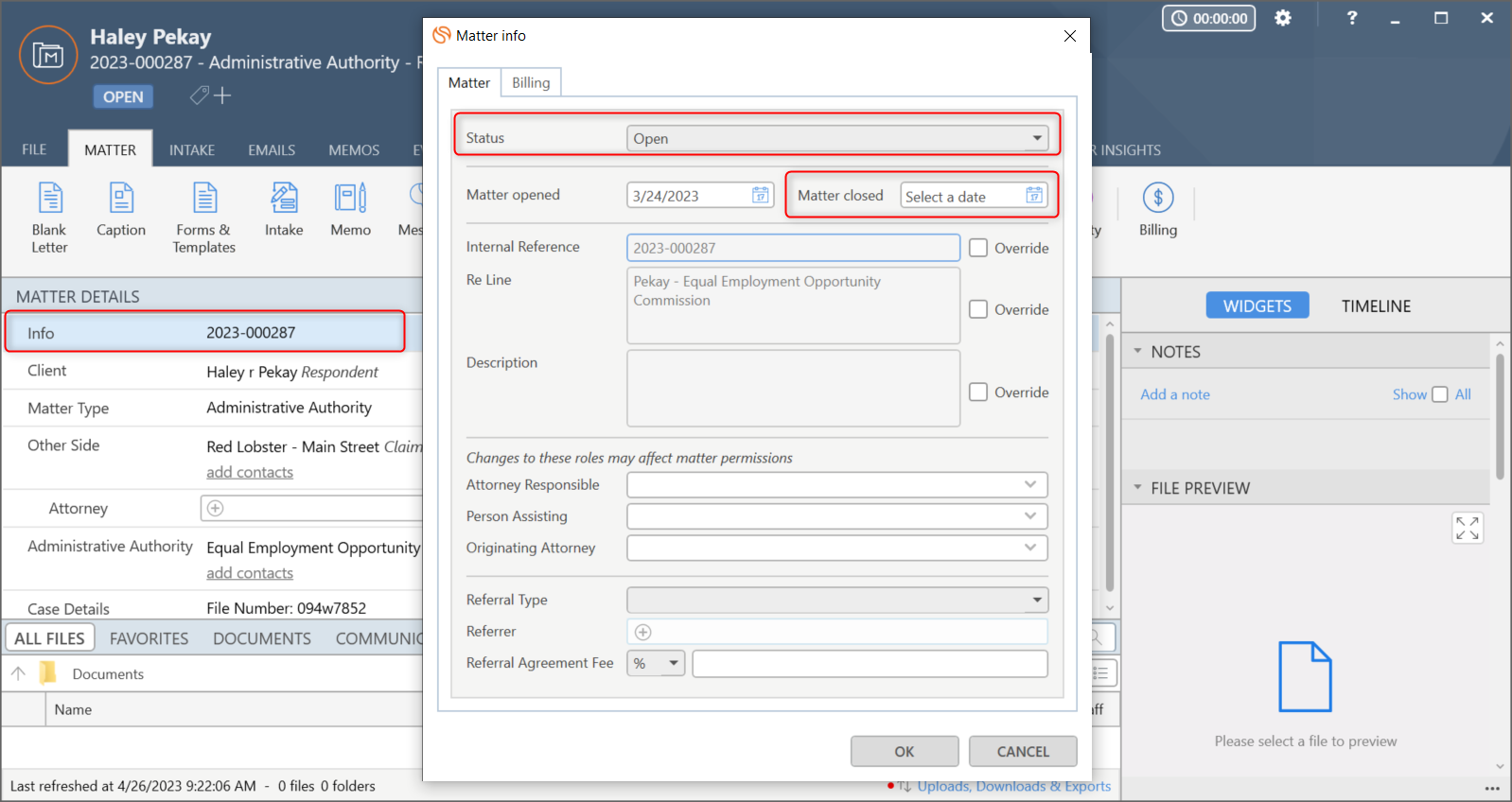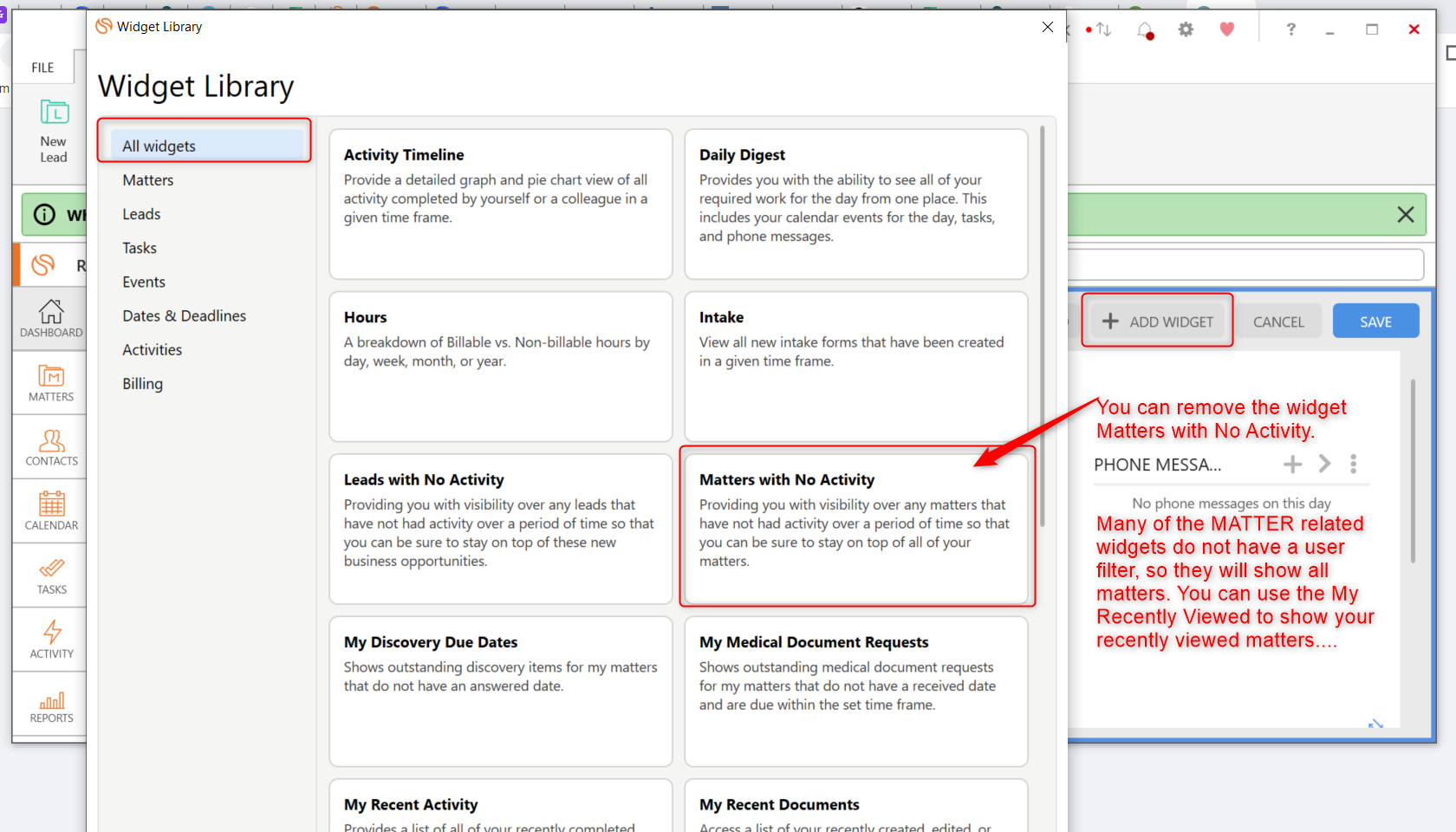Is there a way to customize Dashboard so I only see the files I am working on? As of now, in NEW MATTERS, I see files where I am not the assigned attorney. I would like to only see the files I am working on.
Along these lines, on MATTERS WITH NO ACTIVITY, there are files here that have no activity for 2 years. Two questions for this dashboard: 1. How do I view only the files assigned to me?; and 2. How do I remove these files that are over 2 years old?
Thank you.