Is there a way to combine contacts? For some reason clients have been entered multiple times (probably by different staff members) so we have more than one contact set up for the same person. Is there a way to combine them? I don’t want to delete them because they are associated with matters.
Solved
Combining contacts
Best answer by nashchaves
Hi
Please see below for the guide:
- Navigate to the Contacts section from the left menu in Smokeball.
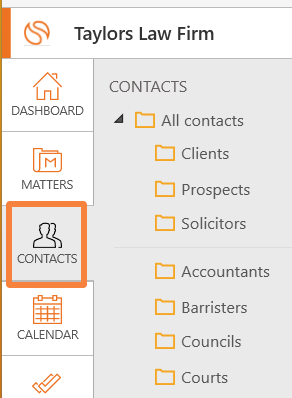
- Find the contact you wish to keep and double-click it. Make sure all information is up-to-date and completed on this contact.
- Select Save – now right-click on the duplicate contact and select Delete.
- Find the matter(s) that may have had a duplicate contact assigned to them, and reassign the contact to the matter by selecting from existing contacts.
Reference: https://support.smokeball.com/hc/en-au/articles/8914782470423-Remove-duplicate-contact-cards
Sign up for best practice advice, tips and to connect with your peers.
Already have an account? Login
Login or create an account
No account yet? Register
Login with your Smokeball account
Login with Smokeballor
Enter your E-mail address. We'll send you an e-mail with instructions to reset your password.




