Is there a way to change the way we see the matters described. We would like to have the Decedent’s name shown instead of the personal rep/admin.
Solved
Changing layout of matter
Best answer by Sara Sultan
Hello
The column on the matter list display is for your client (the person you are working with) which is not the deceased. For those matters we automatically will enter in the name of the deceased in the description followed by the county and case number. You can choose to override and Jonathan mentions above as well. For firms that do mostly Estate Administration/Probate they change the order of the column on their matter list to have the description come first.
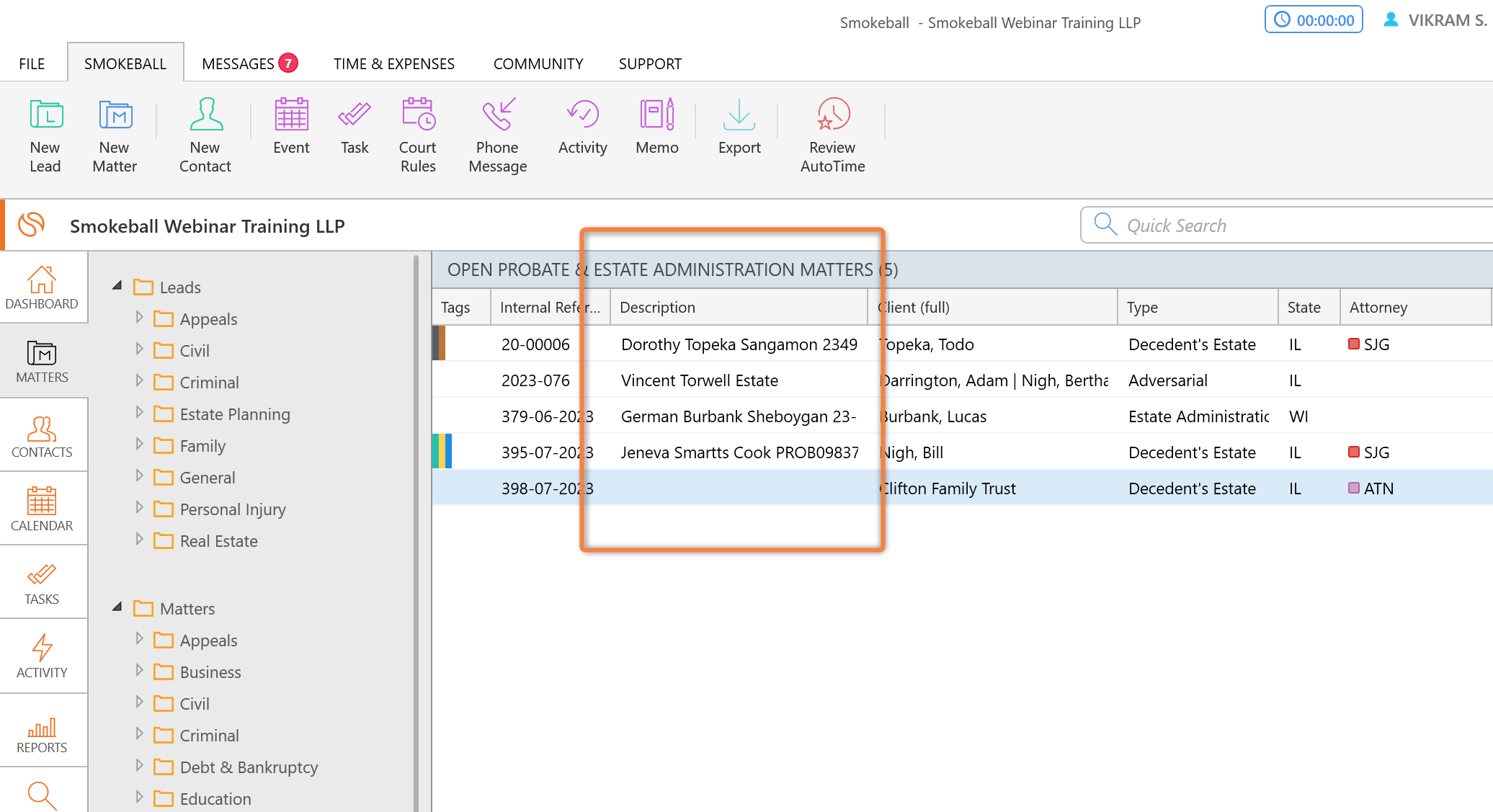
Sign up for best practice advice, tips and to connect with your peers.
Already have an account? Login
Login or create an account
No account yet? Register
Login with your Smokeball account
Login with Smokeballor
Enter your E-mail address. We'll send you an e-mail with instructions to reset your password.






