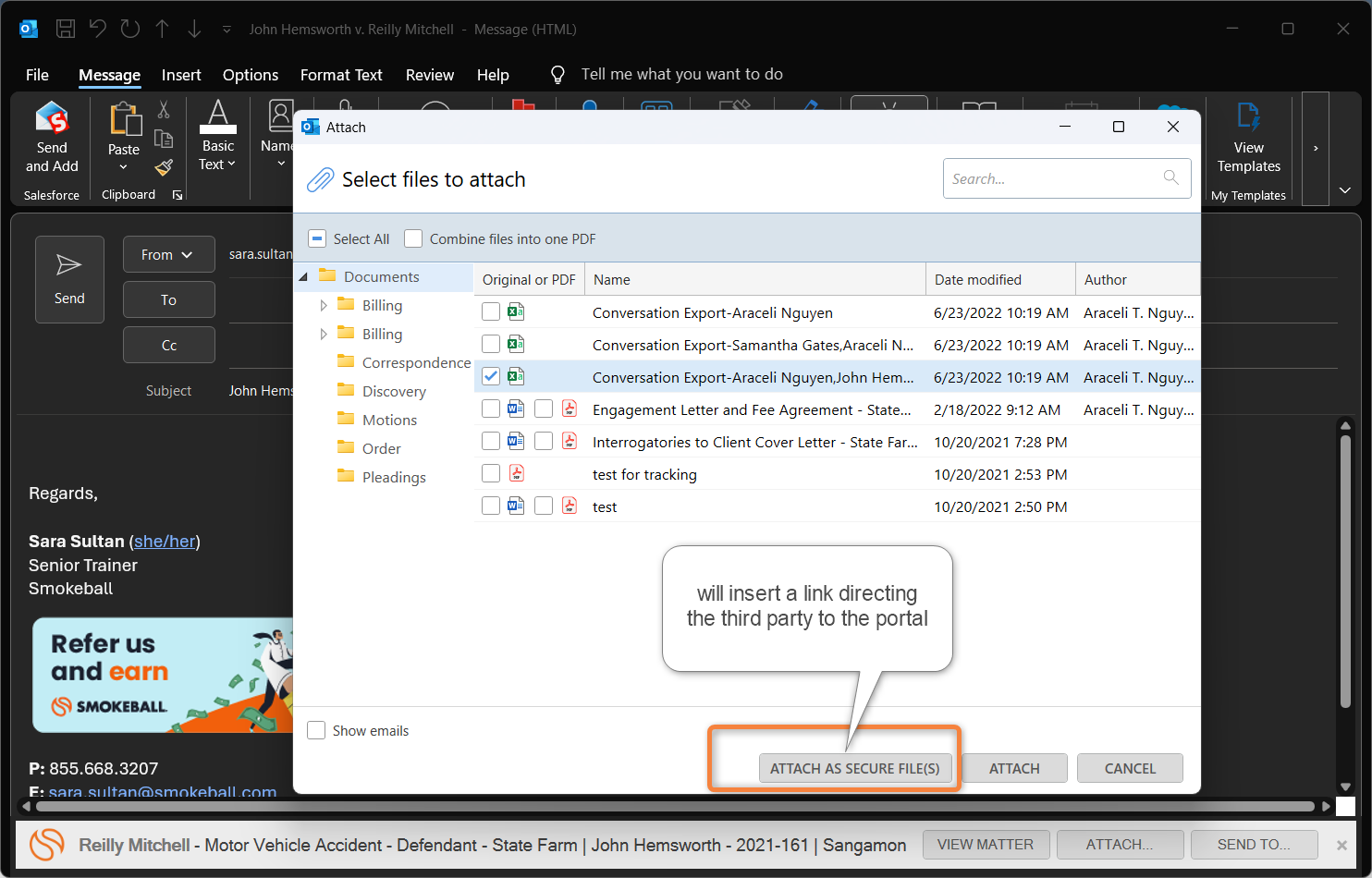I shared a document with a client. He had trouble opening the file. He tried to reply to me--unsuccessfully, because the return email address was mail@signin.communicate.smokeball.com instead of something associated with my firm.
Can the return email address be changed to match the email address of the Smokeball user who is sending the message?
Micah