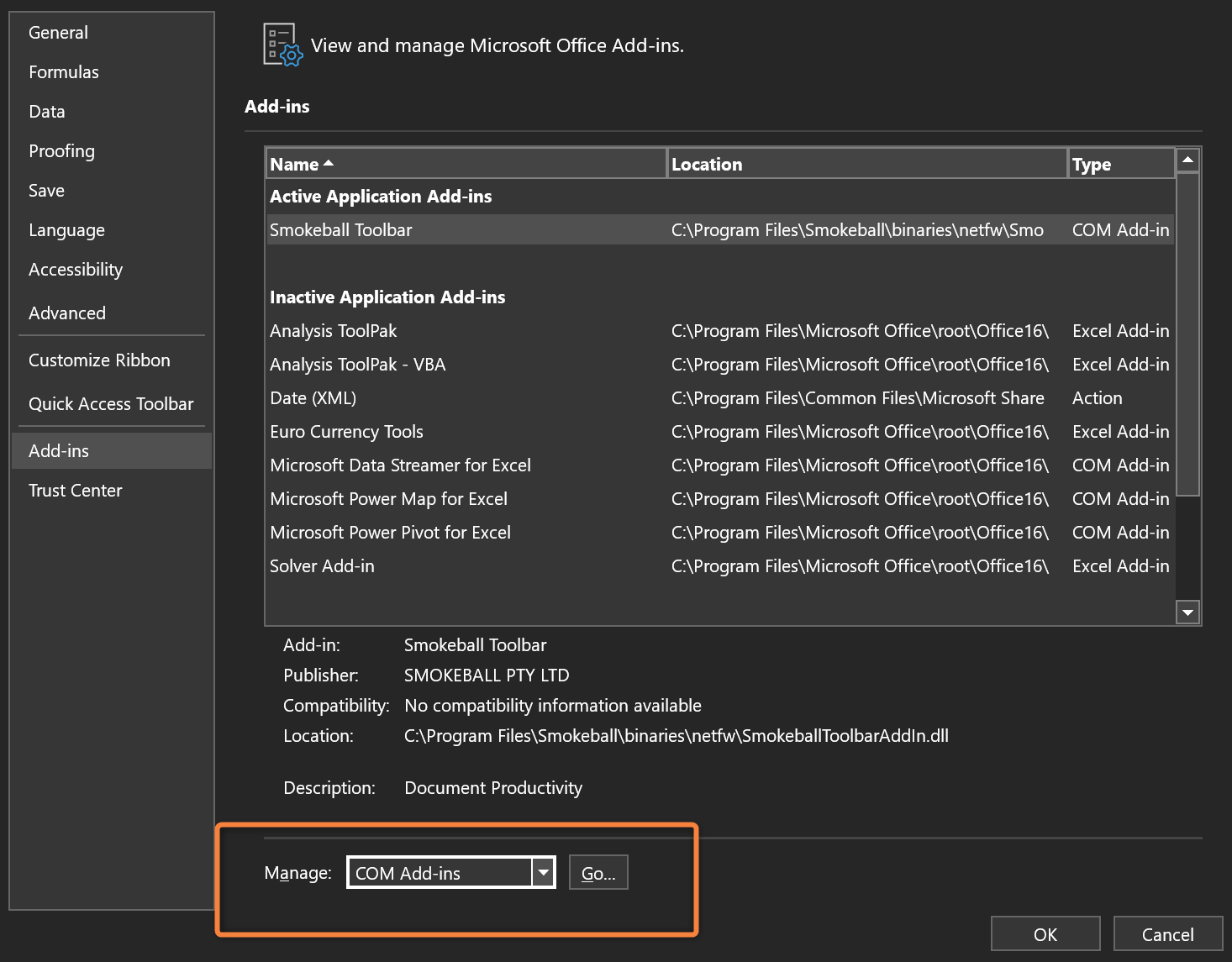I am unable to open Excel documents from Smokeball and have to export them to open. Is anyone else having this issue? I get a message stating “There was a problem communicating with Excel. Please close the application and try again. It is recommended you save all open documents before closing”
Solved
Can't open Excel documents in Smokeball
Best answer by Sara Sultan
Hello Joanna,
I am sorry to hear about this. I have created a suppot ticket so that our team can reach out and help with this issue.
Reply
Sign up for best practice advice, tips and to connect with your peers.
Already have an account? Login
Login or create an account
No account yet? Register
Login with your Smokeball account
Login with Smokeballor
Enter your E-mail address. We'll send you an e-mail with instructions to reset your password.