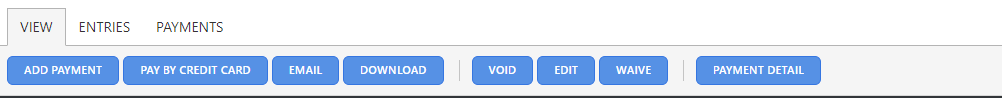How do I amend a Tax Invoice after it has been finalised
Solved
Billing
Best answer by Jess
Hi Angelo,
Our support team would be more than happy to walk you through this, I have also summarised the process in a message to you, which you can refer back to should you need to.
In addition to the option of editing this paid invoice, please note if its an ongoing matter, you can also add a credit to the matter for the 90 cents difference & take that credit off of your next invoice:
https://support.smokeball.com/hc/en-au/articles/5911195504151-Create-and-apply-a-credit-note
Many thanks,
Jess
Sign up for best practice advice, tips and to connect with your peers.
Already have an account? Login
Login or create an account
No account yet? Register
Login with your Smokeball account
Login with Smokeballor
Enter your E-mail address. We'll send you an e-mail with instructions to reset your password.