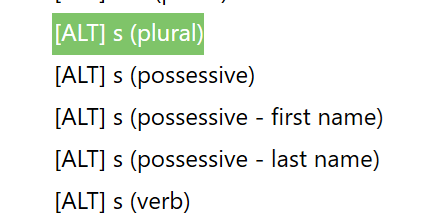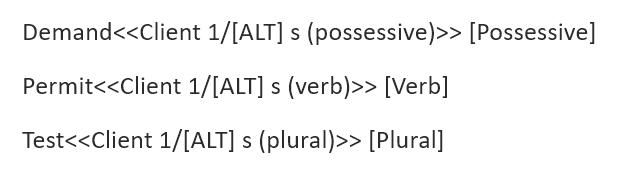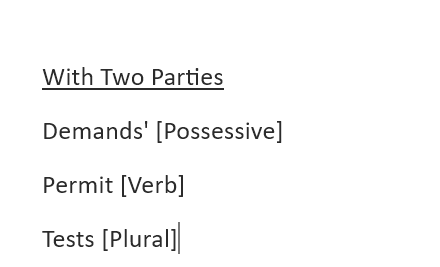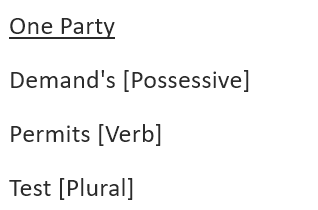How do I take a word like “demand” and have it automatically make it plural? For example, in the following document:
- PLEASE TAKE NOTICE, that pursuant to CPLR §3120(a), Plaintiff, BILLY RAY VALENTINE demands that Defendants', RANDOLPH DUKE and MORTIMER DUKE permit Plaintiff to read the crop report before it is released on the day of trading.
OR
- PLEASE TAKE NOTICE, that pursuant to CPLR §3120(a), Plaintiff, BILLY RAY VALENTINE demands that Defendant, RANDOLPH DUKE permit Plaintiff to read the crop report before it is released on the day of trading.
OR
- PLEASE TAKE NOTICE, that pursuant to CPLR §3120(a), Plaintiffs, BILLY RAY VALENTINE and LOUIS WINTHROP demands that Defendants, RANDOLPH DUKE and MORTIMER DUKE permit Plaintiff to read the crop report before it is released on the day of trading.
OR
- PLEASE TAKE NOTICE, that pursuant to CPLR §3120(a), Plaintiffs, BILLY RAY VALENTINE and LOUIS WINTHROP demand that Defendant, RANDOLPH DUKE permit Plaintiff to read the crop report before it is released on the day of trading.
In the above example, “demand” should be “demands” and “permit” and “permits” should change depending on number of parties and whether a party is a business entity, two individuals or one individual so as to be gramitcally correct.
Thank you.