I have somehow broken my smokeball. I used to get automatic entries for every time any user imported a document into smoke ball or linkedin email which helped me figure out what I needed to bill for but I must have changed some setting and broken that, how do I get it back?
Solved
Automatic Entries
Best answer by JKibler
Make sure the automatic time entry setting is toggled in the desktop app. Navigate there with File > Smokeball Settings > Staff & Users > Doubleclick the user > select the billiing tab. Then select the toggle as pictured below:
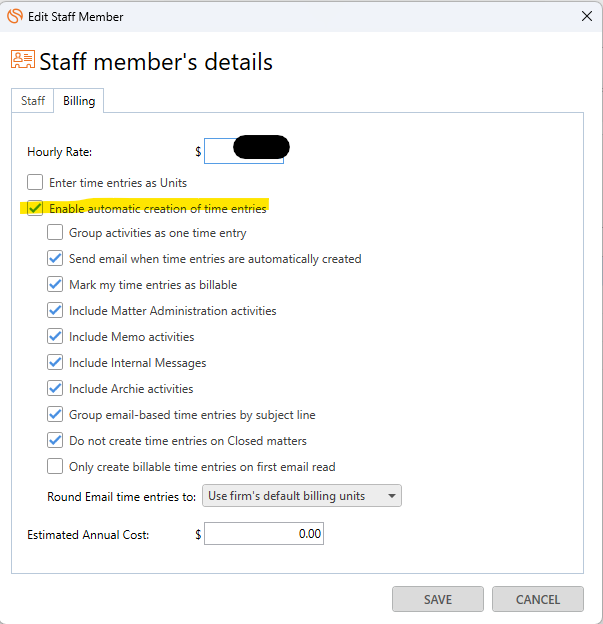
Sign up for best practice advice, tips and to connect with your peers.
Already have an account? Login
Login or create an account
No account yet? Register
Login with your Smokeball account
Login with Smokeballor
Enter your E-mail address. We'll send you an e-mail with instructions to reset your password.


