I need to prepare a declaration of attorney’s fees for one case. Any tips or tricks to filer, then extract the necessary data and export to a spreadsheet?
-Thoughts and comments appreciated.
I need to prepare a declaration of attorney’s fees for one case. Any tips or tricks to filer, then extract the necessary data and export to a spreadsheet?
-Thoughts and comments appreciated.
Best answer by Funkytown
Thanks to a trainer I found a report in the billing module fits the bill (pun intended).
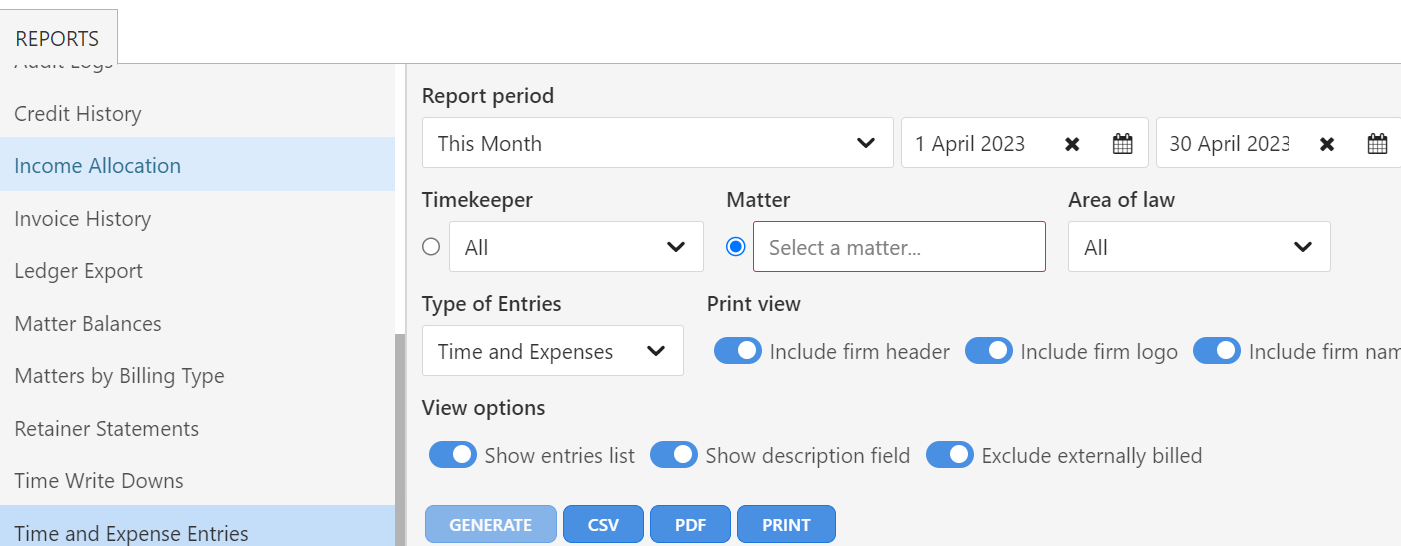
Already have an account? Login
No account yet? Register
Enter your E-mail address. We'll send you an e-mail with instructions to reset your password.