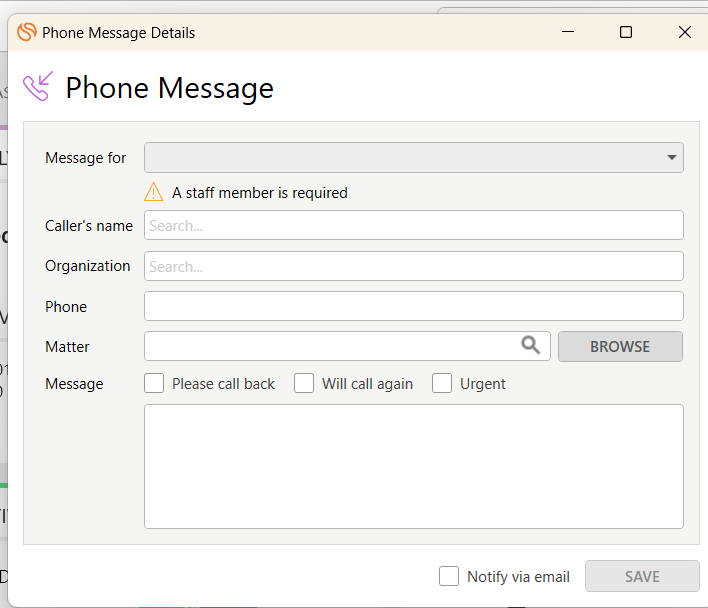I need a better way for my team to acknowledge the tasks I enter. Is there a way to send them an email via Tasks? Or, even better, a message via communicate? Right now I have to double dip - send an email asking them to do something and then assign it in Tasks. Just checking tasks in general and seeing a new one isn’t enough in a high volume firm.
As a side note, would be nice messages could be sent internally via communicate when a Matter Stage changes, rather than just externally. Or even assign a task when the Status changes.
Happy for any other suggestions on how you handle this.