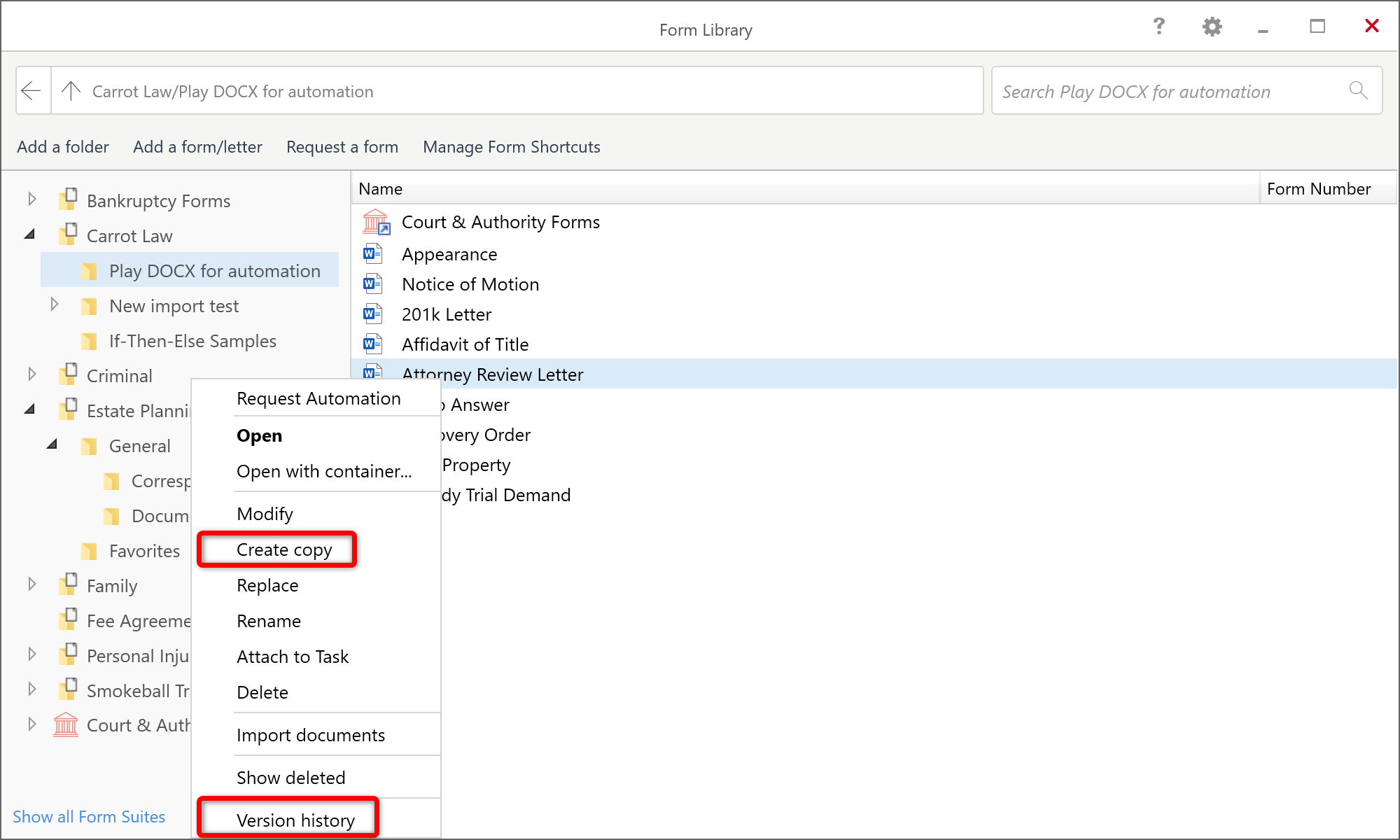For me, this question primarily relates to Estate Planning matter types (could be others), but is there a streamlined process that exists or anyone otherwise employs to save a historical version of a model/template document so that it can be accessed later (whether as a template or not). Each year or throughout a year our office will make changes to a template and in some cases it is beneficial to still have access to the old version, but otherwise use the new version on a daily basis.
For one individual template document, I’ve considered a number of ways to do it (saving it to a Smokeball Matter for firm operations or duplicating the template and renaming the new one within the Forms/Templates interface), but in this instance I’d like to be able to efficiently export dozens of documents that currently exist as a Form/Template. I haven’t seen an easy way to do this.
Thanks!
John