Hi,
How do I add my precedent to SB please?
Hi,
How do I add my precedent to SB please?
Best answer by Jess Santos
Hi,
You can refer to the steps below on how to add precedents.
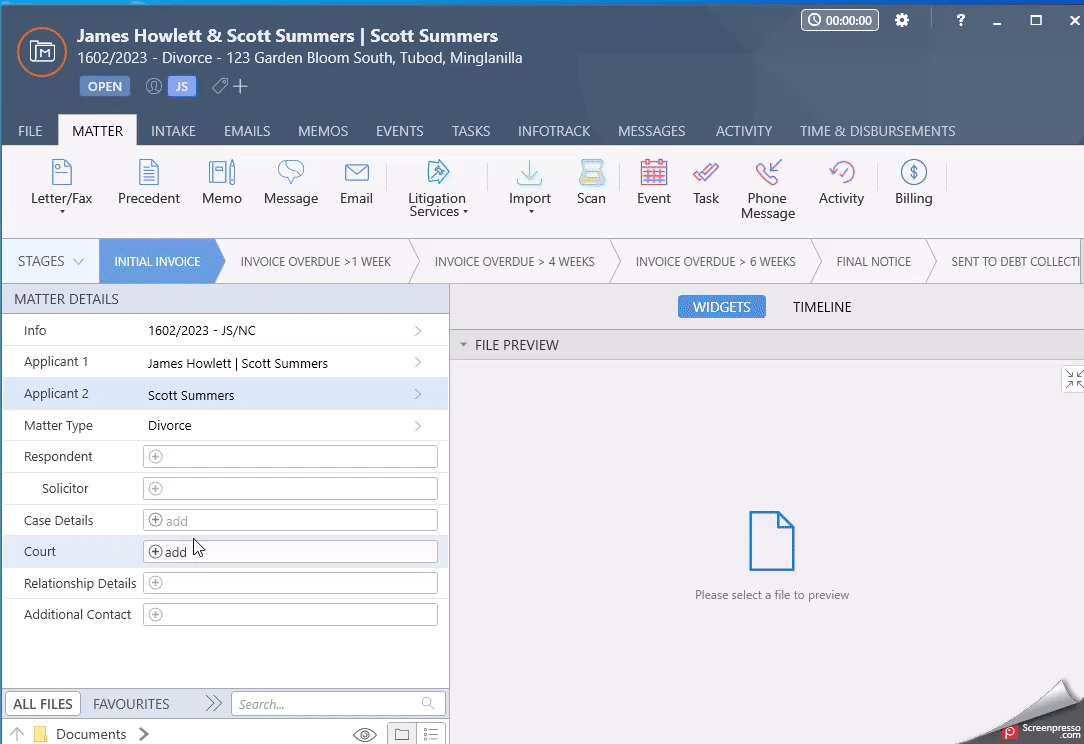
You can also check out our Adding Precedents - Support Hub article for step-by-step instructions with screenshots.
Already have an account? Login
No account yet? Register
Enter your E-mail address. We'll send you an e-mail with instructions to reset your password.