When I started using the operating check integration feature, my fields don’t populate correctly for 1099 reporting from Quickbooks Online. Anyone have a work around for this?
1099 Reports
Best answer by maryellen.kellehere
Hello
In the meantime, you can export the Operating Checks ledger-- go to Smokeball Billing > Accounts> Operating Checks. This export will include who received the checks and you could leverage Excel to sum up their totals.
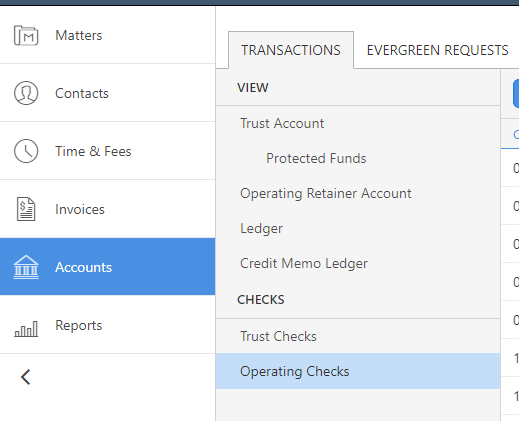
Thank you for sharing the challenge you are having and if you or
Sign up for best practice advice, tips and to connect with your peers.
Already have an account? Login
Login or create an account
No account yet? Register
Login with your Smokeball account
Login with SmokeballEnter your E-mail address. We'll send you an e-mail with instructions to reset your password.




