As a Conveyancing Paralegal, I quickly learned how tracking time, capturing details early and automating almost everything helped get the most efficiency and profit for my firm. Now that I’m in Client Success here at Smokeball I spend my days helping other property firms across Australia do the same.
I’m here today to share the three things that my clients find make the biggest difference to their practice management for all things property.
New client? Don’t skip those matter details!
The saying “a stitch in time saves nine” applies to that first contact with a client. Every detail you get up front can be used to automate your reports, precedents, statements, adjustments and a whole lot more.
Firms who have a structured intake process to capture these details also save time by avoiding the need to follow up with the client for those one or two missing details.
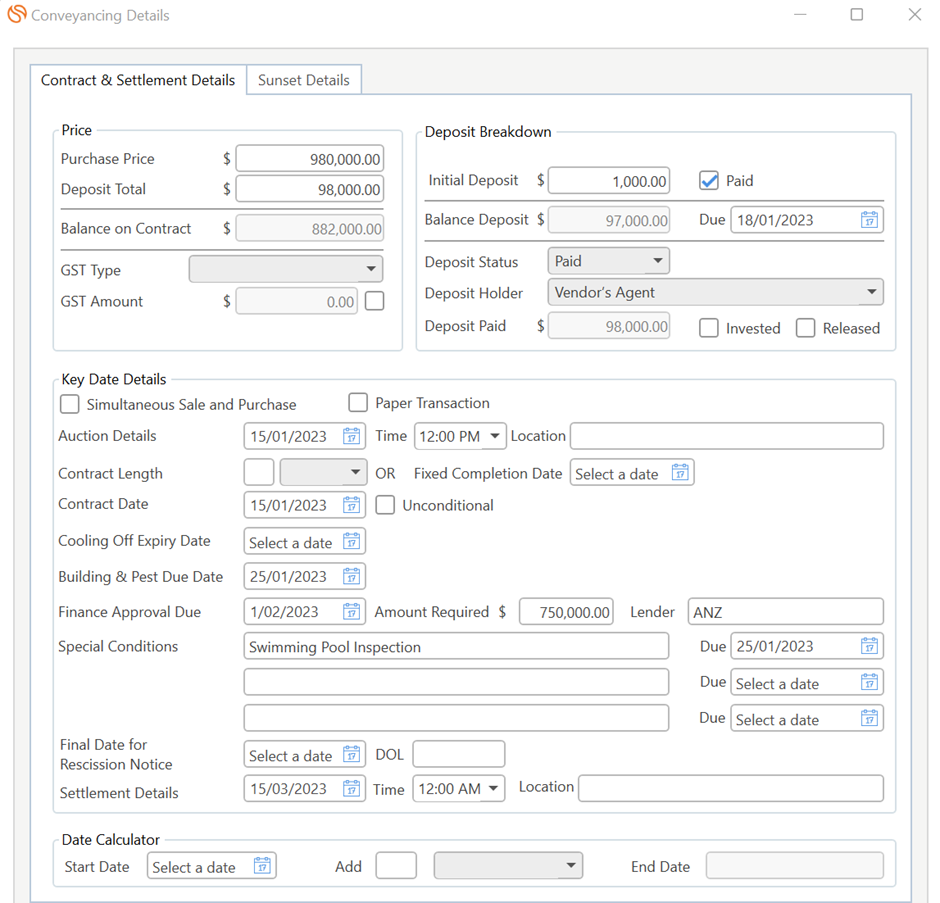
Taking the time at the start of each matter to fill in as many conveyancing details as possible will assist you in the long run with all our reports, precedents, and statement of adjustments if you’re a fixed fee firm.
Let me know if you’d like a deep dive into improving your intake process or read on to learn how to use all that great data that you’ve gathered.
Customise your dashboard and keep on top of your workload at a glance
Having full visibility of each critical date is something you can now set in your Smokeball Dashboard. Put all those details you gathered in the previous tip to good use by adding the “My Critical Dates” and “My Settlements” widget to your dashboard.
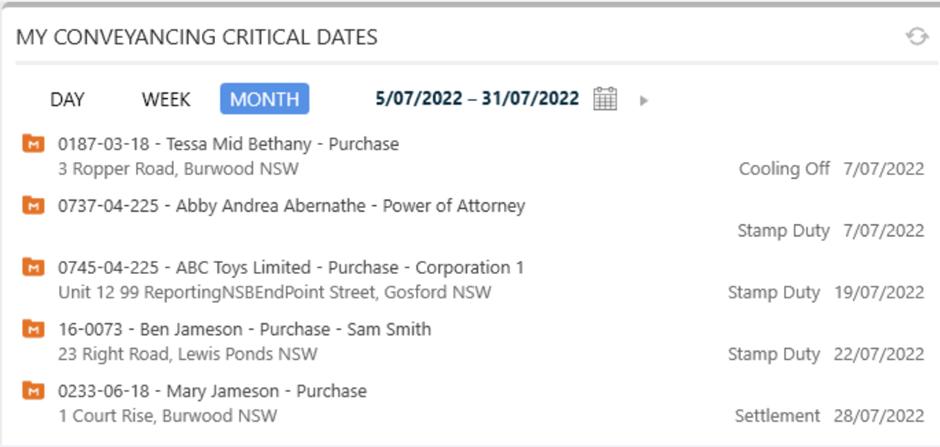
The My Settlements Dashboard covers the pointy end of most property matters and can help make sure you’re aware of any unexpected workload jumps in the unlikely event of last minute settlement conditions.
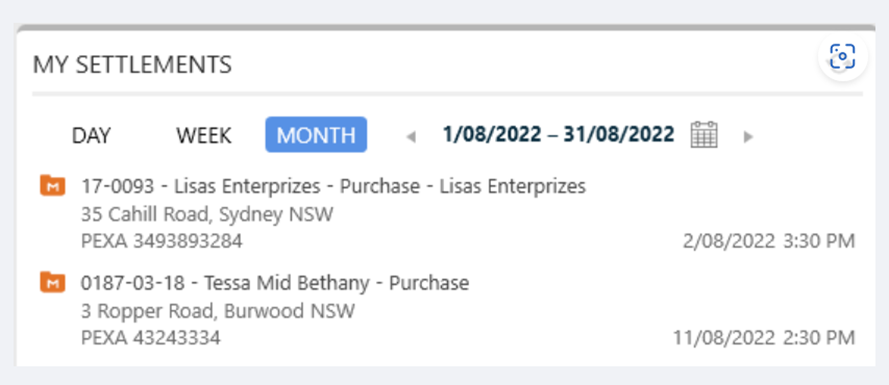
Keep on top of your VOI requirements without leaving Smokeball
The introduction of ARNECC in 2011 added some extra requirements for verification of identity (VOI) along with a 2 year expiry date.
You most likely know that we track VOI status for you and a handy reminder when you need to renew a VOI. You can see the VOI status of any contact in a property matter at a glance (Business, Conveyancing, Leasing, Mortgage) with a simple “pill” next to the contact’s name. Hint- Green means you have a valid VOI. Red means you don’t.
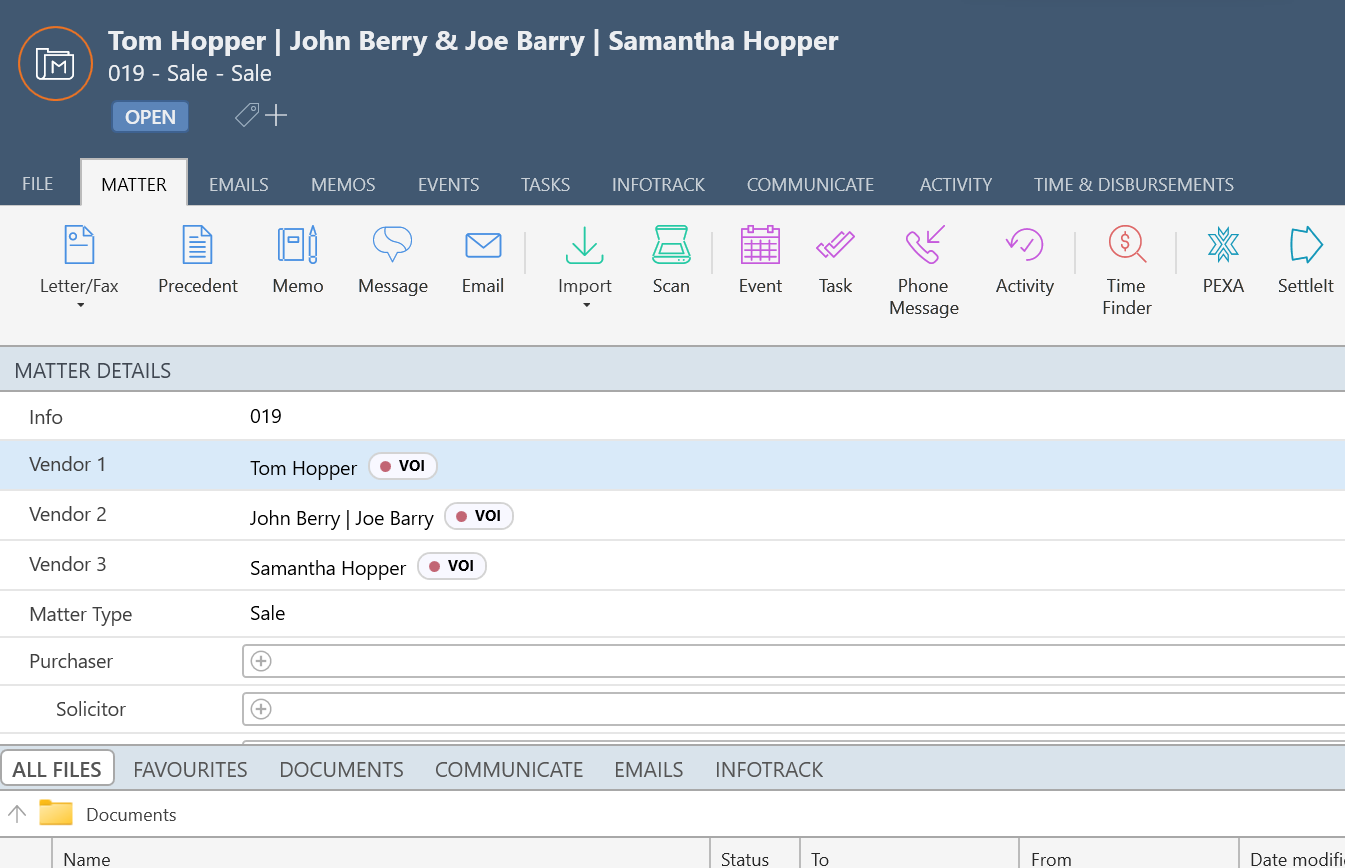
What you might not know is that you can click that pill to order a VOI from Infotrack without having to leave Smokeball. We’ll automatically copy the details between systems for you. Click “Order VOI” and Smokeball will move the data over for you. When the VOI is done, everything is sent back to Smokeball and tracked for you.
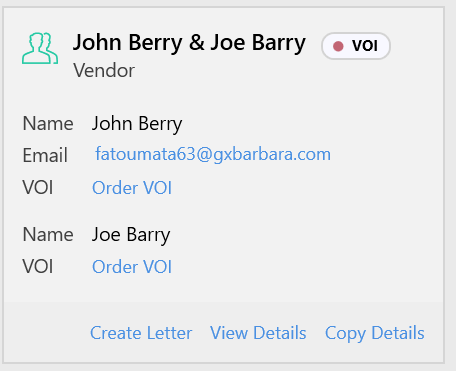
Befriend the AutoTime feature- even if you’re a fixed fee firm
AutoTime let’s you track almost everything you do in Smokeball without having to resort to manual data entry or starting and stopping timers. If you haven’t set this up, take a look at how automatic time tracking works.
I know many of you work on a fixed fee basis. So I can understand from first perspective that you may not need to track your time, however what happens when a matter exceeds outside the scope provided in that Cost Agreement? AutoTime can alert you if you’re outside the scope of your cost agreement. Let me know if you’d like me to show you how to set it up!
By having your time captured using the AutoTime feature, it will allow you to make informed decisions as to whether you need to have a conversation with you client about the ongoing costs to their matter. As a Firm Owner, you will also be able to make quick informed decisions as to whether your fixed fee matters are profitable for your firm, or do you need to raise the fees?
There you have it! If you’d like to know more about anything I’ve covered here, please don’t hesitate to reach out. I’m here to help.




