What is it?
Smokeball AI is a suite of powerful AI tools integrated into familiar features you already know and love. In this first release, you can now experience:
- Archie - the hero of Smokeball AI is available as an add-on for Grow and Prosper+ clients. This AI-powered matter assistant enhances matter productivity by answering queries and drafting correspondence and legal documents in real time. For example, Archie can draft an email response to a document from the other party highlighting specific challenges or scenarios.
- Intake - Now powered by Smokeball AI, this tool helps you build intake forms in moments so you can get the information you need more efficiently.
- Communicate - Now powered by Smokeball AI, you can get an instant summary of correspondence with clients and between staff. Get up to speed with any case in seconds.
Why does it matter?
Generative AI will revolutionize the legal profession. Smokeball AI helps you securely and easily adopt AI and embrace its benefits. By using these integrated tools, you can quickly gather information to help you get started on matters faster, get up to speed with any case in seconds, get answers to matter queries, draft correspondence, and create custom intake forms.
By automating routine tasks and providing intelligent insights, Smokeball AI allows you to focus on high-value work and firm profitability.
How does it work?
Smokeball AI is seamlessly and securely integrated into the Smokeball platform. No third party integrations or changes to your existing workflows required! The AI tools are sitting right in Smokeball where you need them.
Who gets it?
Smokeball AI can be found throughout Grow and Prosper+ for clients with LeadPro and MatterFlow. Archie is available as an add-on and can be easily requested via the orange Archie button in product, or by contacting your Client Services Manager.
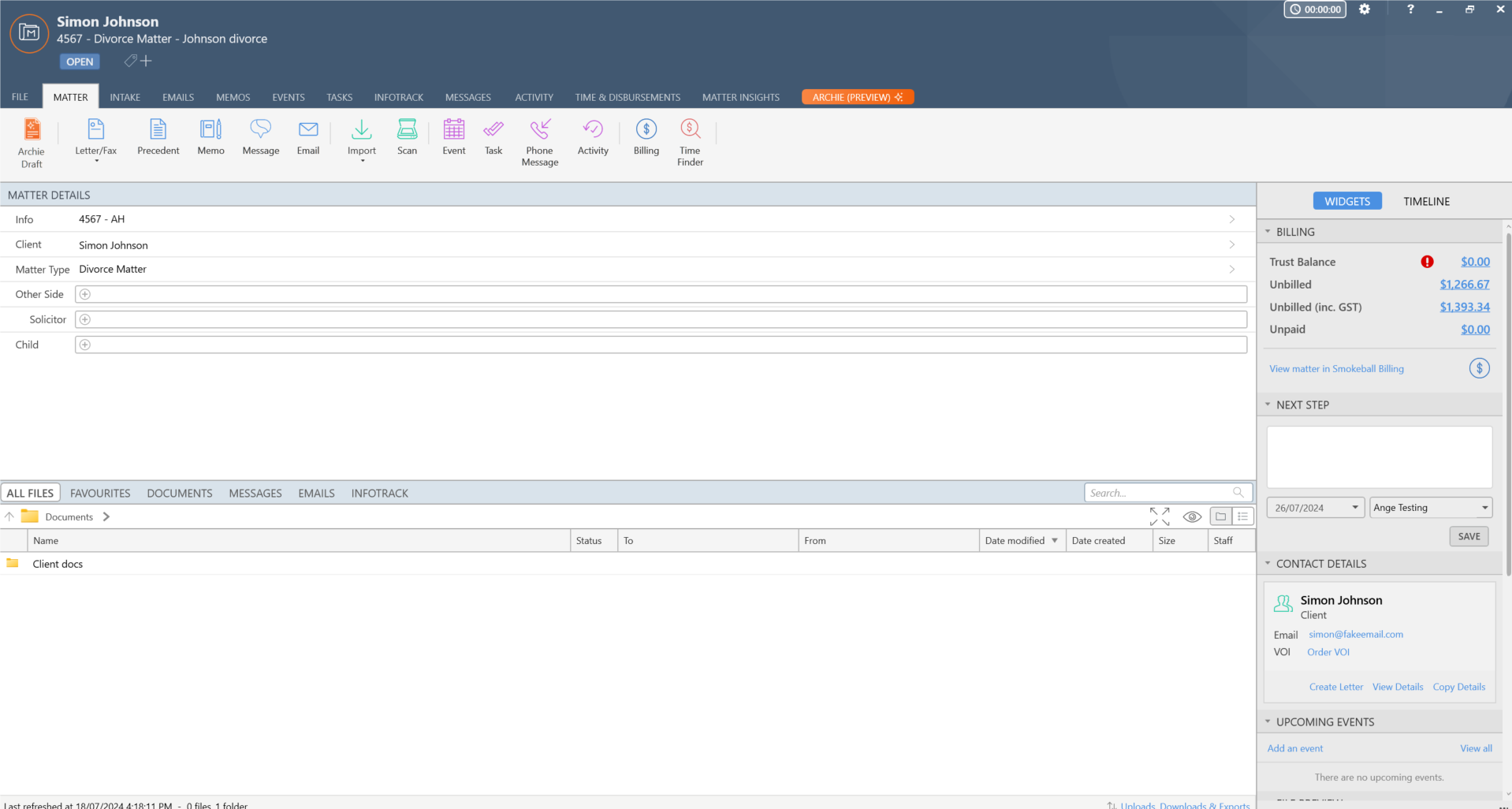


 I got it.
I got it. 

