How do I group the matters by person responsible on the matters tab? Everyone at my firm had it set up this way before but now it has reverted back to just listing all the matters rather than grouping them and I cannot figure out how to set it up again.
Hi
No worries at all, on the Matters tab, if you scroll down in the filters panel just to the left of the table, you should see a Person Responsible section. There you can select the initials of the person responsible, and it’ll filter the matter list for you.
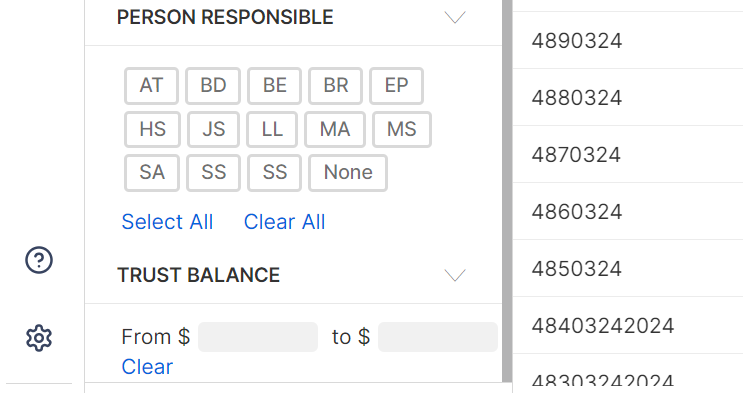
cheers
Sam
Hi
Mine looks a bit different to your one above but I can see a list of person responsible and can order it by that but previously it grouped them with a heading in bold by person responsible on the list so it will clear to see. You could also collapse matters under one person and it was all on one page. Has there been a update that changed this setting?
Reply
Sign up for best practice advice, tips and to connect with your peers.
Already have an account? Login
Login or create an account
No account yet? Register
Login with your Smokeball account
Login with SmokeballEnter your E-mail address. We'll send you an e-mail with instructions to reset your password.

