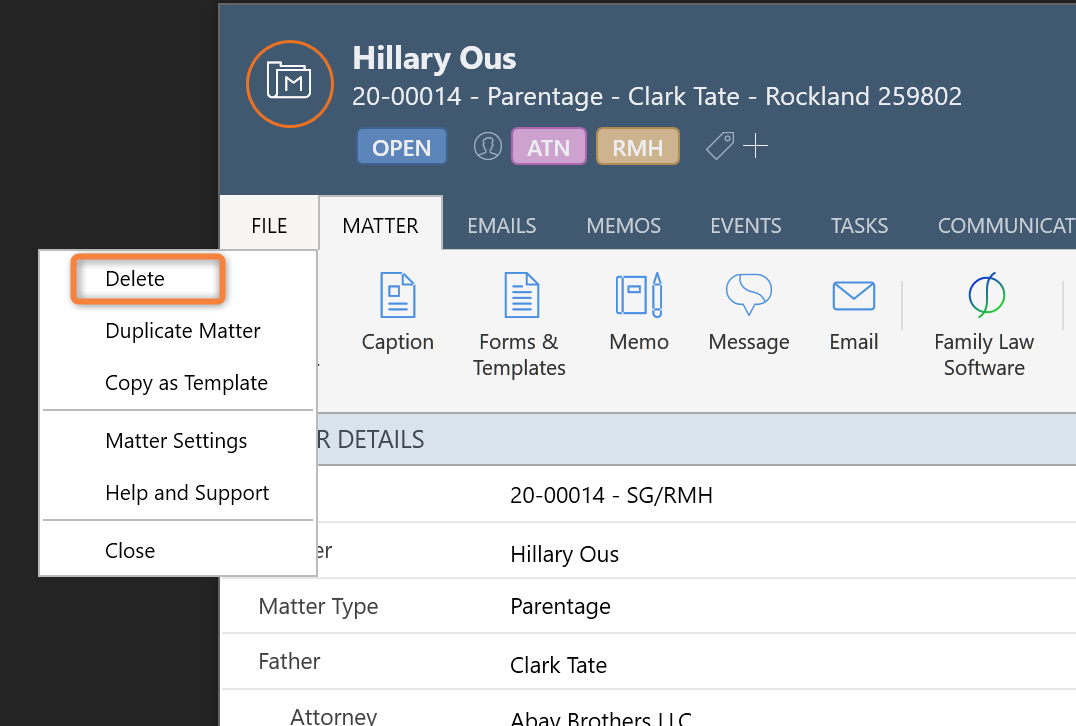How do you guys use the Closed, Cancelled and Pending Matter Status’ in Smokeball? I’m trying to figure out whether Canceled v. Closed impacts the way Smokeball spits out reports.
Are closed matters just cases that are actually completed where as canceled matters are cases that I withdraw from, the client cancels, or for what ever reason I do not see the case through to completion - I don’t know.
The help articles are of no help in explaining the difference between closed and cancelled or how they impact Smokeball matters and reporting. I understand that the client can still see documents after I close a matter. Can they still see documents and communications after I cancel a matter? That’s not clear. Is cancel more egregious than close - IDK?
My pending is all over the place - those are clients I typically place in a holding pattern for whatever reason (missing information, failure to pay, pedning withdrawals, etc) … How do you guys use the three status’.
I’m trying to get more organized and figure my life out...