Has anyone found a way to view ALL of the matters, broken up by matter type, since the update to version 9? I can view all of the matters, but they aren’t separated by matter type anymore, like they were in version 8. I have to use the navigation window on the left to switch between matter types (and there are matter types that we don’t use, so it can be confusing).
Desktop App > Reports Tab > Select Report: Matter Full - List > Group by Matter Type. Reset date opened to earliest date.
Desktop App > Reports Tab > Select Report: Matter Full - List > Group by Matter Type. Reset date opened to earliest date.
I’m not looking for the reports, I’m trying to change the view of the Matters Tab back to the older, version 8, style, like this.
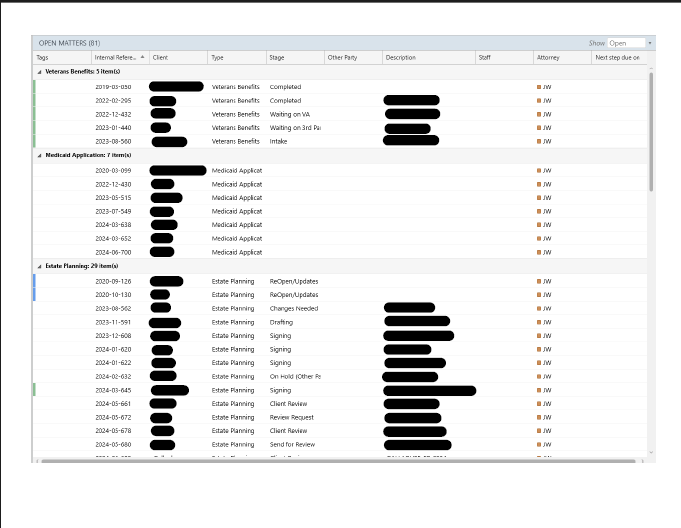
Hello Mary,
There are no plans at the moment to reinstate the group by options, but I have passed this feedback onto product as well as made some feature suggestions on behalf of other users.
Are you willing to share more on why you are looking to have that feature reinstated for your firm?
Hello Mary,
There are no plans at the moment to reinstate the group by options, but I have passed this feedback onto product as well as made some feature suggestions on behalf of other users.
Are you willing to share more on why you are looking to have that feature reinstated for your firm?
Charles
As stated in my previous reply, this was the way that our firm principal was able to view all open matters and navigate Smokeball. Without this view, we are having to work extra hard to stay on top of our caseload. Ay update about when or how to bring it back would be appreciated.
Is there a way that we can reverse the update that removed it and go back to version 8.xx?
Thank you,
Charles
Hi
Reply
Sign up for best practice advice, tips and to connect with your peers.
Already have an account? Login
Login or create an account
No account yet? Register
Login with your Smokeball account
Login with SmokeballEnter your E-mail address. We'll send you an e-mail with instructions to reset your password.

