In our latest CLE, legal technology advisor Jordan Turk shared how to reclaim your day with automated workflows. These series of tasks are like a supercharged checklist. They automate cases, reduce errors, ensure deadlines are hit, relieve stress, and help train staff.
Here’s why Jordan believes all firms can benefit from using workflows.
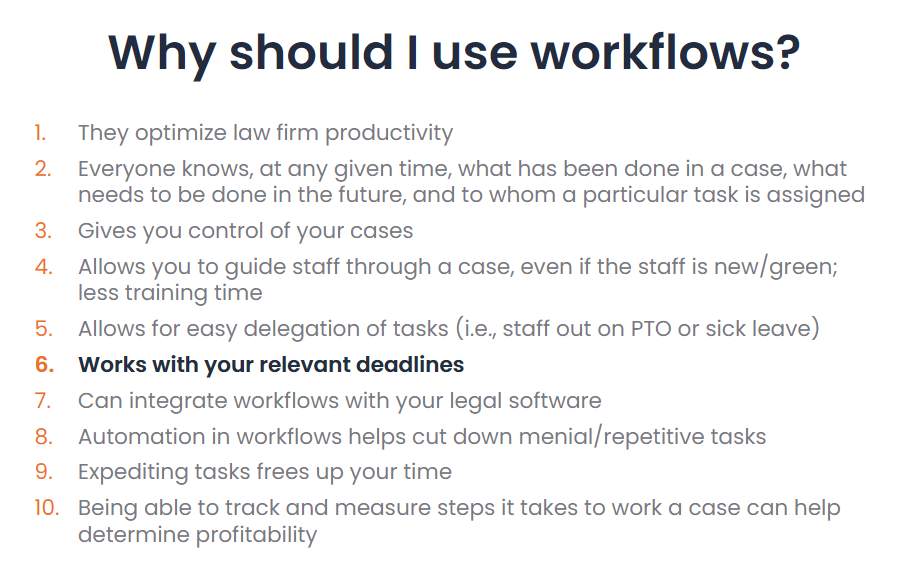
During the CLE, Jordan also discussed:
Workflows vs. checklists
-
Workflows integrate reminders, staff communication, document automation, and billing
Heavy hitter workflow examples
-
Intake, Initial Pleadings, Statue of Limitations, Discovery, Mediation Preparation, Settlement, Trial, Closing Out the File
How to create a workflow
-
Choose a heavy hitter use case
-
Document the steps involved in that workflow
-
Consult your staff
-
Test your draft workflow
-
Finalize it
Example templates
-
Six example workflows
-
Pro-tip! Smokeball's website has suggested workflows by practice area:
If setting up workflows seems onerous, consider a routine part of a case like intake. Just a few of the involved steps include: Did the fee agreement get signed? Did the retainer get paid? Did the petition get drafted? Did the TRO get signed by the judge?
These might be second nature because they're done all the time, but it doesn't mean there's not room for error. And having all that held in one person’s head can have a lot of negative consequences. Invest in workflows and they’ll hold all the steps, documents, and deadlines, allowing your team to focus on more important things.



