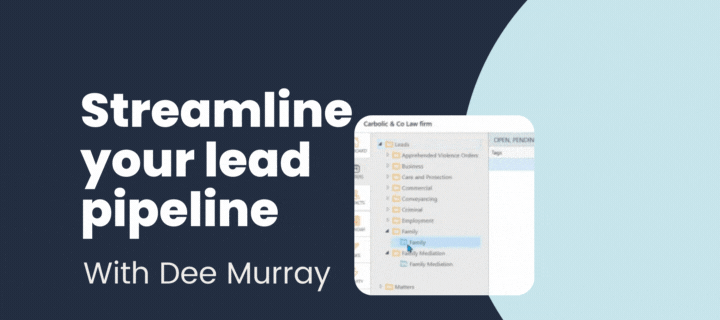Hi everyone, I’m back to share some more tips on how to make the most out of Smokeball. This time I want to talk about how to simplify the process of moving your leads from that first inquiry through to taking them on as a client.
Why maintaining a healthy lead pipeline is important
Looking after your current clients always takes precedence over taking on new ones. When things get busy it can be hard to keep on top of the conversations with potential clients. It’s easy to get trapped in a cycle of being too busy and then -as the wave of matters begins to wind up- not busy enough.
Bigger firms hire more staff and run expensive lead management software. While this approach works, it’s an expensive way to solve the problem. You can do a lot more with a lot less by taking advantage of these handy tools that are ready to go in Smokeball right now.
3 ways Smokeball can help you stay on top of leads
Get a birds-eye view of progress with our Dashboards and Reporting tools
Access our Lead Dashboard for a summary of important info
Our lead’s dashboard in the firm insights section of Smokeball gives you an at-a-glance summary of your pipeline. Here’s a quick clip showing you what you’ll see.
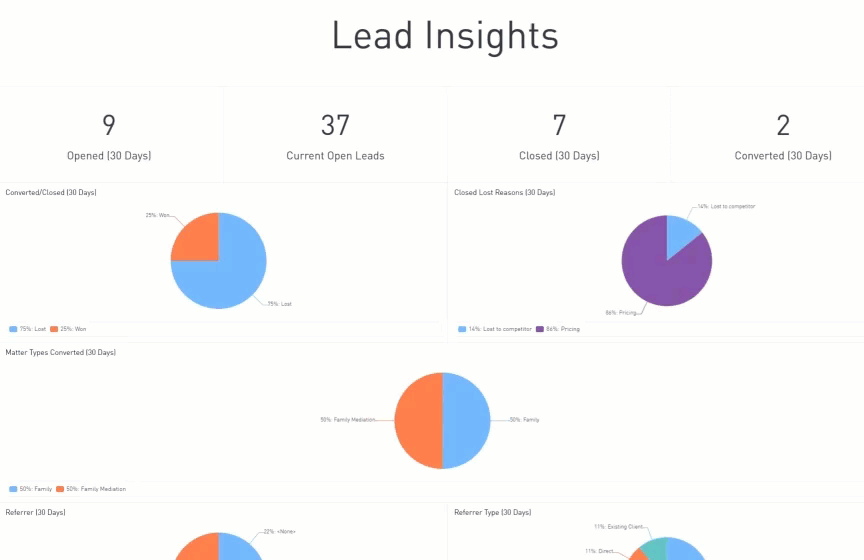
Here’s a great article explaining how to access this dashboard. You can also build one for yourself by making a custom dashboard with our lead’s widgets. If you’re not sure where to start with custom dashboards, just fire away with questions below, and I’ll help you get started.
Get into the nitty-gritty details with our Lead report
You can also generate a lead report which helps you:
-
Dive into the details of each lead,
-
Find out who’s responsible for them
-
Determine what stage of the intake process they’re at
This report can also be exported if you’re using custom tools for processes like email marketing or client newsletters. Here’s how to run the report for your firm.
Incorporate leads into your team’s day
That beautiful dashboard you have built needs some data or it won’t tell you much. But don’t worry it’s easy to do. You can make a lead from scratch- or convert an existing contact into a lead. Here’s a quick run-through of creating a lead including noting down fee structure, area of law and assigning someone from the team to them.
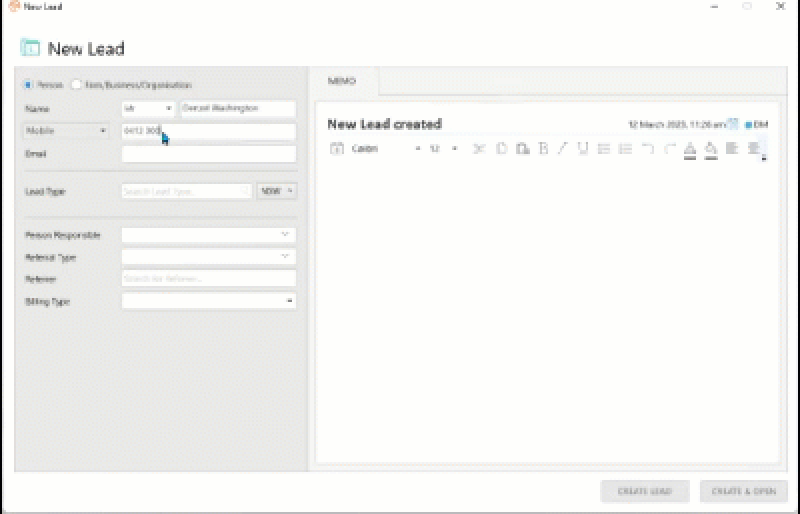
You can also create tasks and reminders to help your team keep track of their responsibilities.
When you’re ready for something more advanced, create custom workflows and automate these steps to save more time and make it easy for everyone to follow your firm’s process for working in a lead.
When it comes to automating your pipeline I’ve only just scratched the surface here. So please let me know in the replies below if you’d like get some more advanced tips on how to work in leads efficiently.
Convert your leads into active matters
We keep a record of all your leads in the Matter’s tab of Smokeball all of which is sorted by area of law. We’ve set it up this way so that it’s easy to find and update any details that might come through as you correspond with your future client.
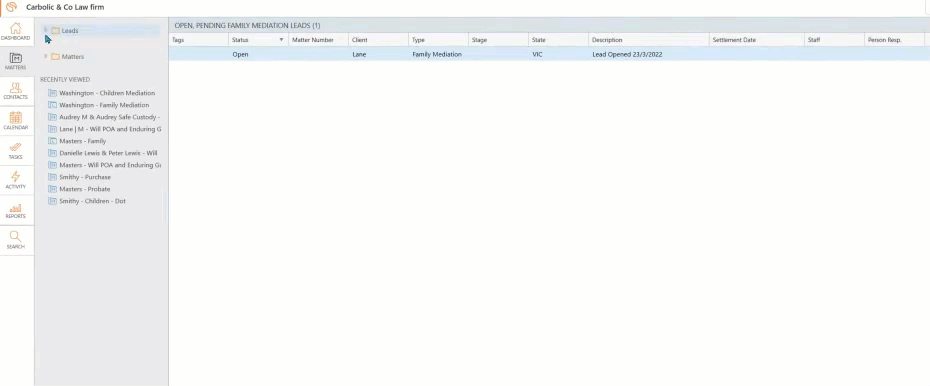
Once you’re ready to take on a new client, just convert your lead into an active matter with just a couple of clicks. We’ll carry over all the important details that you’ve gathered so far into the matter.
Stay tuned for more updates on our lead intake tools If you’ve been following the conversations in our Community, you may have noticed that we're in the process of refining our client intake tools. Now’s the perfect time to try out the tools I’ve shared with you here so you’re ready to make the most of our new intake features! Let me know in the replies below if you’d like to be an early tester of these new features.
Thanks so much for reading my post. And don’t hesitate to reach out to me if you’d like to talk more!