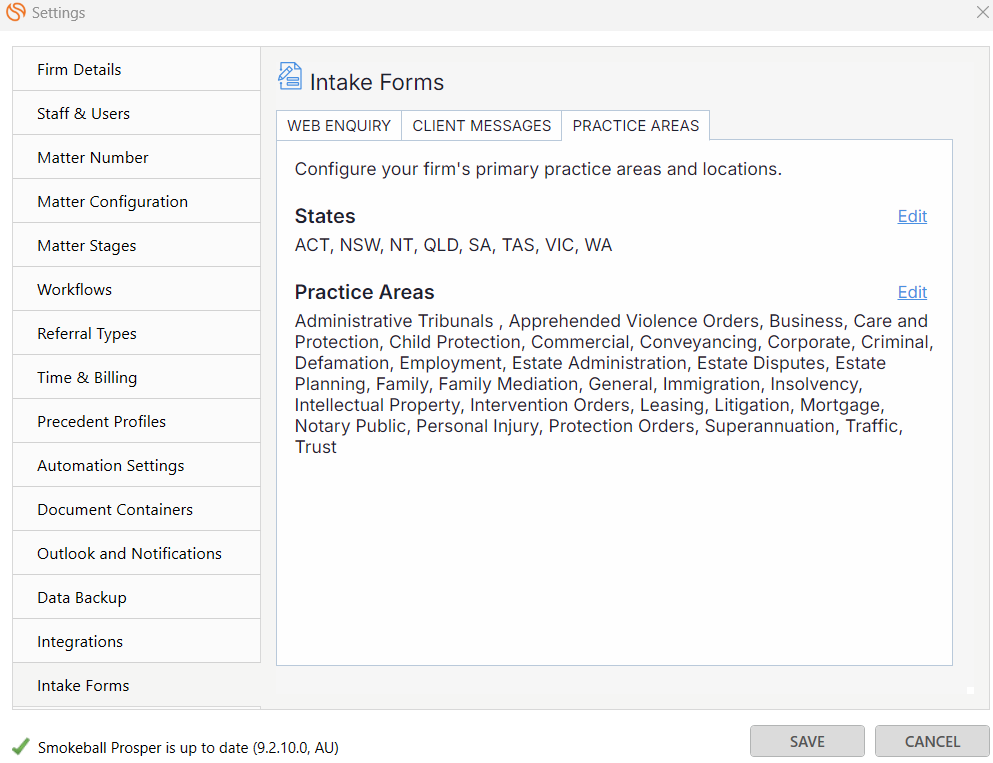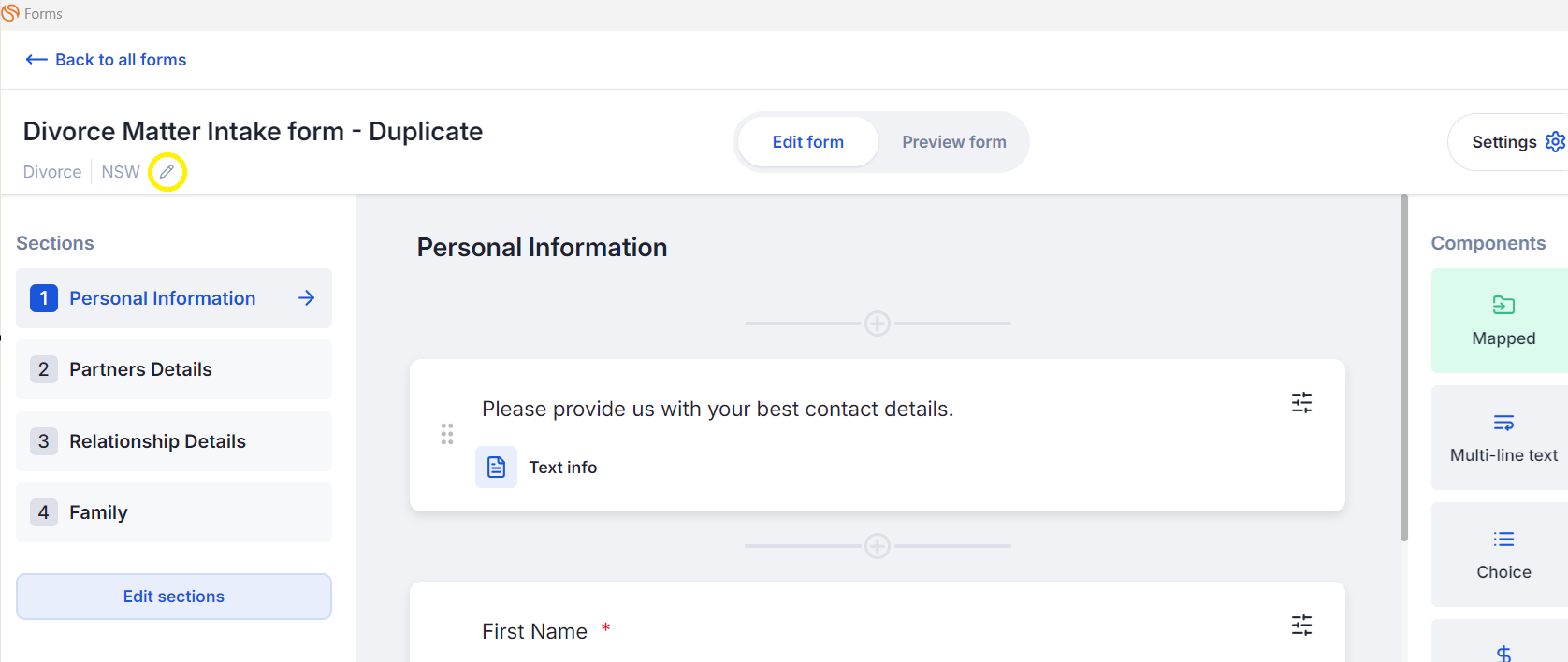I’m excited to introduce our latest update to our Intake tools. An effortless form builder that’s designed to streamline client onboarding. With an easy drag-and-drop form builder, smart conditional logic, direct lead intake, and the ability to duplicate and customize, gathering client information has never been easier.
Easy and intuitive form builder
A straightforward, drag-and-drop form builder that anyone can use. No more fuss or complications when creating forms to gather client information.
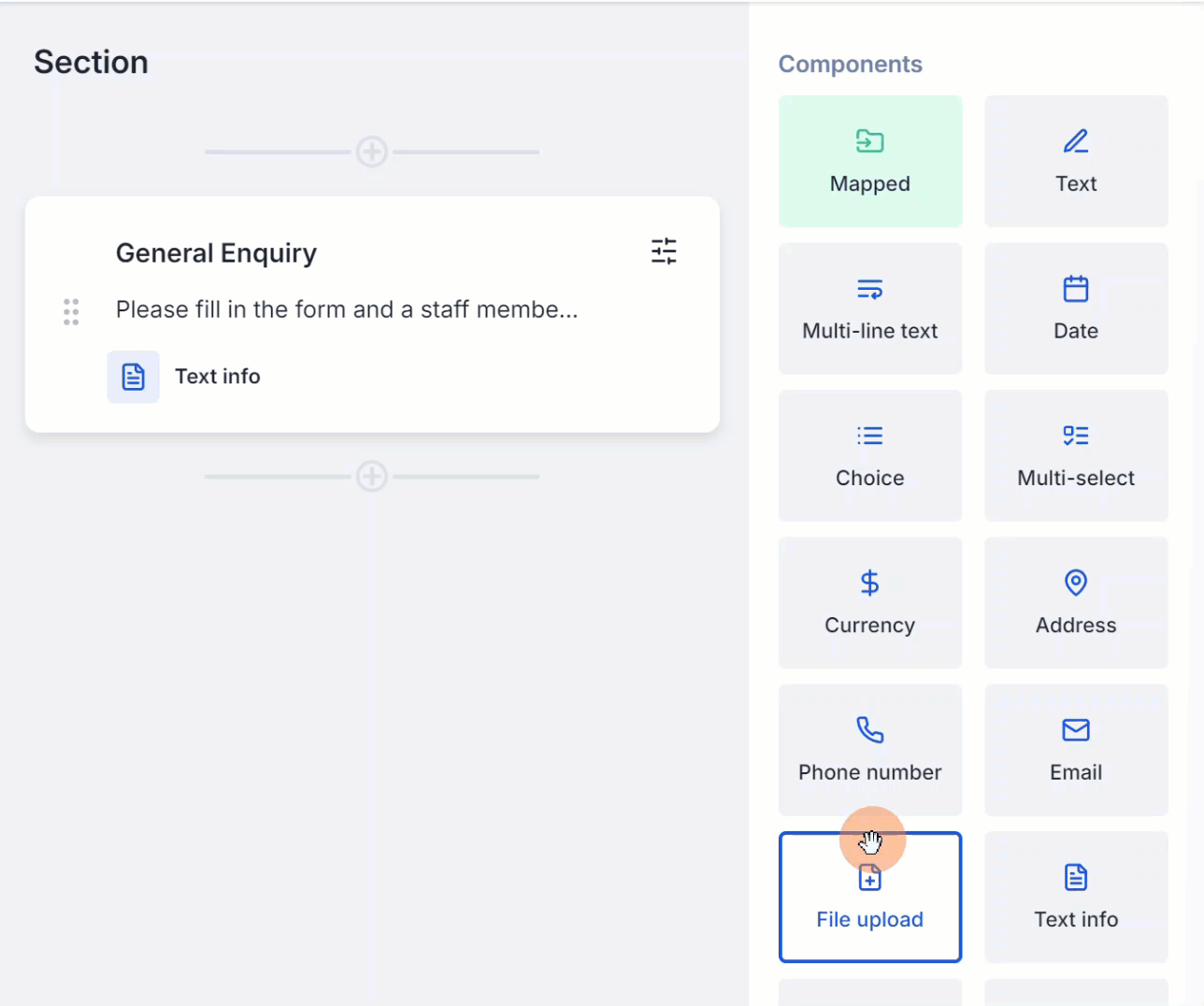
Smart conditional logic
Forms now ask only what’s necessary, adjusting based on previous answers. This means less work for your clients and more relevant information for you.
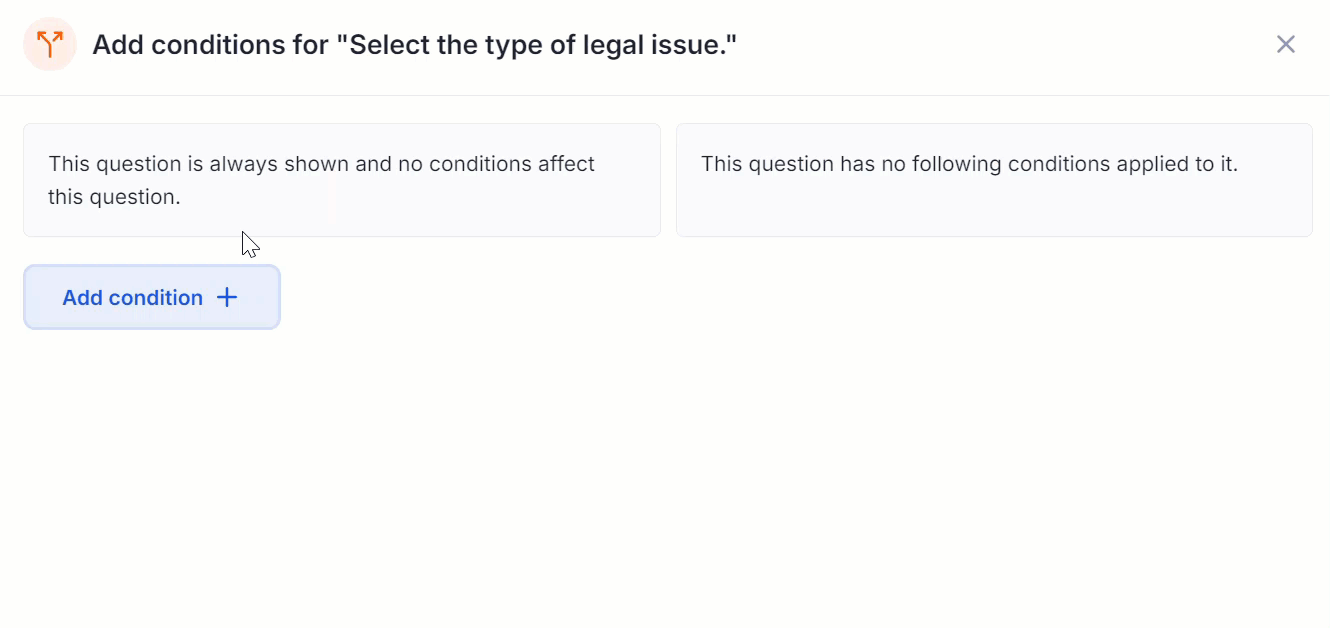
Direct intake from leads
Ready to take someone on straight away? You can now send matter intake forms straight to potential clients. Just look them up in your Leads records and start getting details for your matter straight away. Just click Share Form to get started.
Duplicate and customize
Save time by copying any existing form, whether your own or Smokeball's, then tweak it to fit your needs. No need to start from scratch every time.
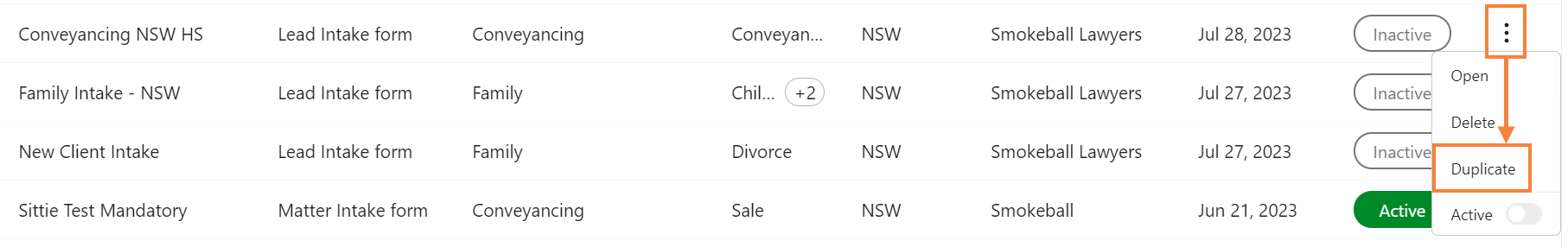
Can you repeat the question?
Use grouped fields when you need answers to the same questions multiple times for family members, property or anything else. Your client just clicks “add” to share as much or as little as needed.
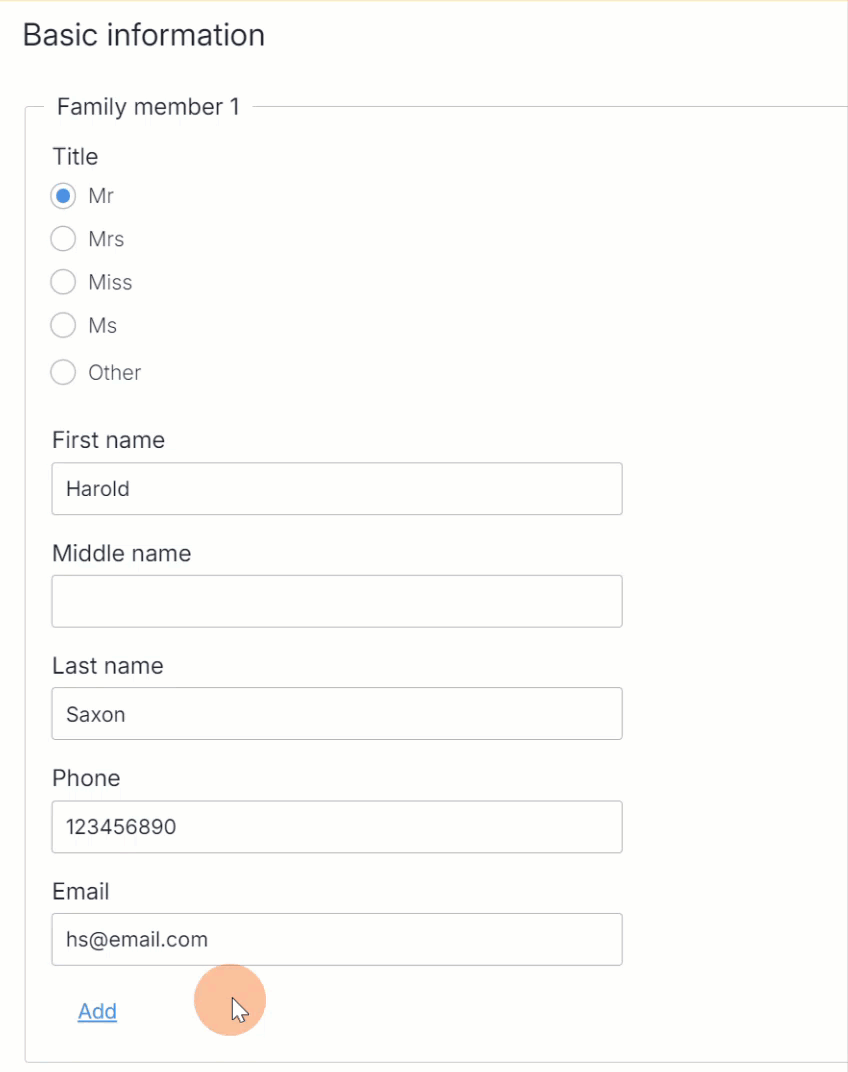
Everything’s connected
As always, our goal is to keep the information flowing so you can get your matters going. Data goes right into Smokeball, the moment it’s entered into a form, letting you take action right away. If you send a form to a contact that has details on record already, then that information will be pre-filled for them in the form.
Questions or feedback?
Click ‘Reply’ below and ask or share what’s on your mind. You can also check out our detailed guides on all things intake or go through it step by step by with an on demand course in the Smokeball Academy.